
The tpPhone App gives you a very simple way to make landline calls over the Internet via your smartphone and your tablet, without additional DECT handsets

tpPhone

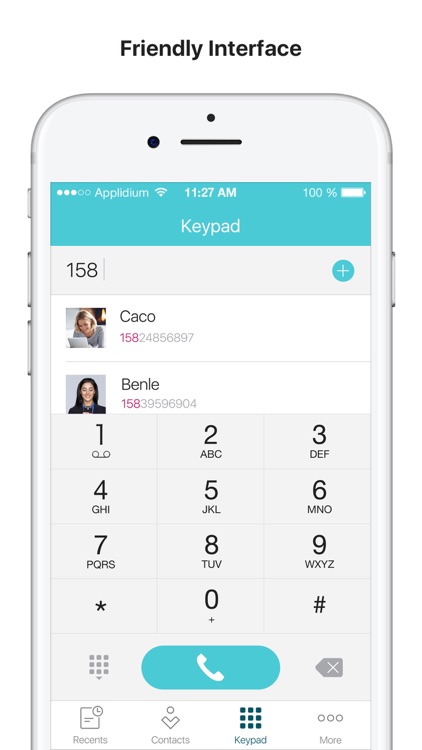
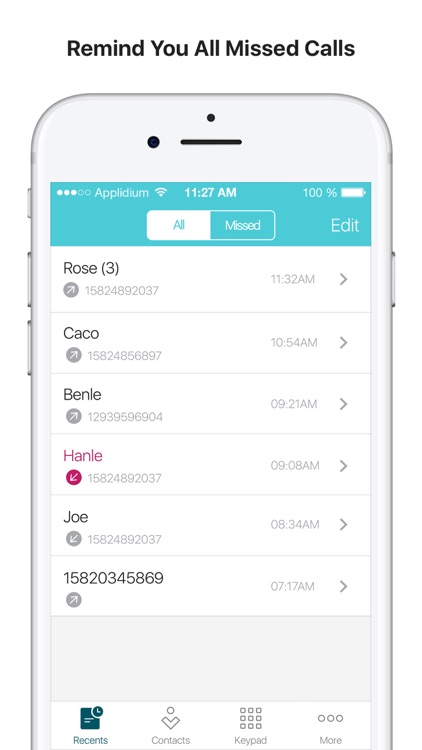
What is it about?
The tpPhone App gives you a very simple way to make landline calls over the Internet via your smartphone and your tablet, without additional DECT handsets. With its intuitive visual user interface, you can easily view a list of all the calls including missed calls, check voice messages, and initiate three-way conference calls.

App Screenshots

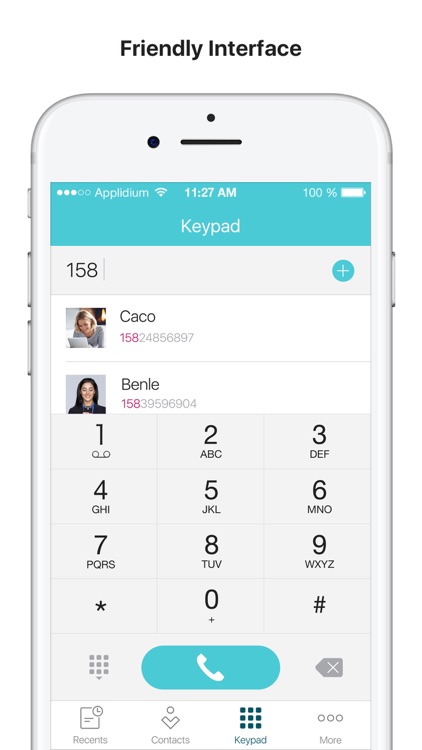
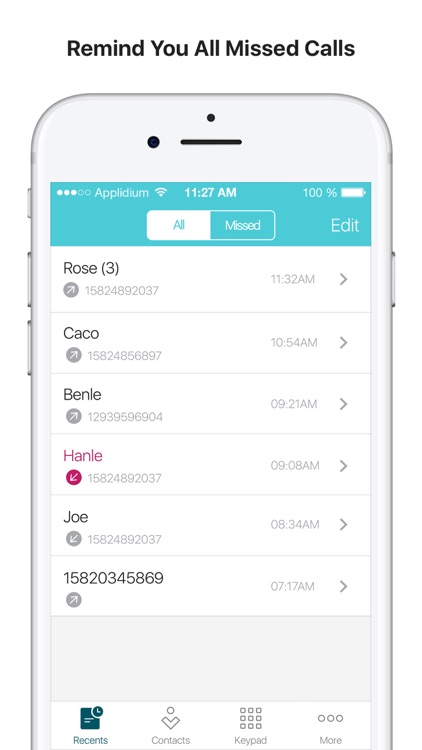
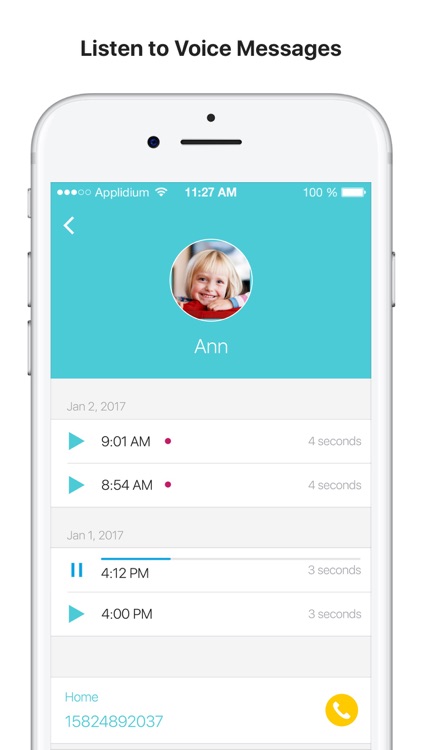
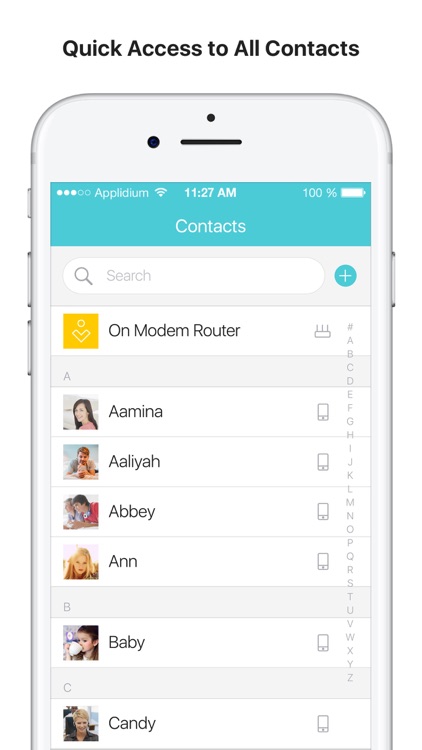
App Store Description
The tpPhone App gives you a very simple way to make landline calls over the Internet via your smartphone and your tablet, without additional DECT handsets. With its intuitive visual user interface, you can easily view a list of all the calls including missed calls, check voice messages, and initiate three-way conference calls.
*To use this app, your devics must be connected to the wireless network of TP-Link VoIP modem router.
Features:
- Intuitive interface for easily making calls via the app
- Call list for incoming and outgoing calls, as well as missed calls
- Quick access to all of the contacts stored on your iOS devices and TP-Link Modem router
- Visual notification and check of new voice messages
Compatible Routers(listed hardware versions and above)
- Archer VR200v V2
- Archer VR600v V2
*More TP-Link VoIP modem routers supporting tpPhone are coming soon.
Note:
• Please make sure the latest firmware is updated. You can update on the router directly or download the firmware via TP-Link support page(http://www.tp-link.com/support.html) and update it manually.
AppAdvice does not own this application and only provides images and links contained in the iTunes Search API, to help our users find the best apps to download. If you are the developer of this app and would like your information removed, please send a request to takedown@appadvice.com and your information will be removed.