
traack [tʁɛk] is the geotagging app for your Apple Watch and iPhone
![traack [tʁɛk] is the geotagging app for your Apple Watch and iPhone](https://is4-ssl.mzstatic.com/image/thumb/Purple114/v4/86/4d/65/864d65be-858e-f30e-ff4e-61d9f5c15234/source/60x60bb.jpg)
traack GPX Geotag
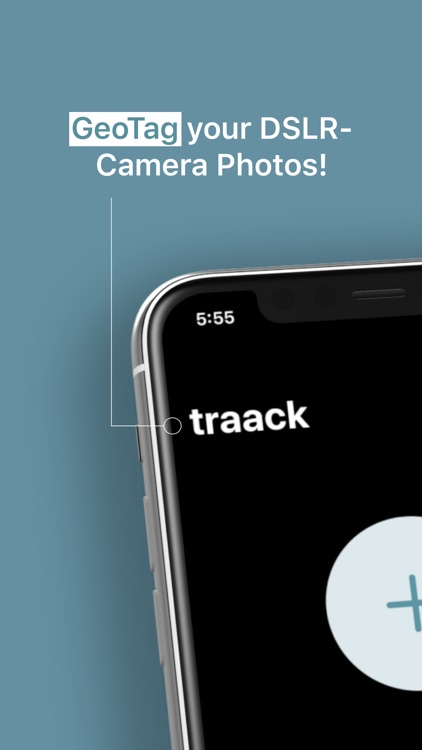
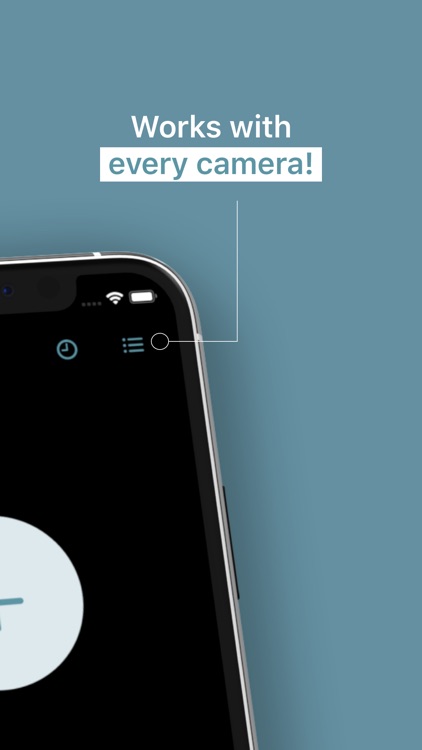



Check the details on WatchAware
What is it about?
traack [tʁɛk] is the geotagging app for your Apple Watch and iPhone.
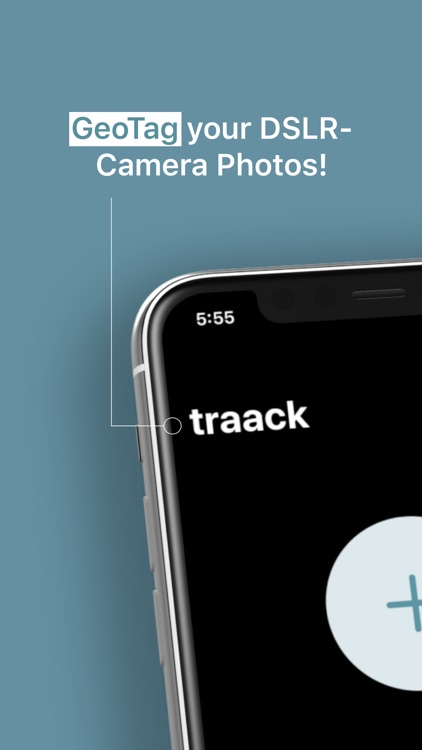
App Screenshots
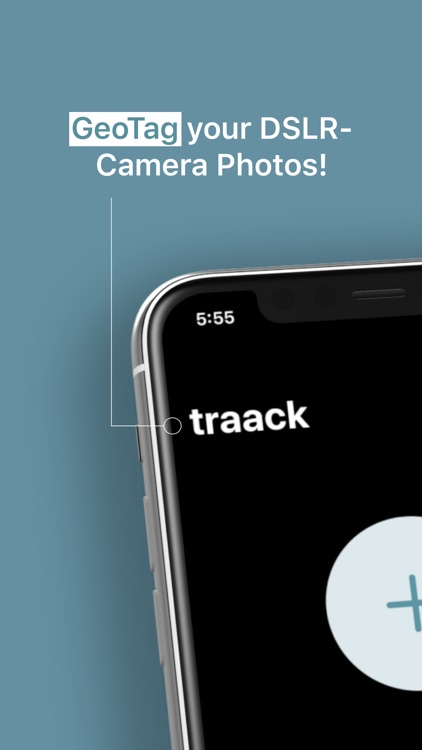
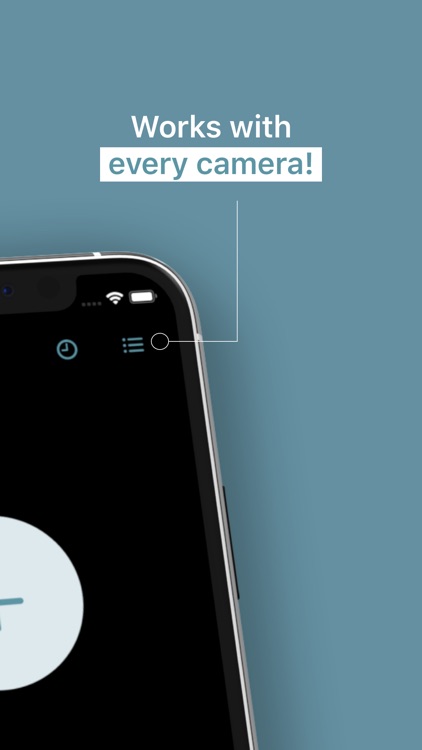


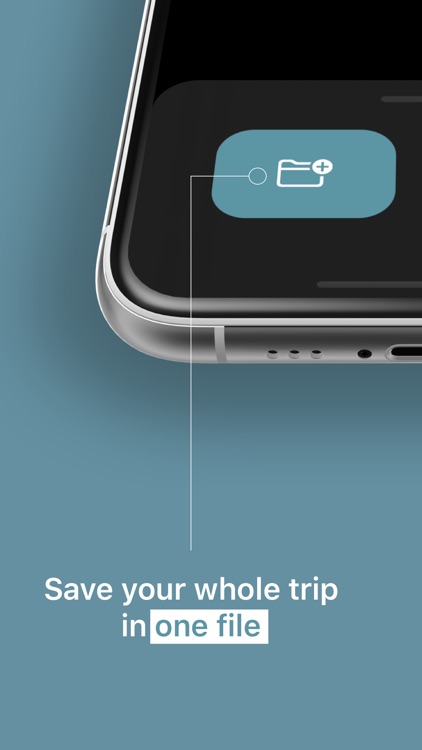
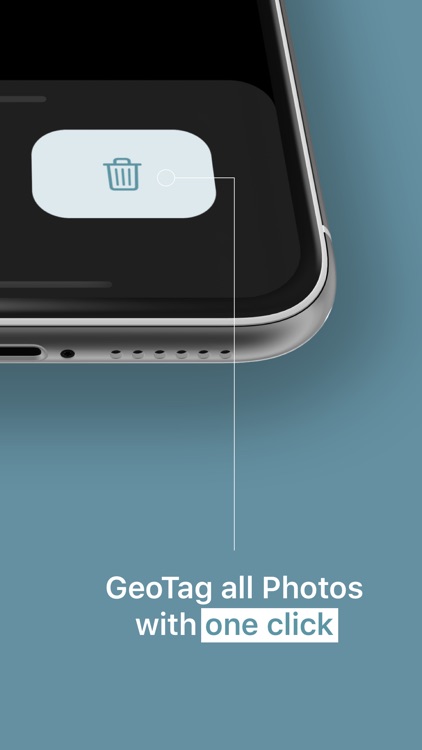

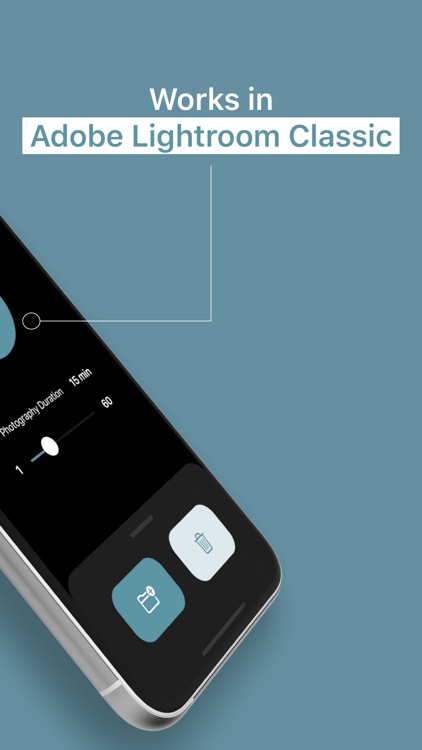
App Store Description
traack [tʁɛk] is the geotagging app for your Apple Watch and iPhone.
With the traack app you can add the photo location to your external camera [DSLR or Compact] photos.
Thanks to the "traack" app you have the possibility to categorize your photos without much effort, and to search for places where you have photographed.
Take your iPad, iPhone or Mac to hand and explore all the places you've already visited and enjoy your photos.
Use the freedom of the Apple Watch [except for data transfer iPhone independent] to easily tag your photos!
traack also works without Apple Watch!
Quick guide:
1. set your photography interval (recommendation 1-5 min or longer).
2. trigger the "traack" via button (+).
3. take photos within the time.
4. done!
5. repeatable as often as you like!
The tagging ends automatically depending on the time interval.
You can interrupt and restart the photography interval at any time, so that you can control the battery consumption.
The location data will be stored as raw data on your Apple Watch until transmission.
Trigger an infinite number of traacks and save them to your Apple Watch or iPhone.
If you want to use the data create a "Summary"-GPX-file on your iPhone.
That means no matter how often you have tagged (e.g. a celebration, wedding, a day event, a holiday trip for 1 or more weeks...) only a "summary"-GPX-file containing all your tagged places will be created when you save the data.
The advantage is that interruptions do not, as with most geotagging apps, create new single GPX files again and again, which then have to be tediously assigned to the days and images, but with traack
the geotagging of the photos over the entire time is done in one step.
For whom is "traack" particularly interesting and suitable?
Apple Watch user? Yes!
App can be used independently of the iPhone (iPhone can stay at home!)
traack time here 1 to maximum 15min always interruptible and triggerable!
iPhone user? Yes!
App can be used with the iPhone, just like with the Apple Watch!
traack time here 1 to maximum 30min always interruptible and triggerable!
Suitable for photographers? Yes!
The "traack"-App was specifically developed for this target group!
Suitable for videographers? Yes!
The "traack" app can also be used for video tagging!
Suitable for hot spot geotagging? Yes!
Suitable for event geotagging? Yes!
Suitable for travel geotagging? Yes!
Why you'll love "traack"!
traack [tʁɛk] as an application for Apple Watch and iPhone is easy to use.
traack [tʁɛk] as application for Apple Watch and iPhone works like a GPS-Logger.
[Without you having to buy an expensive logger, the geographic positions will be stored on your iPhone or Apple Watch].
traack [tʁɛk] is a geotagging app that allows you to tag your photos, no matter which camera model (DSLR or compact) from the different manufacturers you use.
The app supports all camera formats (JPEG & RAW).
traack [tʁɛk] is especially interesting for photographers, because most of them use Adobe Lightroom Classic, and has therefore been specifically developed for the Lightroom Classic integrated
Maps function.
[Advantages for photographers
* No additional software is required.
* Photos only need to be imported once and can be tagged in one program, and also afterwards (This time saving is especially important with larger image files an advantage)
* There is no need for extra processing steps. ]
The traack App only stores your data locally on your devices, we have no access to any data.
So you always have the possibility to decide whether you want to store the data locally or in a cloud.
- available in English as well as in German
- You need an iPhone with GPS function (iPhone 3G or later) or an Apple Watch with GPS function (Apple Watch Series 2 or later).
AppAdvice does not own this application and only provides images and links contained in the iTunes Search API, to help our users find the best apps to download. If you are the developer of this app and would like your information removed, please send a request to takedown@appadvice.com and your information will be removed.