Convert images and logos to SVG
Traceelements
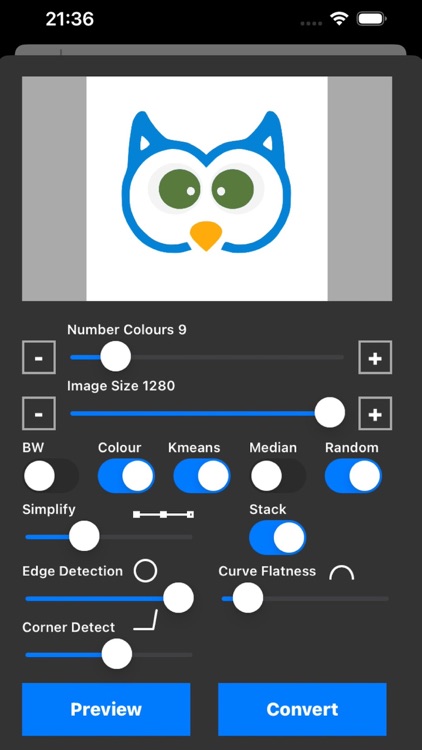
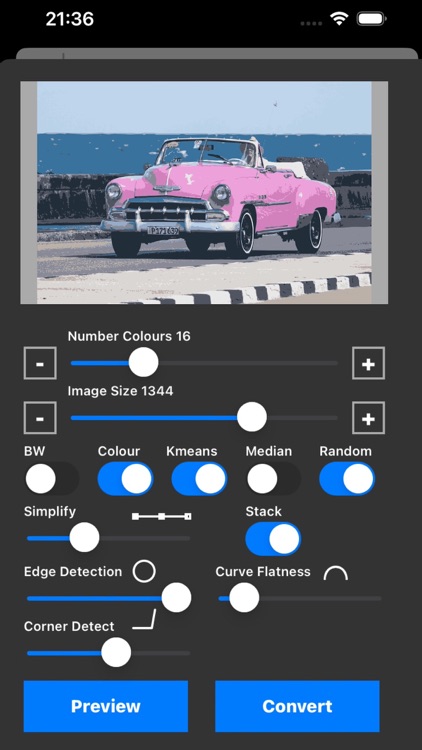
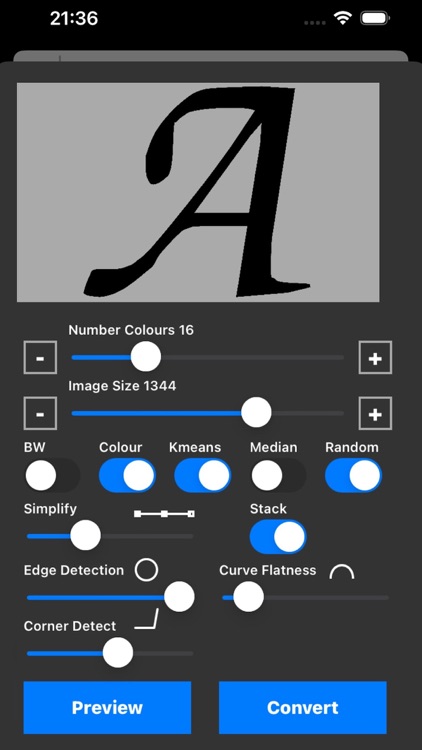
What is it about?
Convert images and logos to SVG. Trace images and export the paths to SVG. Save an SVG file compatible with most Vector Software.
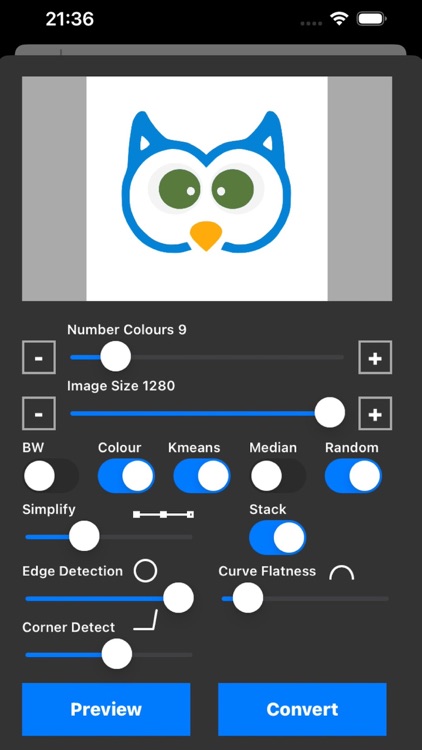
App Screenshots
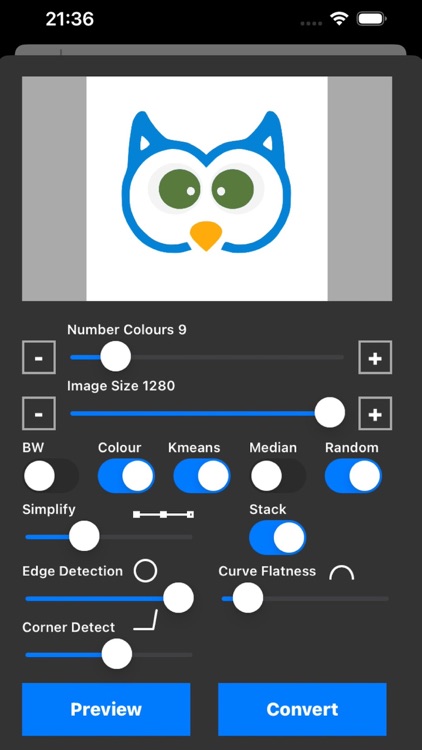
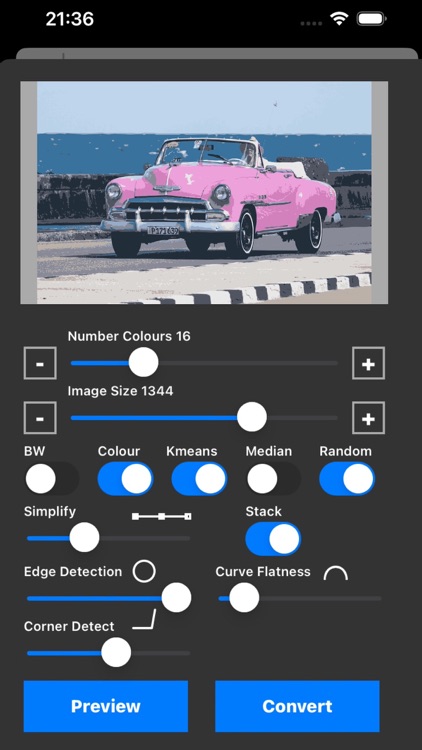
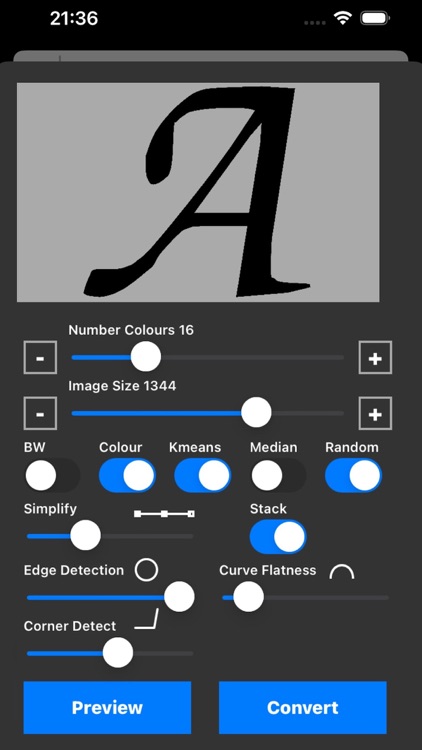
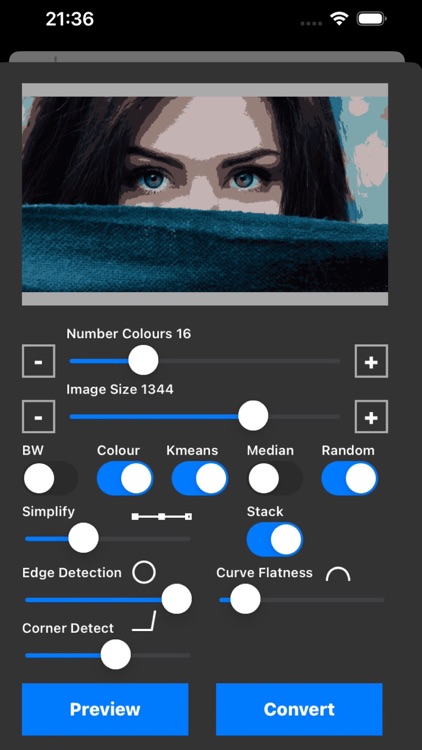
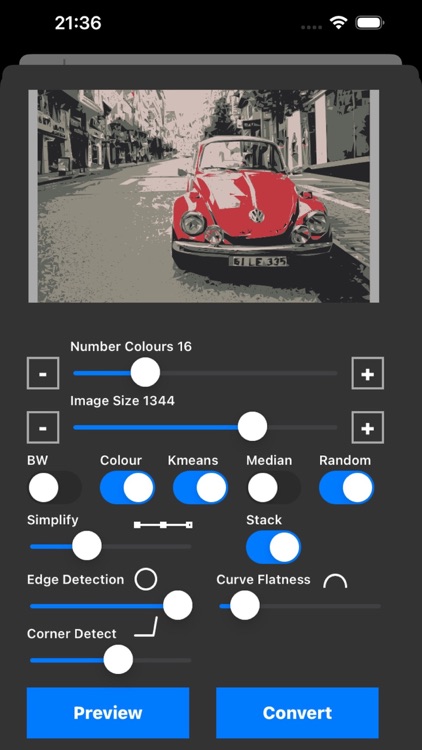
App Store Description
Convert images and logos to SVG. Trace images and export the paths to SVG. Save an SVG file compatible with most Vector Software.
Trace Black and White, Greyscale or colour.
Options include:
- line simplification
- Straight line detection
- Number of Colours
- Number of Grey Tones
- Threshold for Black and White
- Stack layers or Tile layers
- Curve optimisation
- Simplification and point reduction
This app is designed to be a solution for designers who want to convert vector versions of logos etc without using online tools.
With the free version of the app you may import photos and convert them to SVG.
You will not be able to export the SVG file without a subscription.
You will need to purchase a subscription to:-
export an SVG file compatible with most vector drawing apps.
The subscription includes a one month free trial and you can cancel at any time.
Within the free trial period you will have full functionality and be able to export SVG files.
EULA: https://www.apple.com/legal/internet-services/itunes/dev/stdeula/
AppAdvice does not own this application and only provides images and links contained in the iTunes Search API, to help our users find the best apps to download. If you are the developer of this app and would like your information removed, please send a request to takedown@appadvice.com and your information will be removed.