
Features of this application:

Track Child Location
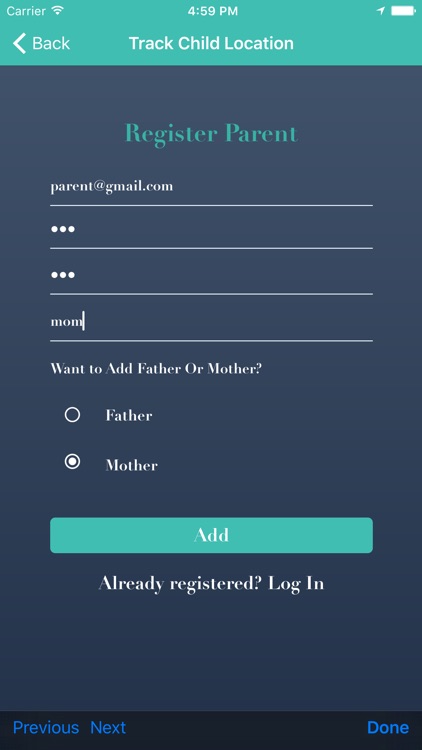
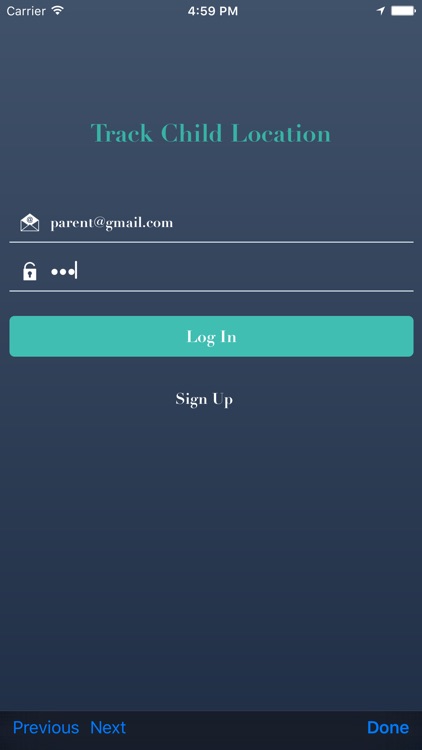
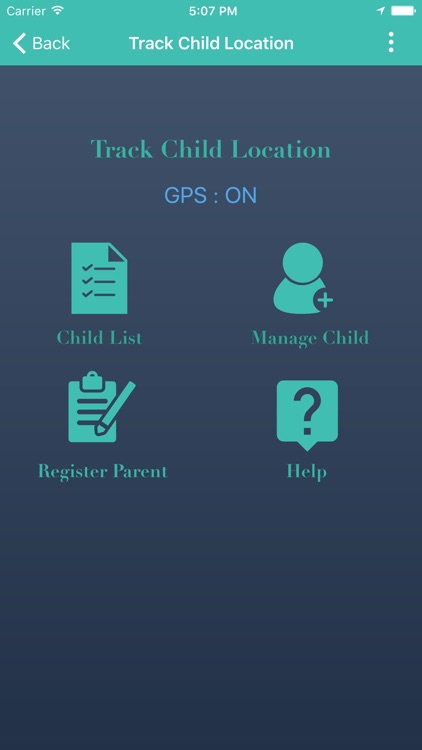
What is it about?
Features of this application:
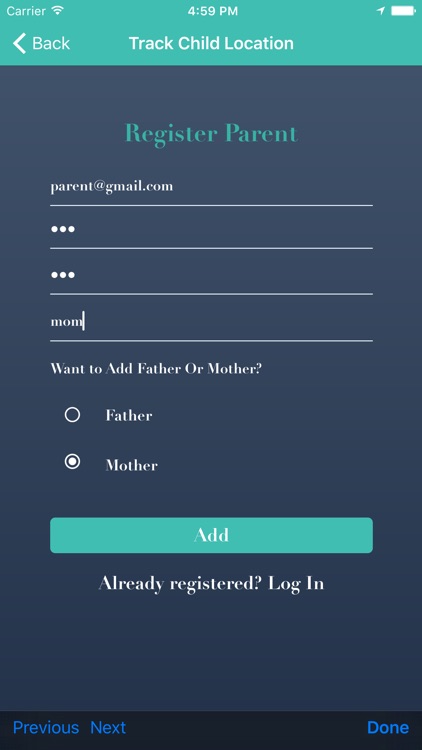
App Screenshots
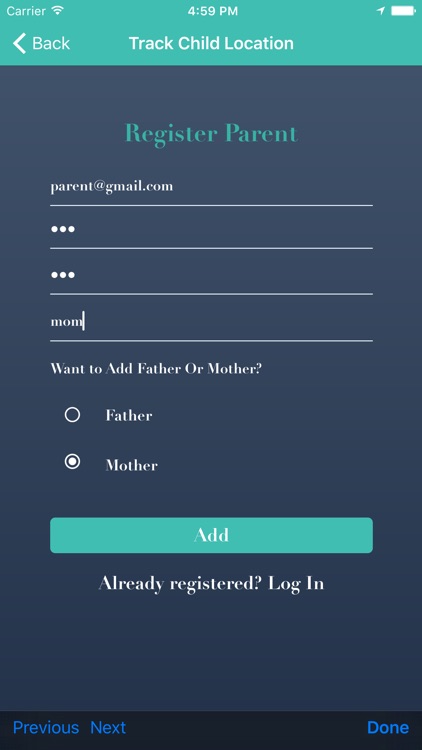
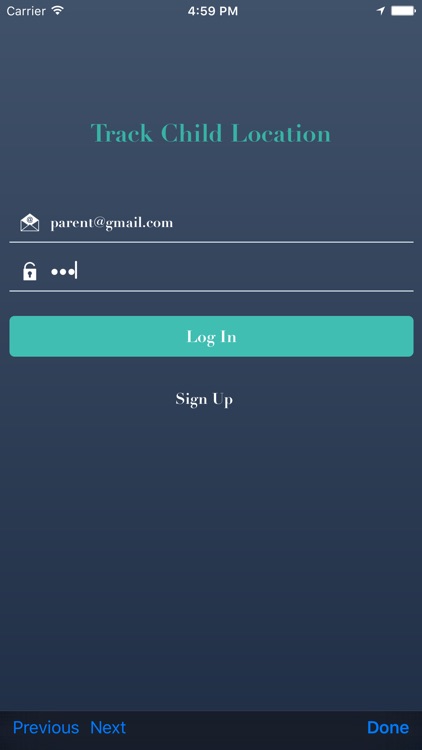
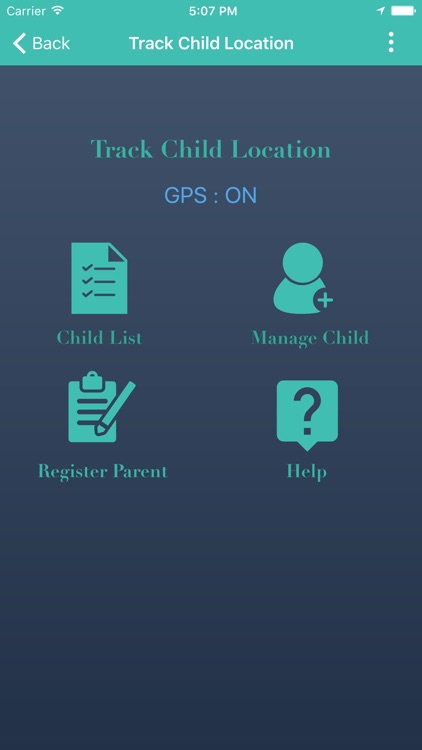
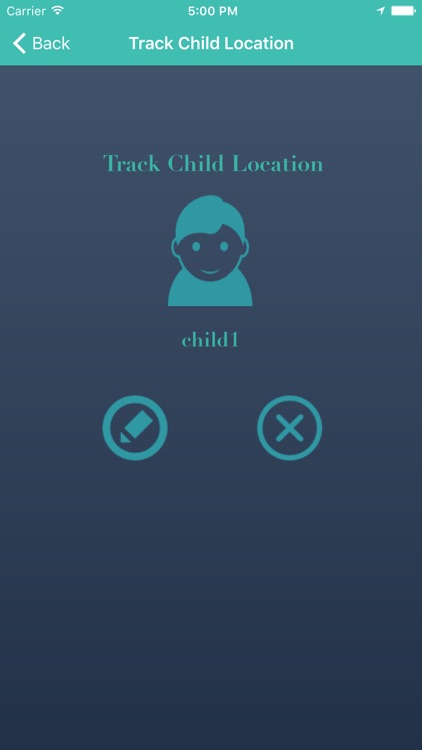
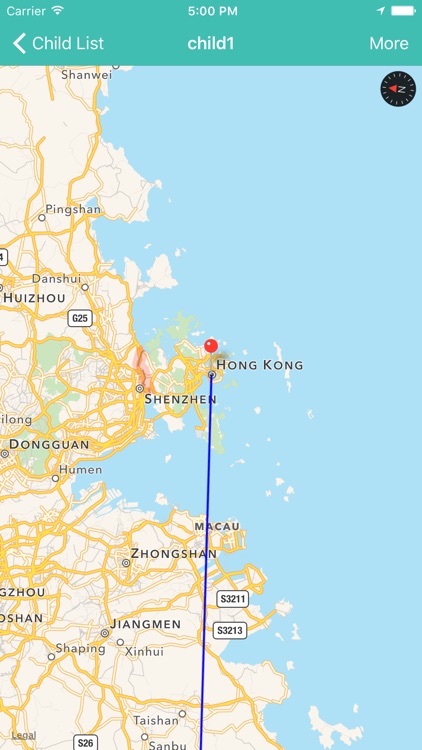
App Store Description
Features of this application:
-It will save child location on a regular interval.
-Parent can add multiple children.
-Parent can see location of child/children on map.
How to use Track Child Location:
-First signup in parent device.
-Sign in with the same email-id in child device.
-Click on 'Add child' and simply type the name and submit.
-That's it. You are good to go.
-Repeat above steps in another device to add another child.
-Click on 'Child List' to view list and on click of child name one can view locations on map. 'Location Logs' will show you location data.
-Click on 'Update Child'. Long press on child name will show you options to 'Edit your child name', 'Delete Child', 'Add a new device'
-In case of loss of child's device, you can click on 'Add a new device' in child's new device.
-To add another parent of child click on 'Register Parent' and fill all details.
-Use that Email-id to sign in as a parent.
Points to remember:
-You can add one child in one device.
-GPS must be on in child device.
-Internet must be available in device.
-Play services must be up to date.
*Continued use of GPS running in the background can dramatically decrease battery life.
AppAdvice does not own this application and only provides images and links contained in the iTunes Search API, to help our users find the best apps to download. If you are the developer of this app and would like your information removed, please send a request to takedown@appadvice.com and your information will be removed.