TrackLabs opens up new perspectives and possibilities on how to monitor, track and analyze your Apple Health and Strava sports activities
TrackLabs

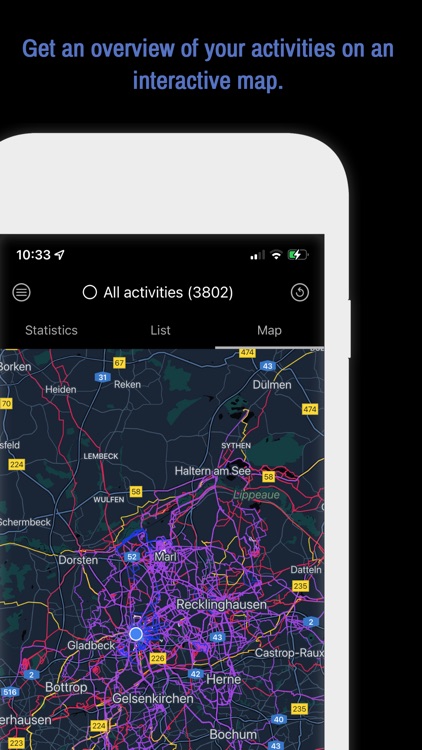
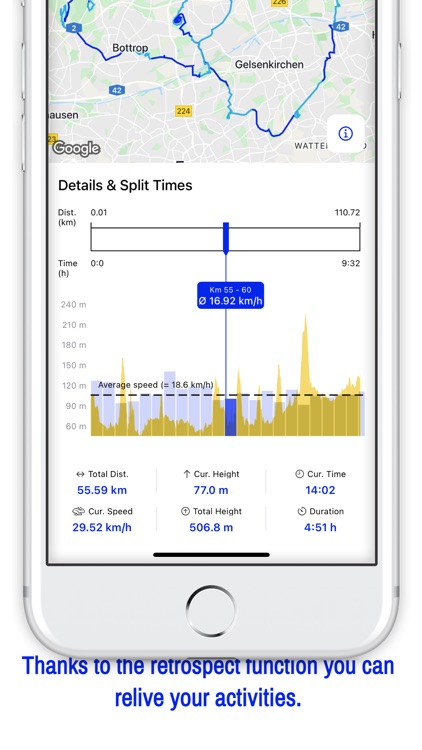
What is it about?
TrackLabs opens up new perspectives and possibilities on how to monitor, track and analyze your Apple Health and Strava sports activities.

App Screenshots

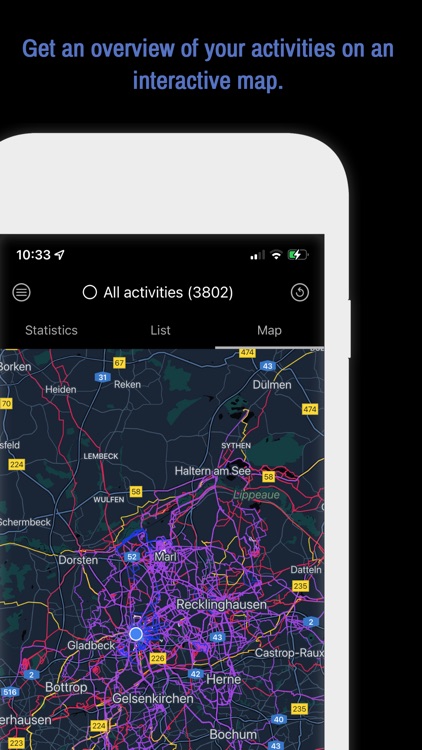
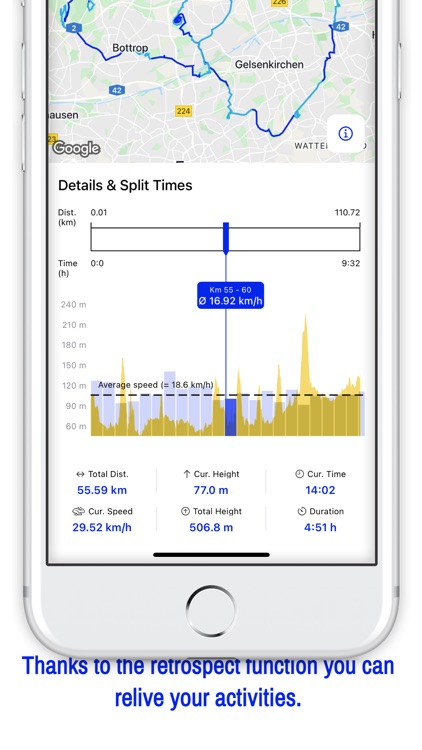
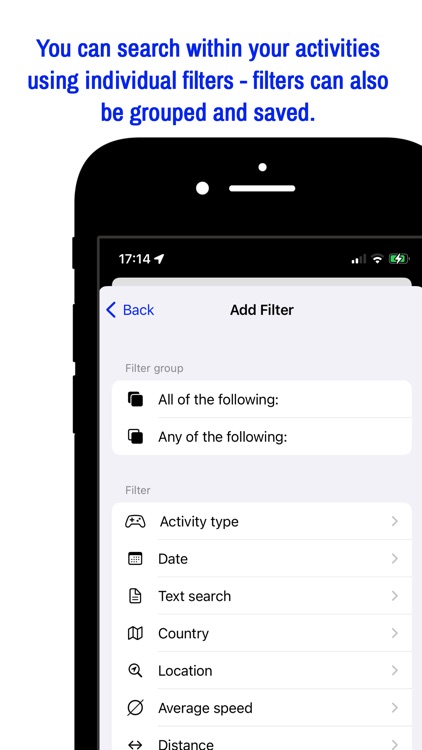
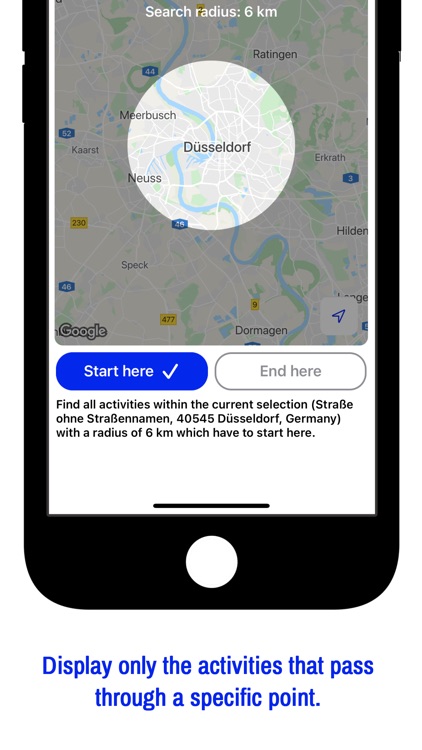
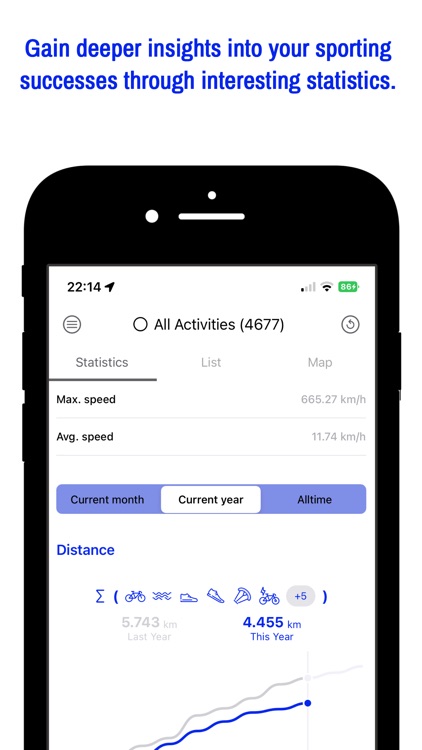
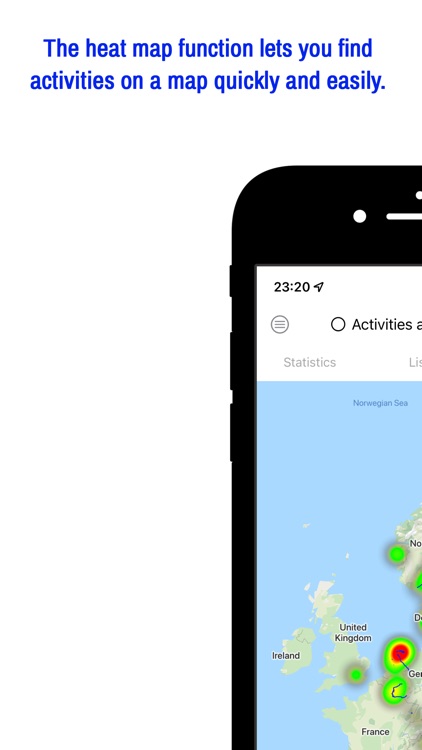
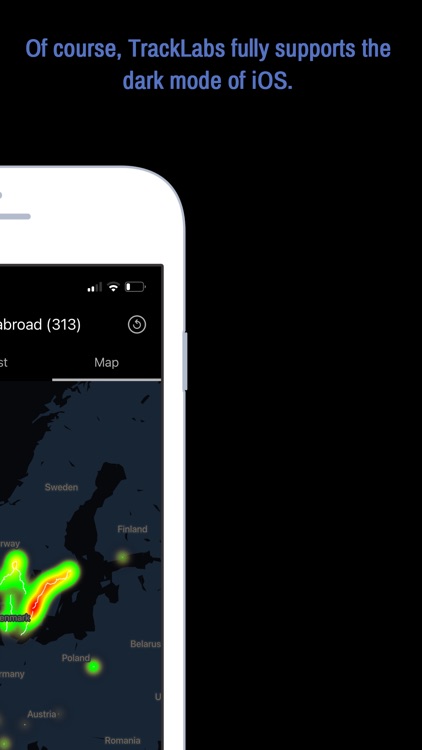
App Store Description
TrackLabs opens up new perspectives and possibilities on how to monitor, track and analyze your Apple Health and Strava sports activities.
You always wanted to know...
... what pictures you took during your activities without having to upload them to Strava?
... if you are getting faster on a certain route?
... where you have done multi-day tours?
... which activities you did with which equipment?
... how often you cycled to certain places (swimming pool, work, friends, family,...)?
... whether you went faster alone or in a group? And if so, how much?
... how you can search your activities via an interactive map?
... how a heatmap of your activities looks like?
TrackLabs answers these and other questions.
The app analyzes and categorizes your activities recorded at Apple Health or Strava and recognizes routines.
Through this knowledge, the app creates suggestions for personal perspectives such as "All activities with pictures", "Foreign activities", "Commutes" or "Longer trips". You can expand these suggestions with individual perspectives at any time.
By using filters or filter groups you create your own perspectives and get your desired activities displayed. The following filters are available:
ACTIVITY TYPE:
Filter by a specific activity type such as bike-ride, e-bike-ride, jogging, yoga, swimming, virtual trips and more.
DATE:
Filter by an absolute date "12/24/2021 - 12/25/2021" or by predefined values such as "This year", "Last year", "Work days only", etc.
FREE TEXT:
Search for titles or info you have stored in the activity description.
COUNTRY:
Filter by countries where you've been active in sports.
LOCATION:
Set a position on the map and specify a radius where your activity starts, passes through or ends.
AVERAGE SPEED:
Define an average speed in km/h or pace.
DISTANCE:
Search for distances.
EQUIPMENT:
Filter by specific bikes or running shoes. This way you can also find all your MTB activities, for example.
NUMBER OF PARTICIPANTS:
Filter all the activities you did alone or in a group.
COMMUTES:
Filter by the activities you marked as "commute" on Strava.
LOCAL PICTURES:
Filter by activities that contain local pictures.
FILTER GROUPS:
Combine filters with And/Or and perform complex searches such as:
"All activities abroad AND with local photos" - filters out all activities which might be of interest to you.
"All running activities > 8km OR All cycling activities > 50km" - filters out all longer running and cycling activities.
View your perspectives in different views as a list, map or their statistics.
This way you can consciously monitor and analyze your activities.
Have fun!
Powered by Strava
AppAdvice does not own this application and only provides images and links contained in the iTunes Search API, to help our users find the best apps to download. If you are the developer of this app and would like your information removed, please send a request to takedown@appadvice.com and your information will be removed.