
TrackMySpeed is a free application that track ones route

TrackMySpeed
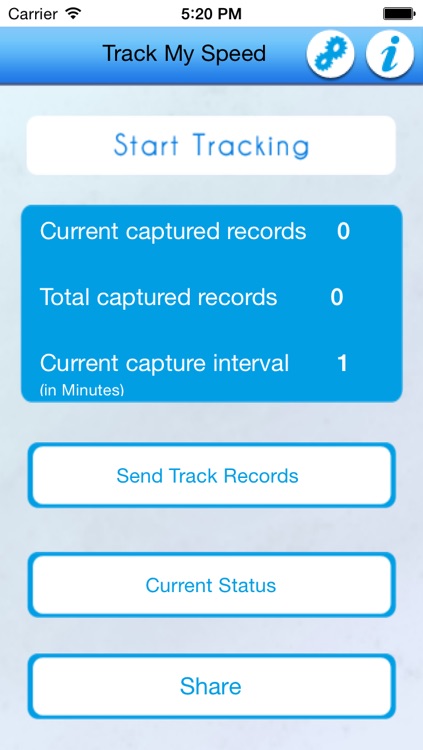
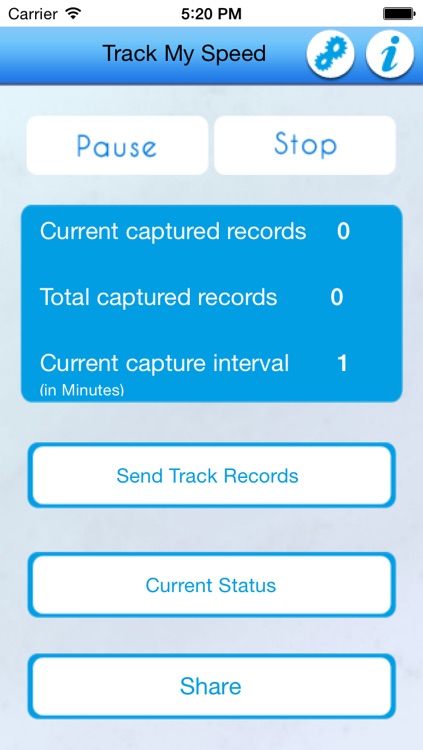

What is it about?
TrackMySpeed is a free application that track ones route. It uses location services for so. This app can run in background as well and allows user to perform other tasks even.
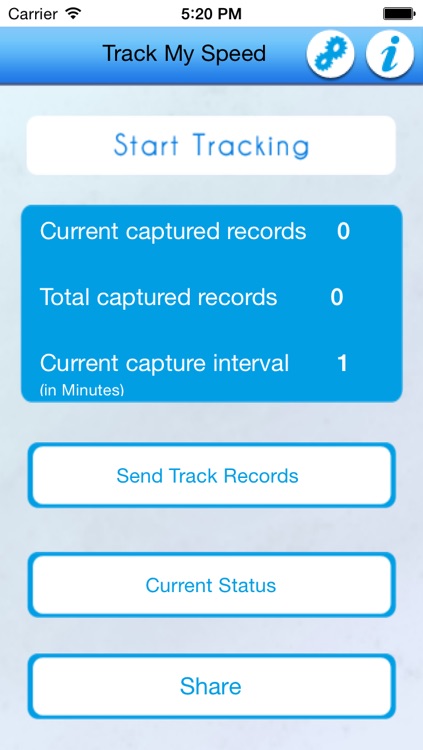
App Screenshots
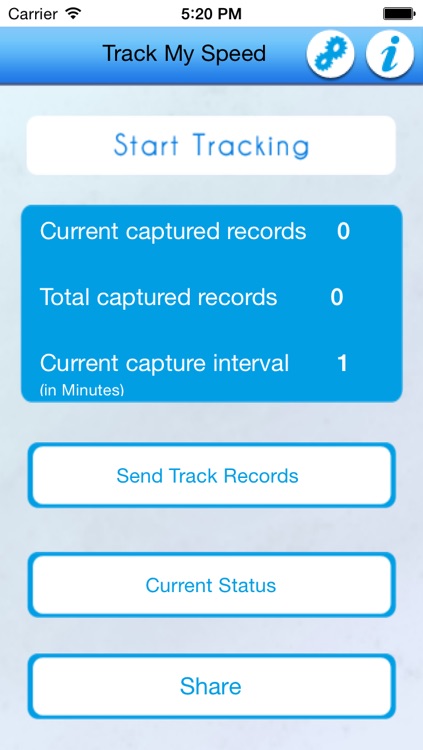
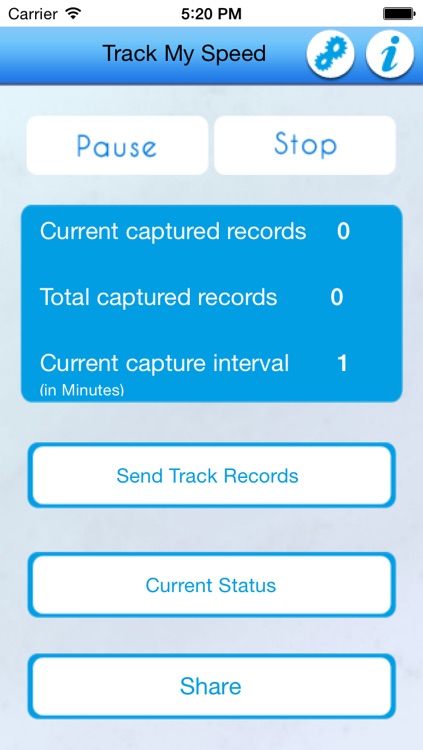

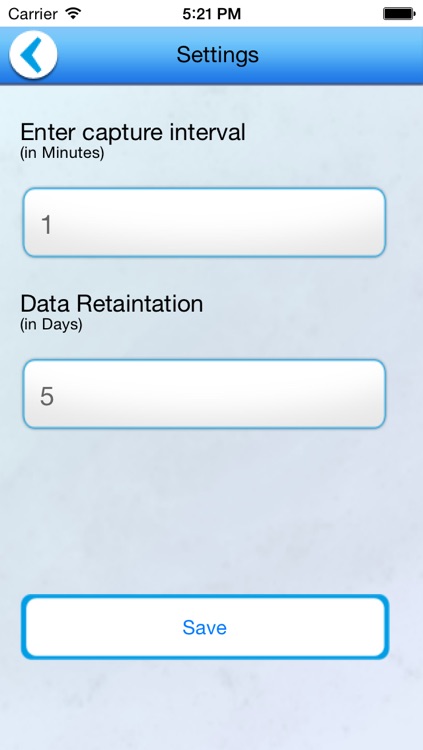
App Store Description
TrackMySpeed is a free application that track ones route. It uses location services for so. This app can run in background as well and allows user to perform other tasks even.
Key Features of App, User can:
1.start, pause and stop tracking location.
2.change setting to set the time interval to get traveling location records.
3.see current driving or position status with speed and address.
4.see current location on map.
5.check track records where he has traveled. Though option is available to clear records .
6.run the application in background state.
7.see current location.
8.see his location in Map by click on respective record.
9.share with Facebook, Twitter or Mail.
10.share previous track records via mail service.
How it Works :
1. Button Track Record on Home Screen provides captured track records in tabular form which includes speed, distance and location as per individual track record.
2. Clicking on particular table row will direct to that respective location on map.
3. This screen is facilitated with Clear and Mail Button as well.
4. Clear button clears all captured records.
5. Mail button shows mail composer with pdf attachment of your track records.
6. Current Status Button on Home Screen provides Current Position and Speed, this position can be viewed in Map.
7. Share Button on Home Screen allows user to share this application on Twitter, Facebook or via Mail.
8. Home Screen accommodates Settings button, which includes capture interval time duration.
9. Start Tracking button begins to track location as per captured time interval.
10. Pause button pauses the count for current captured record and stop button resets it.
11. On home screen you can also see current capture records, total capture records and current capture interval.
Note: Continuous use of location service in background consumes battery .
AppAdvice does not own this application and only provides images and links contained in the iTunes Search API, to help our users find the best apps to download. If you are the developer of this app and would like your information removed, please send a request to takedown@appadvice.com and your information will be removed.