TrackSmart provides a complete logistics solution for all your various needs
TrackSmart app
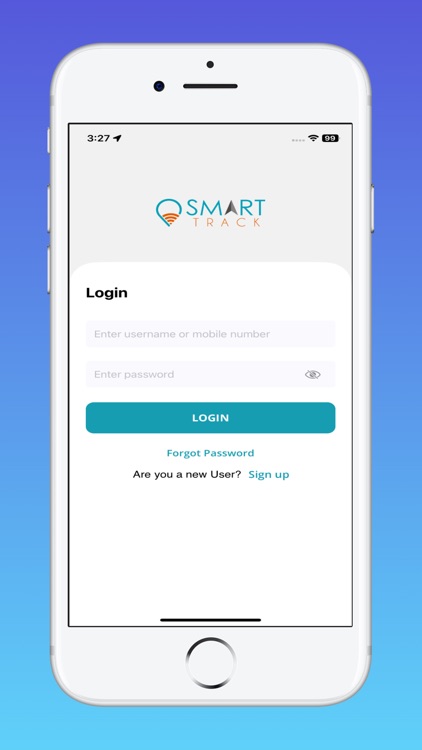
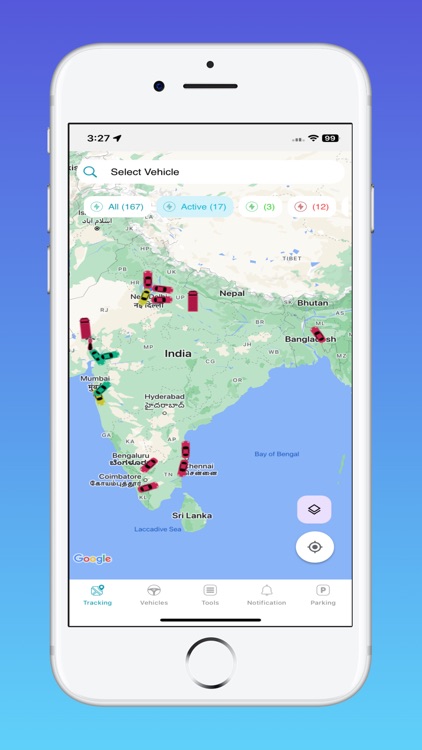
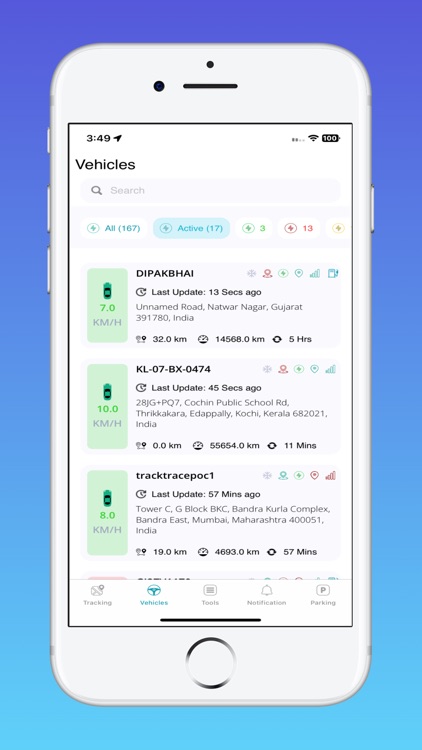
What is it about?
TrackSmart provides a complete logistics solution for all your various needs. TrackSmart is one stop answer to get a huge array of features and configurations for your vehicles all packed into one app. It enables the users to live-track your vehicles, control them remotely, generate reports about journey, mobilize and constantly supervise your vehicles at any time and the power to do so at your fingertips. With this app, your vehicles will always be under your supervision and control no matter where they are in the world!
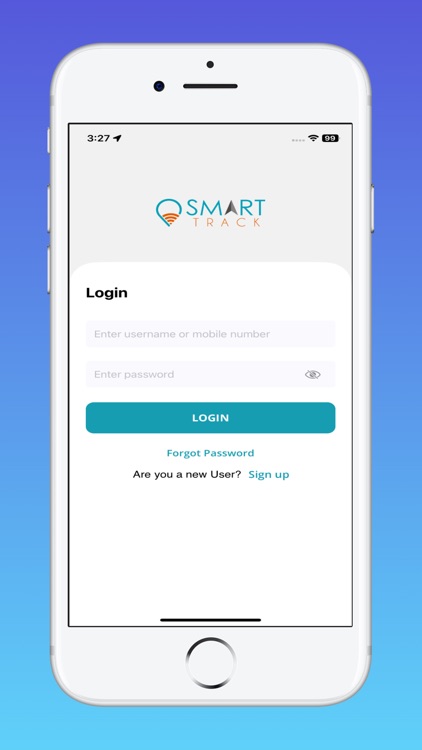
App Screenshots
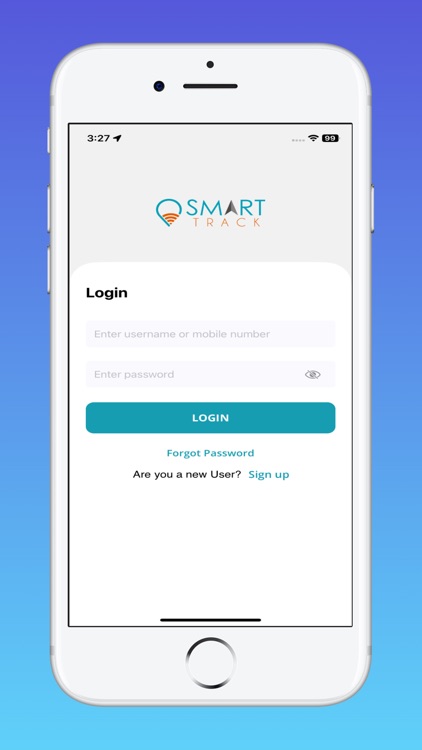
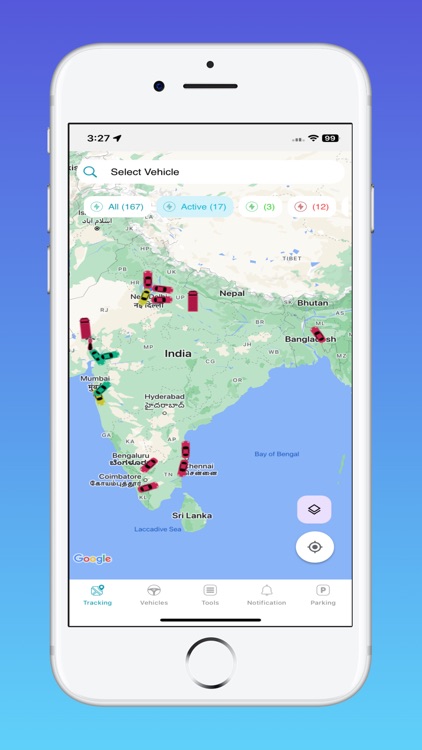
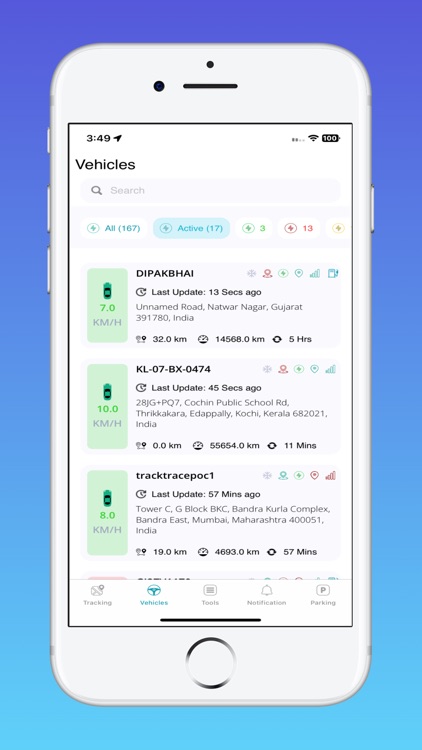
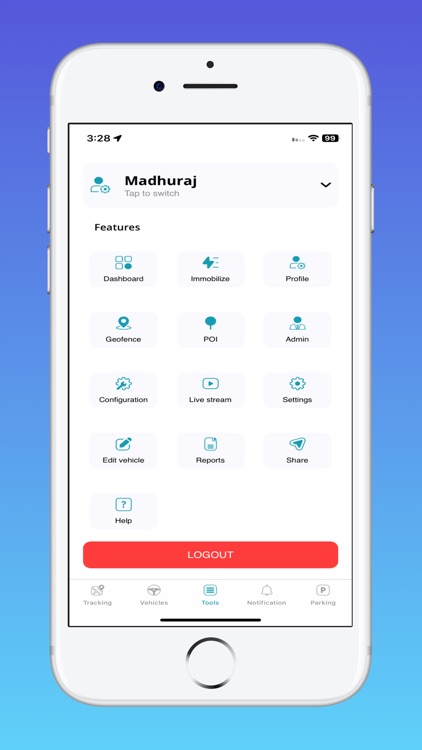
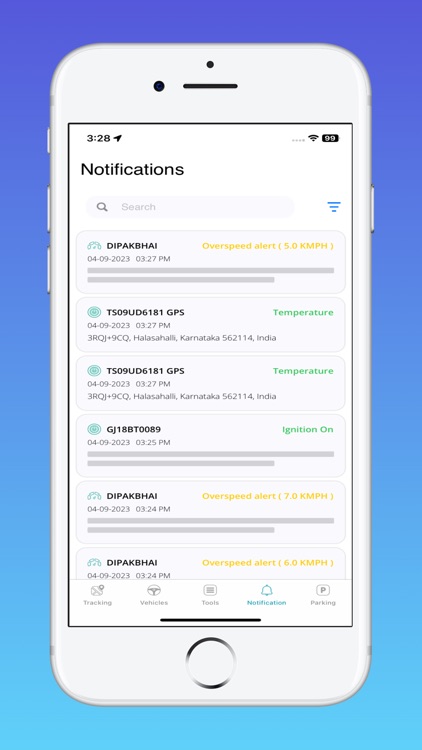
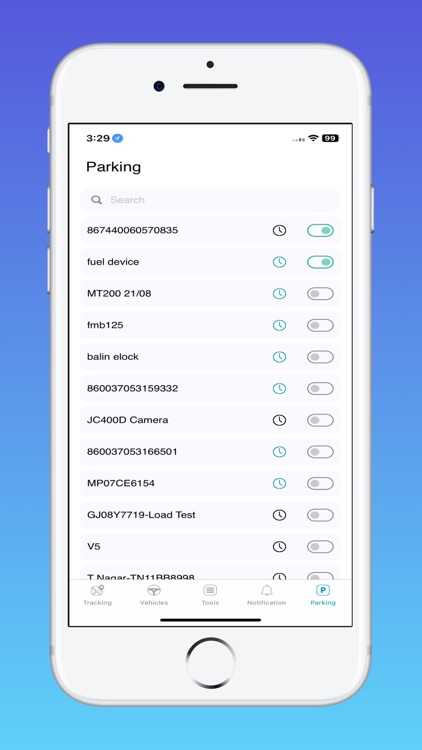


App Store Description
TrackSmart provides a complete logistics solution for all your various needs. TrackSmart is one stop answer to get a huge array of features and configurations for your vehicles all packed into one app. It enables the users to live-track your vehicles, control them remotely, generate reports about journey, mobilize and constantly supervise your vehicles at any time and the power to do so at your fingertips. With this app, your vehicles will always be under your supervision and control no matter where they are in the world!
Note:- Please enable Persistent Notifications for alert notifications.
Step #1. Launch Settings app -> Next, tap on Notifications.
Step #2. Now, you need to tap on TrackSmart app.
Step #3. Next, Show as Banners switch is turned on.
Step #3. Then, tap on the Persistent button.
AppAdvice does not own this application and only provides images and links contained in the iTunes Search API, to help our users find the best apps to download. If you are the developer of this app and would like your information removed, please send a request to takedown@appadvice.com and your information will be removed.