Transcribe Speech to Text App is a tool that converts spoken words into written text
Transcribe: Speech to Text AI

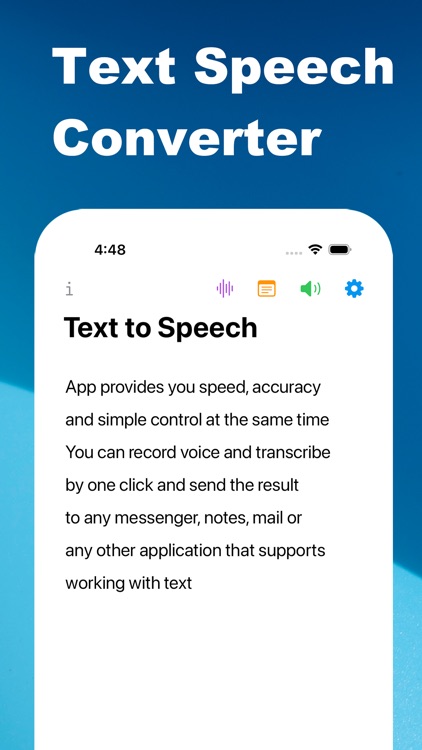
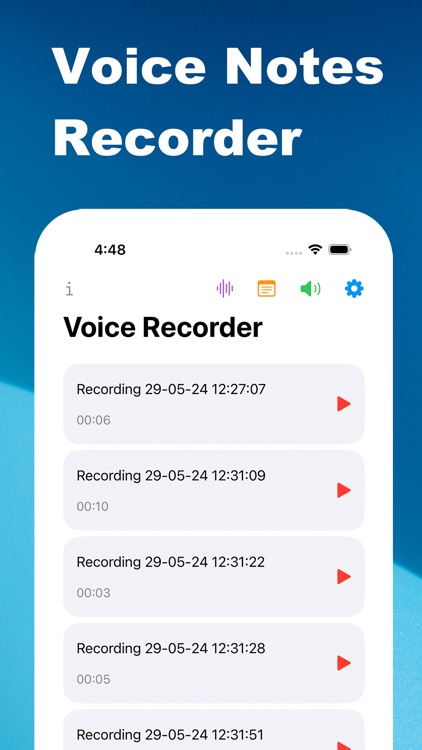
What is it about?
Transcribe Speech to Text App is a tool that converts spoken words into written text. It combines fast, smart voice recognition with the ability to manually edit notes after transcription.

App Screenshots

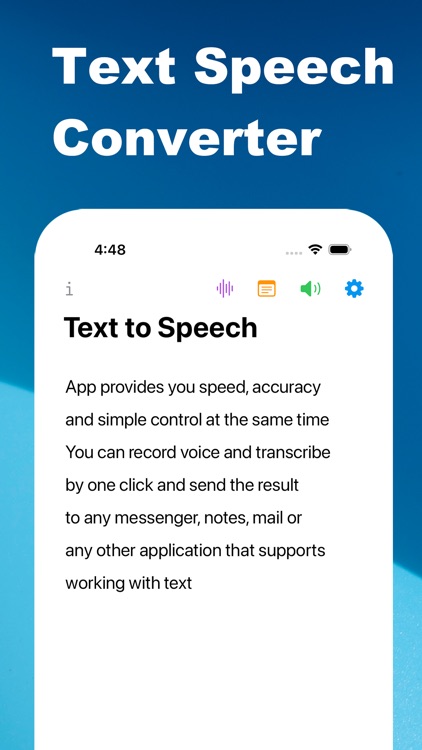
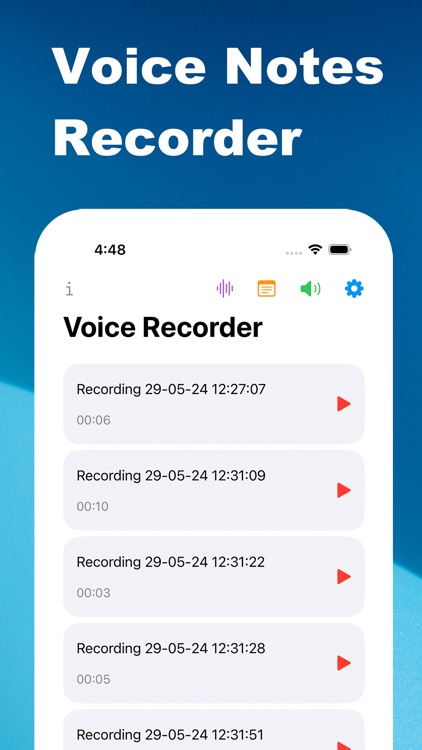
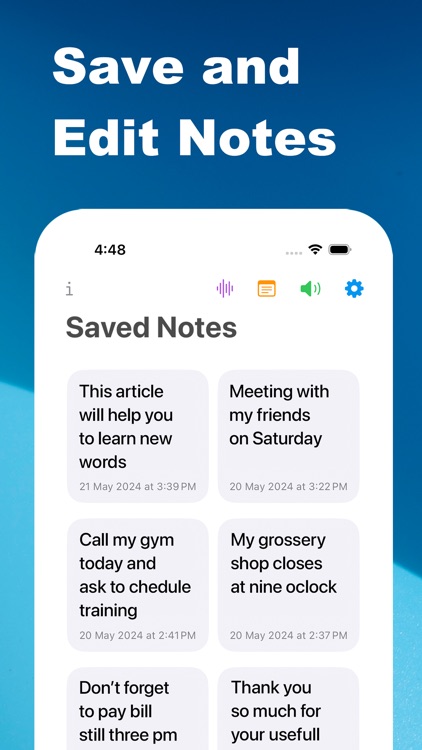
App Store Description
Transcribe Speech to Text App is a tool that converts spoken words into written text. It combines fast, smart voice recognition with the ability to manually edit notes after transcription.
- Fast, Accurate, and User-friendly Transcriber
Speech to text app is designed for both speed and precision. Simply dictate your thoughts or ideas, and the app’s smart algorithm will quickly transcribe them. Once converted, your note is ready to be shared across messaging apps, emails, or any document editor. This makes it easier to communicate, create notes, or organize information with simple live transcribe. If you notice any errors, you can edit the note for complete accuracy.
- Perfect for Any Situation Audio Transcription
Our dictation app is like your personal scribe, effortlessly converting your voice into text with accuracy and speed. Whether you’re in a meeting, conducting an interview, or delivering a presentation, Transcribe Speech to Text App will help you capture every word. You can record voice memos, document key points, convert audio to text, or even use the app for voiceovers. There are no restrictions on the length of notes, making it suitable for short ideas and long conversations.
Audio to text converter is ideal for people who want to stay productive on the go. Imagine transcribing conversations, meetings, or interviews, then editing and exporting the notes. Professionals, students, and creatives will find Speech to Text App indispensable because the app can be used as a lecture recorder, deaf people helper and much more!
Key Features:
- Quick Voice to Text Feature: Instantly dictate your notes and have them converted. Easily transform your spoken words into a seamless transcript with our voice to text app, perfect for capturing every detail.
- Automatic History: Your descript is saved automatically, allowing you to revisit and manage it any time.
- No Limit on Note Size: Create dictation of any length.
- AI Voice Text To Speech: Convert your written note into speech to proofread or listen to your notes.
- Export Notes: Export and save your notes as files.
- Record Audio: Transcribe audio and save voice recordings for later use.
Voice to Text App offers a reliable way to transcribe audio to text for any purpose, making your life easier.
- Subscription Pricing and Terms
Unlock the full potential of our live transcription app by upgrading to the Pro version. As a Pro user, you will enjoy our best speech to text app without ads, have unlimited access to all features, and create notes without restrictions. The Pro version is available through the following plans:
- Weekly Plan: $0.99 per week
- Monthly Plan: $2.99 per month
- Yearly Plan: $24.99 per year
- Lifetime Access: $34.99 (one-time purchase)
All subscriptions automatically renew unless you turn off auto-renewal 24 hours before the end of the subscription period. Your iTunes account will be charged at the time of purchase. Subscriptions renew automatically, and your account will be charged for the renewal within 24 hours before the period ends. You can manage or cancel your subscription by going to your iTunes Account Settings. If you cancel your subscription, any unused portion of a free trial period, if offered, will be forfeited when a subscription is purchased.
For more information, visit:
Privacy Policy: https://www.mynafsa.org/information-privacy-policy.php
Terms of Use: https://www.mynafsa.org/terms-and-conditions.php
Transcribe Speech to Text App is a solution to your problems, enjoy talk to text function!
AppAdvice does not own this application and only provides images and links contained in the iTunes Search API, to help our users find the best apps to download. If you are the developer of this app and would like your information removed, please send a request to takedown@appadvice.com and your information will be removed.