
Transformer 2016 v5

Transformer Password Encryption Generator

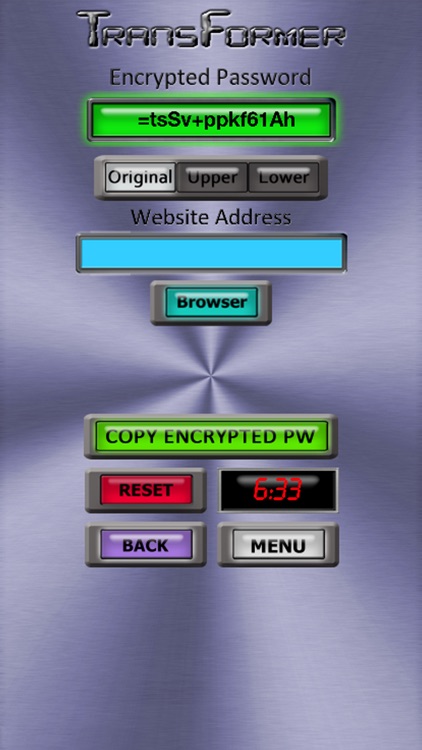
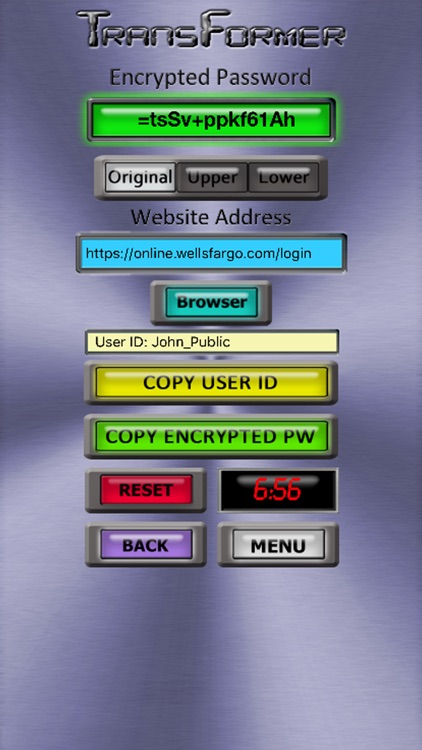
What is it about?
Transformer 2016 v5.1.1

App Screenshots

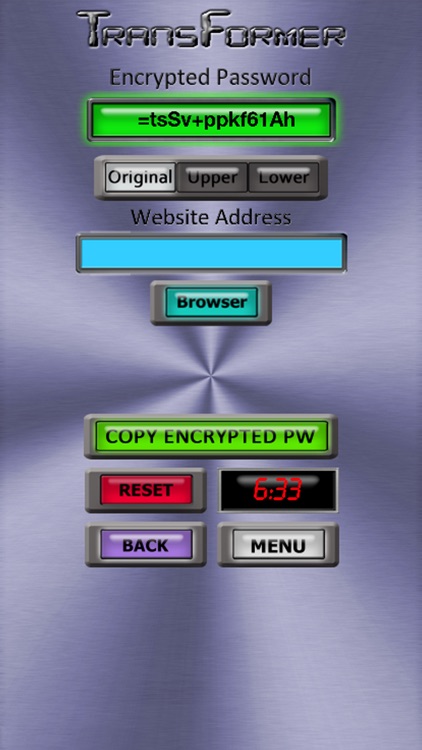
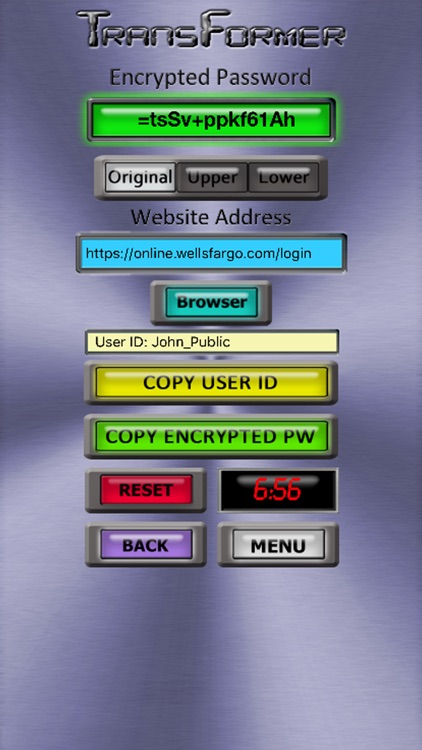
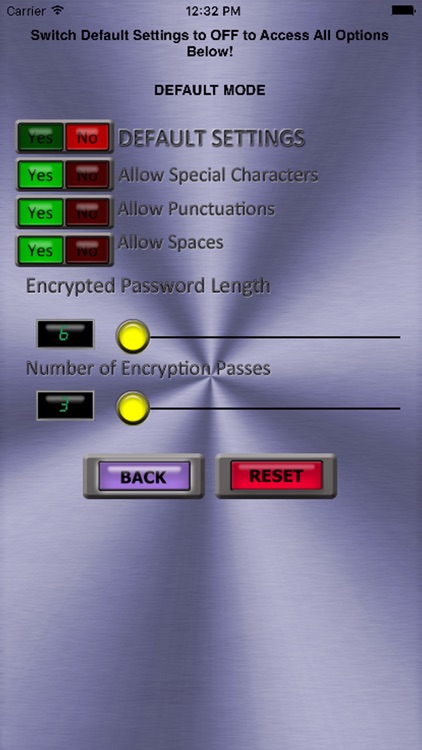
App Store Description
Transformer 2016 v5.1.1
Copyright © 2011 – 2016. Binetrix Application Development, LLC
All Rights Reserved
It is estimated that there are approximately 15 million identity thefts per year in the United States alone, totaling upwards of $50,000,000,000 in financial losses – that’s BILLION not million. Although these thefts occur in many forms, experts all tell us one of our best first lines of defense is to secure our online identity with strong complex passwords. This is why so many sites offer password strength indicators to tell us just how strong our passwords really are. So the question then is, how do we create strong complex passwords that are easy to remember and safe to write down. The answer: Transformer.
Most of us run into this problem every time we create on-line accounts. So what do we do? We either use the same password, or something so easy that it can be guessed, and/or write them down for future reference. In all cases this is a bad idea, and for obvious reasons. But what if there were a way to use that same password, or that easy to remember password; ones that would allow you to write them down. There is!
What Transformer does it to take a simple, easy to remember word or phrase, and with the use of an encryption key, converts that word or phrase into a complex password that you use to login to a website with.
Let’s say for example that you bank with Wells Fargo and you would like to use, Wells Fargo Bank, as your password. Fine, feel free to use it, because what Transformer does with Wells Fargo Bank after you apply an encryption key, is to convert it into something like this:
=tsSv+ppkf51Ah
And it is this, ‘encrypted password’, that you use to login to your Wells Fargo account with.
Now, this is only one example of the billions of other possible encryptions for Wells Fargo Bank using one specific encryption key, because using any other variation on the encryption key would result in an entirely different encrypted password. It is this unique key/simple password combination that makes every encrypted password different. So for this reason, feel free to write down or store your simple passwords in Transformer and feel safe, because without the encryption key, these simple words or phrases are meaningless to anyone who sees them.
Because the key is the key to generating complex passwords, your unique encryption key must be committed to memory. Transformer does not store your encryption key anywhere on your device, so you must memorize this important piece of information and not share it with anyone. Furthermore, unlike other password generators that may store your complex passwords on your device or on their server, the encrypted passwords you generate with Transformer are never stored anywhere. So if your device is ever lost or stolen; your encrypted passwords are secure.
Transformer was created to satisfy a common problem we all have with creating complex passwords, and it is our hope that you will find Transformer to be a valuable tool for combating identity theft and protecting your online security.
Transformer, dedicated to making your online security safe, one password at a time.
AppAdvice does not own this application and only provides images and links contained in the iTunes Search API, to help our users find the best apps to download. If you are the developer of this app and would like your information removed, please send a request to takedown@appadvice.com and your information will be removed.