Transmate Mobile is an app designed to enhance the existing Transmate transport management system to improve system functionality by taking the paperless delivery process right to the driver or subcontractor
Transmate Mobile
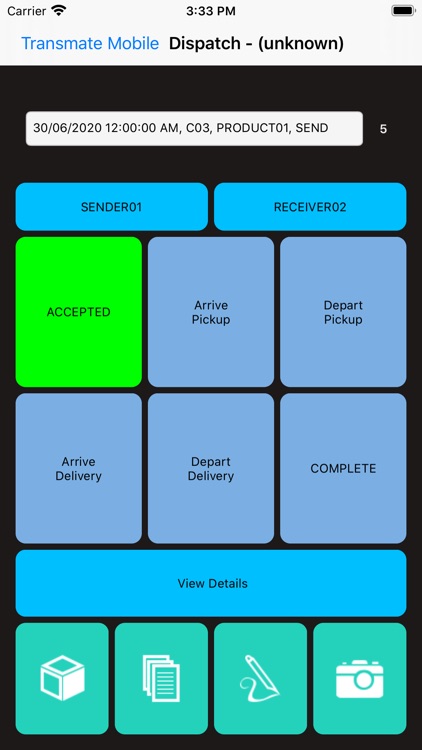
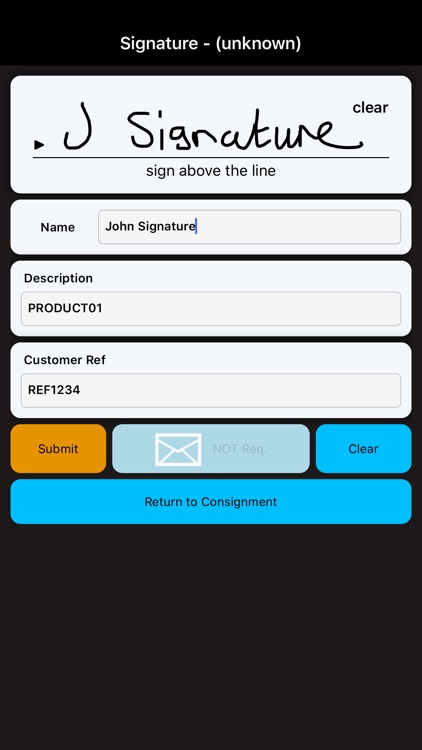
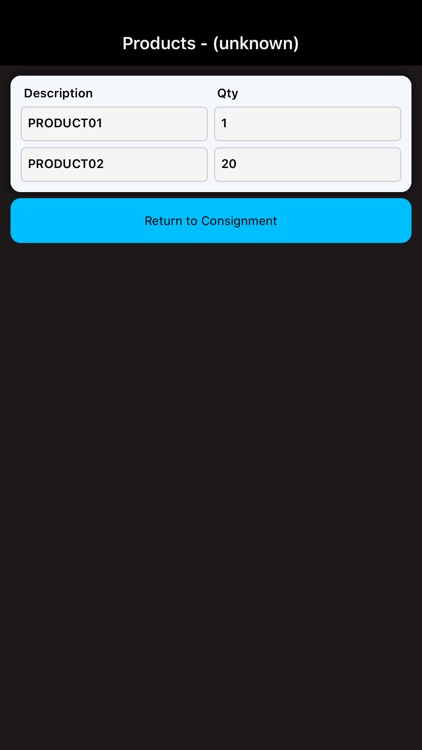
What is it about?
Transmate Mobile is an app designed to enhance the existing Transmate transport management system to improve system functionality by taking the paperless delivery process right to the driver or subcontractor. The design of the app also allows for a very flexible configuration process of what is displayed on the app and what level of functionality is available without any software changes to the app. All configured from a back end interface. Ease of use is the primary design method, so that basically the driver just downloads the app to their device, sign in, setup their profile and start receiving jobs to do in a very simple process.
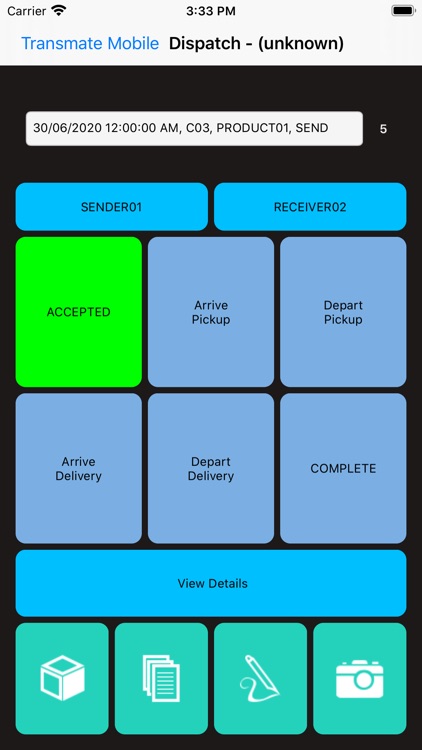
App Store Description
Transmate Mobile is an app designed to enhance the existing Transmate transport management system to improve system functionality by taking the paperless delivery process right to the driver or subcontractor. The design of the app also allows for a very flexible configuration process of what is displayed on the app and what level of functionality is available without any software changes to the app. All configured from a back end interface. Ease of use is the primary design method, so that basically the driver just downloads the app to their device, sign in, setup their profile and start receiving jobs to do in a very simple process.
Sign in using email address and password also allows for updating of the driver or subcontractor to between different transport companies using Transmate. Once logged in there is no need to logout unless required.
Once logged in the driver is presented with the initial app screen allowing them to select a job from a list of jobs sent to them from Transmate. Next to the job list is a job count of how many jobs are in the list. There are also buttons for job statuses that are returned to the transport dispatchers, showing the status and when selected. The status’s are entered and configured at the Transmate back end with the app simply displaying those statuses and acting as to how they are configured. The driver can also expand the sender and receiver details by tapping on the relevant button. By tapping on the “View Details” button the driver can see details from the job that have been configured to display. Also more details from the job, for instance what is being delivered can be shown along with instructions for the driver.
Where it now becomes more relevant is that the driver has a superior interface with the job for proof of delivery using signature capture, entering name of receiver which is then returned to the Transmate backend as a signed consignment representing the proof of deliver (POD). For those customers of the transport company using their own paper work, than a picture of the signed paperwork can be taken and returned to Transmate and then posted onto the Transmate web portal in use by the customer of the transport company. Optionally, the customer can receive the proof of delivery by email. Note that this all happens in real time. It is also possible for the app to open PDF documents sent to the diver from the Transmate backend.
AppAdvice does not own this application and only provides images and links contained in the iTunes Search API, to help our users find the best apps to download. If you are the developer of this app and would like your information removed, please send a request to takedown@appadvice.com and your information will be removed.