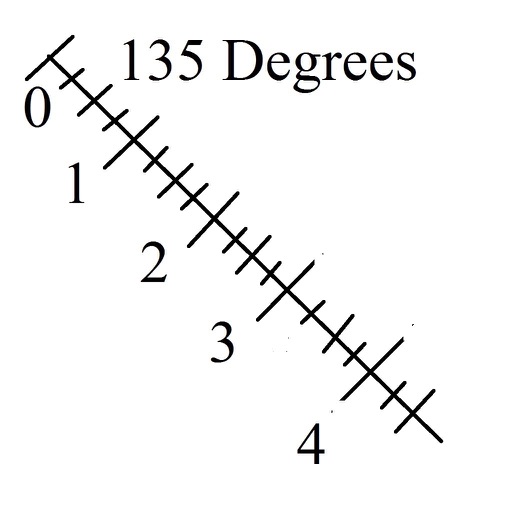
Load an image from your photo library

Transparent Ruler


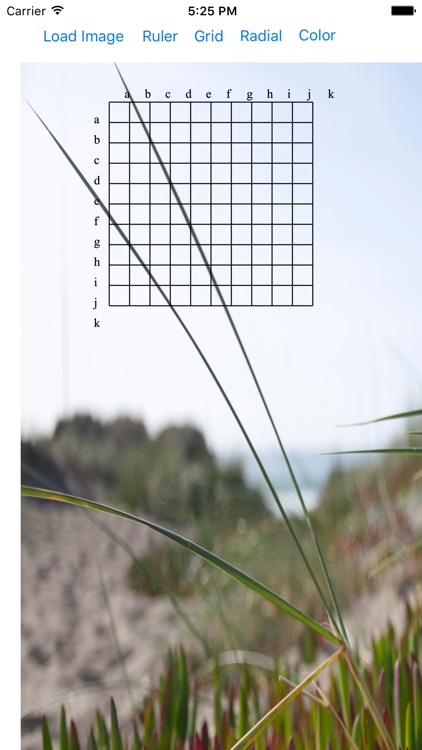
What is it about?
Load an image from your photo library. Display a Ruler or Grid or Radial over the image. tap the screen and the end of the Ruler closest to the tap will snap to that position. Drag the and where you want it. Tap close to the other end and drag it where you want it. for Grid, the upper left corner is the beginning and the lower right end is the end. For Radial, the center is the start and near the outside edge is the end. Choose different colors and Opaqueness for each Ruler type. Change the parameters for each Ruler type to customize the Ruler type. Display numbers are in Pixels.

App Screenshots


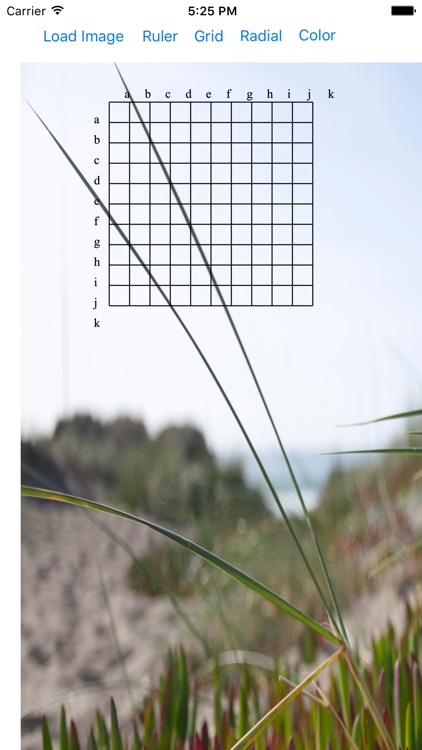
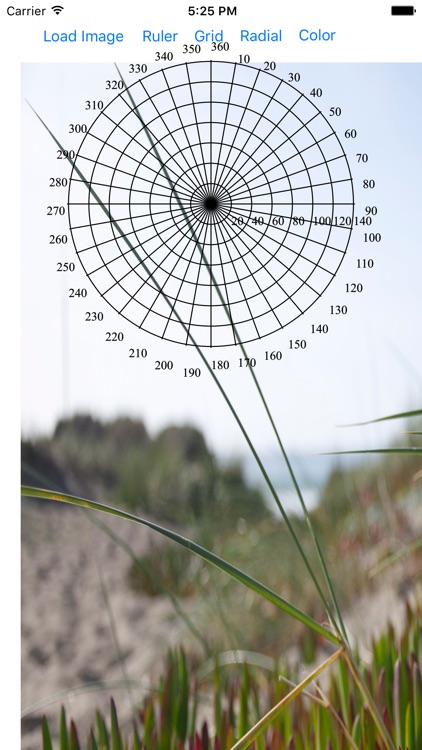

App Store Description
Load an image from your photo library. Display a Ruler or Grid or Radial over the image. tap the screen and the end of the Ruler closest to the tap will snap to that position. Drag the and where you want it. Tap close to the other end and drag it where you want it. for Grid, the upper left corner is the beginning and the lower right end is the end. For Radial, the center is the start and near the outside edge is the end. Choose different colors and Opaqueness for each Ruler type. Change the parameters for each Ruler type to customize the Ruler type. Display numbers are in Pixels.
AppAdvice does not own this application and only provides images and links contained in the iTunes Search API, to help our users find the best apps to download. If you are the developer of this app and would like your information removed, please send a request to takedown@appadvice.com and your information will be removed.