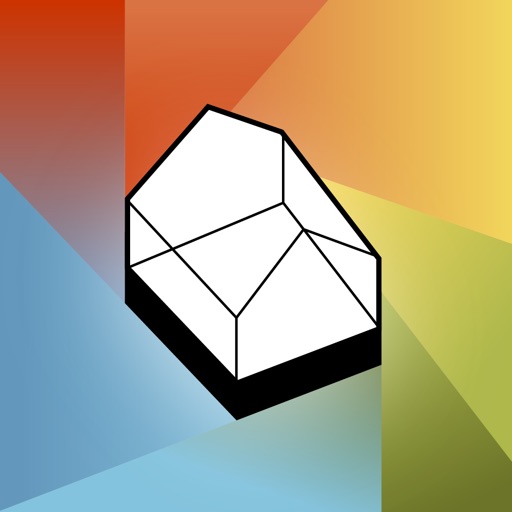
Join us on a whimsical journey through a transparent San Francisco globe, and visit many of the landmarks of this treasured city, including the Golden Gate Bridge, Coit Tower, The TransAmerica Building, Pier 39, and Alcatraz

transparent sf



What is it about?
Join us on a whimsical journey through a transparent San Francisco globe, and visit many of the landmarks of this treasured city, including the Golden Gate Bridge, Coit Tower, The TransAmerica Building, Pier 39, and Alcatraz. See tiny cars wind down Lombard Street and the famous San Francisco Cable Cars make their way through FiDi and Chinatown. You might even spot a shark circling off Ocean Beach!

App Details
App Screenshots




App Store Description
Join us on a whimsical journey through a transparent San Francisco globe, and visit many of the landmarks of this treasured city, including the Golden Gate Bridge, Coit Tower, The TransAmerica Building, Pier 39, and Alcatraz. See tiny cars wind down Lombard Street and the famous San Francisco Cable Cars make their way through FiDi and Chinatown. You might even spot a shark circling off Ocean Beach!
Use Augmented Reality technology to place the city on any flat surface, such as a desk, table, or floor. The experience will remain tracked to the location you choose as you explore it with your mobile device.
To use the AR experience, select the “AR” home screen icon in the lower right. Select a location through the camera view and once you see the flashing registration square appear, gently move the screen back and forth until the app maps the surface and becomes a steady solid square. Tap one finger on the screen to place the city or move it from location to location by dragging it around. Once you have placed the city in a location of your choice, you can scale it using the slider bar. Then just use your mobile device as a viewer and move around and get as close, or as far, from the city as you want.
You can also explore transparent SF in non-AR 3D by clicking on the home screen icon in the lower left. Use one finger to rotate the scene and use two fingers to pinch zoom.
Transparent SF provides full AR experience support for iPhone 6S and later models, using iOS 11 or newer. Older devices may run the 3D, non-AR version of the experience.
Please exercise caution and be aware of your actual surroundings at all times while using transparent SF. While your attention is focused on the screen of your mobile device, it may be possible to become distracted, disoriented, or confused.
AppAdvice does not own this application and only provides images and links contained in the iTunes Search API, to help our users find the best apps to download. If you are the developer of this app and would like your information removed, please send a request to takedown@appadvice.com and your information will be removed.