
Compass Plus has developed a specialized mobile application which allows users to access the highly extensive functionality of TranzWare Mobile Banking

TranzWare Mobile Banking
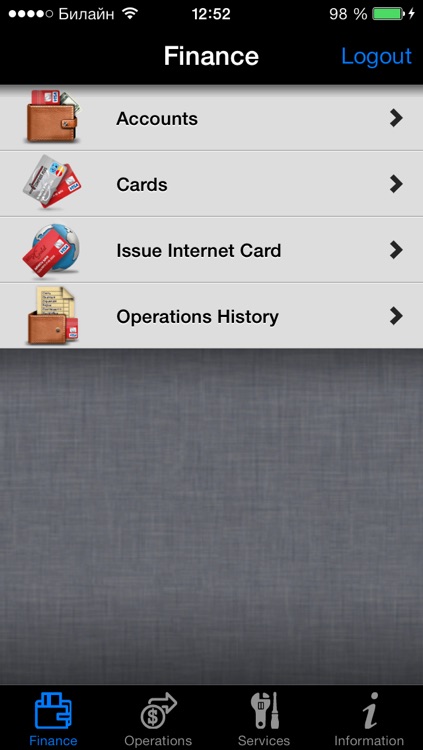
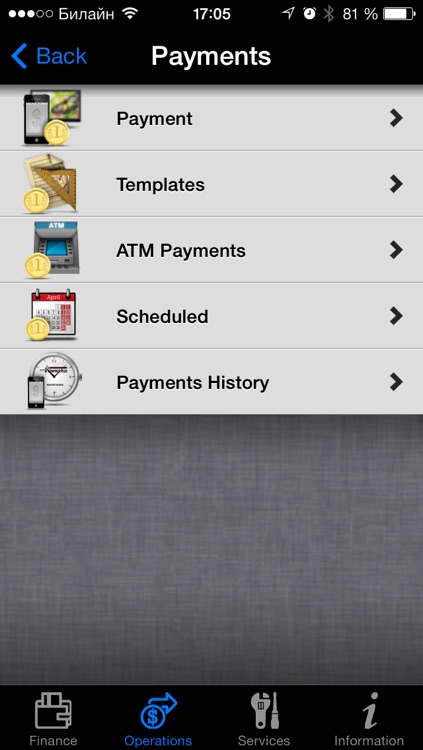
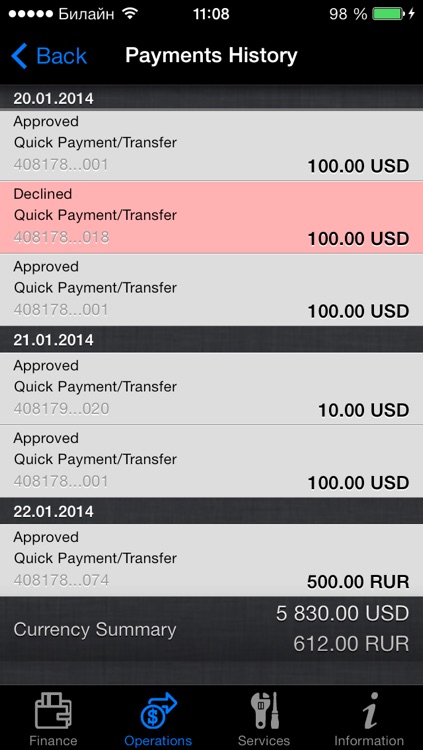
What is it about?
Compass Plus has developed a specialized mobile application which allows users to access the highly extensive functionality of TranzWare Mobile Banking. This convenient and user-friendly app makes it easier for your customers to manage their money on the move.
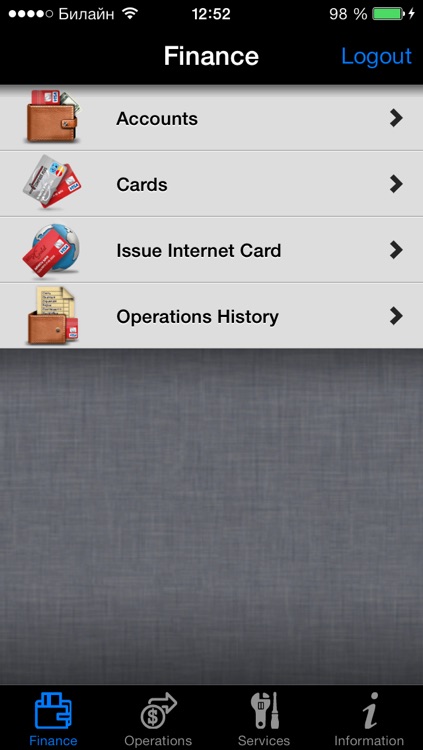
App Screenshots
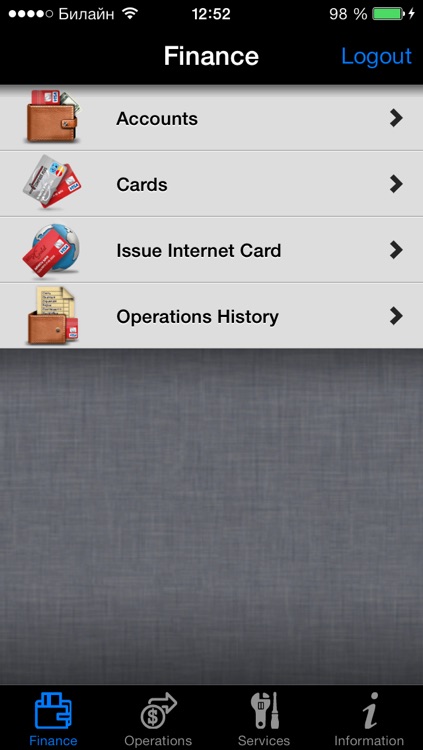
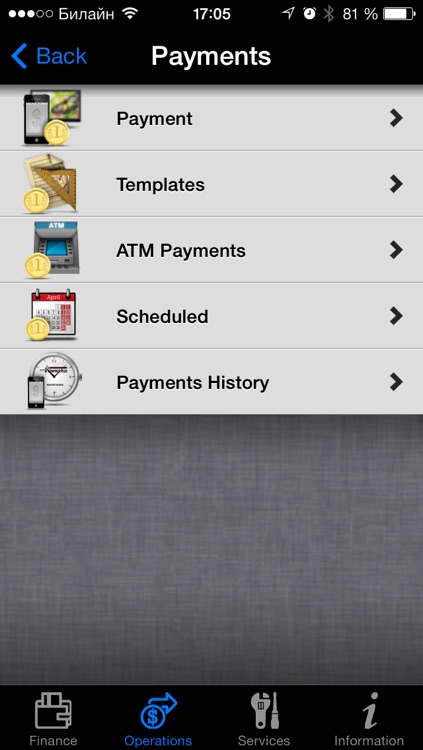
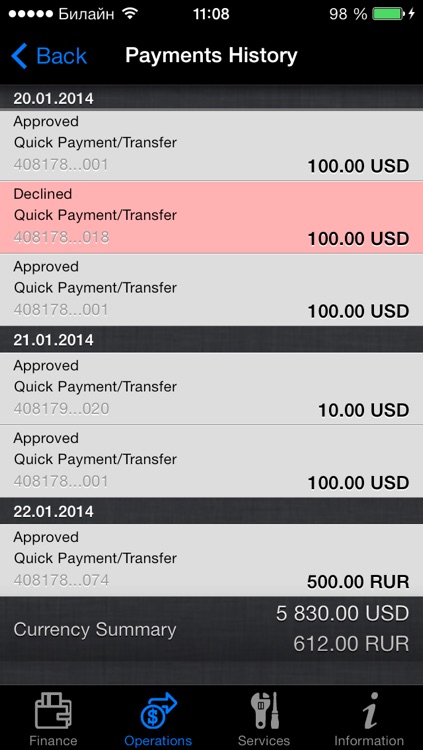

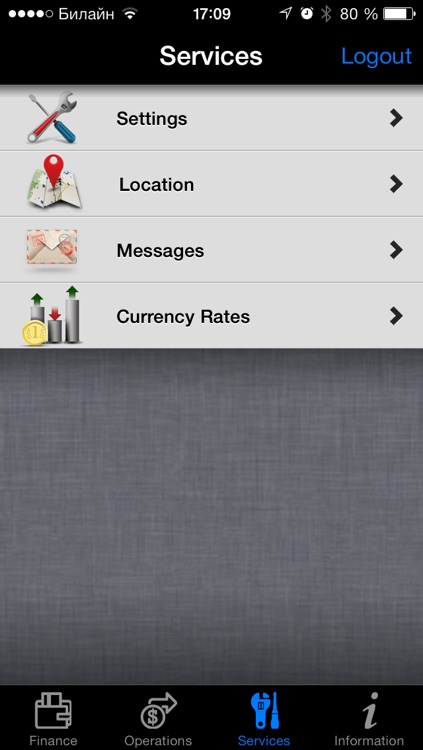
App Store Description
Compass Plus has developed a specialized mobile application which allows users to access the highly extensive functionality of TranzWare Mobile Banking. This convenient and user-friendly app makes it easier for your customers to manage their money on the move.
Designed especially for test use by financial institutions, this app offers them an opportunity to acquaint themselves with the technology and helps them experience what the end product could look like. The app is fully customizable from the branding to the available features, the only limit is your imagination.
To register in the system, please e-mail rbanking_demo@compassplus.com
Banking services offered on the TranzWare Mobile Banking app include:
1. Account operations:
- View account details (balance, currency, status, account type & name. All accounts can be viewed including current, credit and savings)
- View account statement (this period can be set or defined by the user)
- View list of cards linked to account
- View payments
2. Card operations:
- View card details (name on card, card type, expiration date and status)
- Change card status (block/activate)
- View card statement
- View list of accounts linked to card
3. Payments:
- Performing payments for services (eg: phone bill, utilities, etc)
4. Transfers:
- Transfer funds between own accounts
- Transfer funds between card accounts
- Transfer funds from card account to card (own or external)
5.Other:
- View location of nearest branch or ATM
- View currency rates
- Use messaging system for communication with the Bank
AppAdvice does not own this application and only provides images and links contained in the iTunes Search API, to help our users find the best apps to download. If you are the developer of this app and would like your information removed, please send a request to takedown@appadvice.com and your information will be removed.