
This product brings support for Vertiv's Trellis Platform for data center management to iOS

Trellis Mobile 5
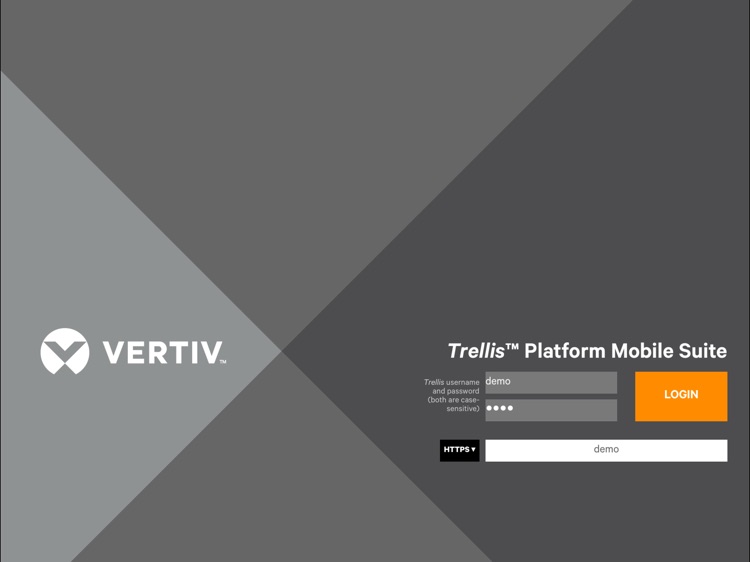

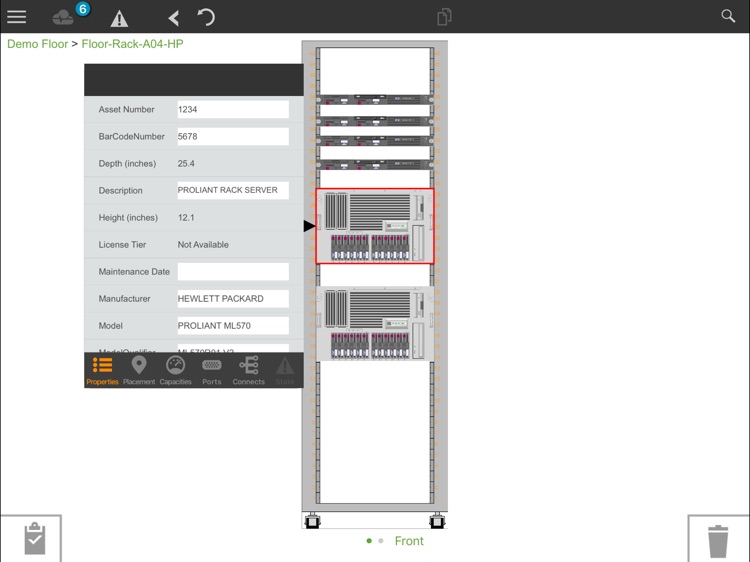
What is it about?
This product brings support for Vertiv's Trellis Platform for data center management to iOS! View the datacenter floor, edit rack placement and positions, create connections, perform audits and other operations while offline. These changes can later be sync'ed to the information within your Trellis instance. Updates can occur either through data input or bar code recognition while either online or offline.
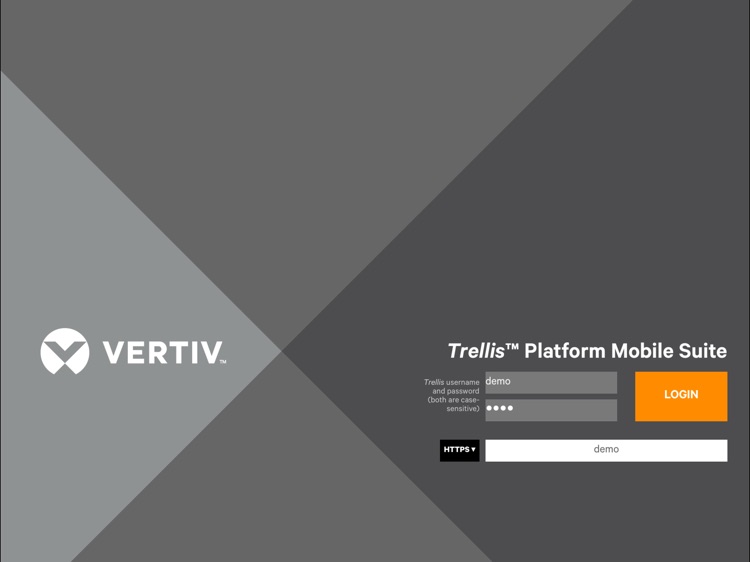
App Screenshots
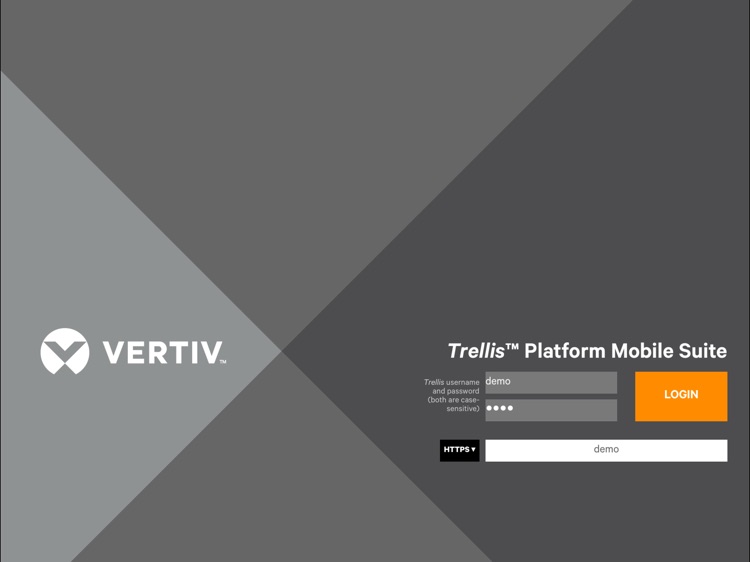

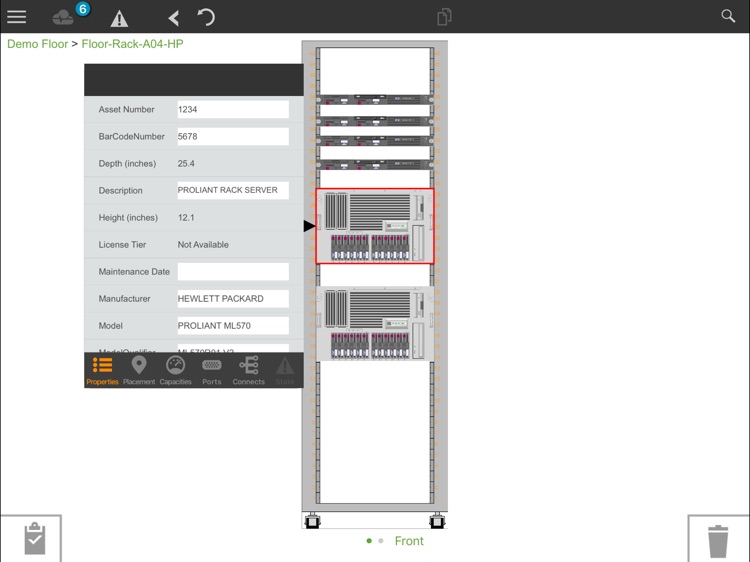
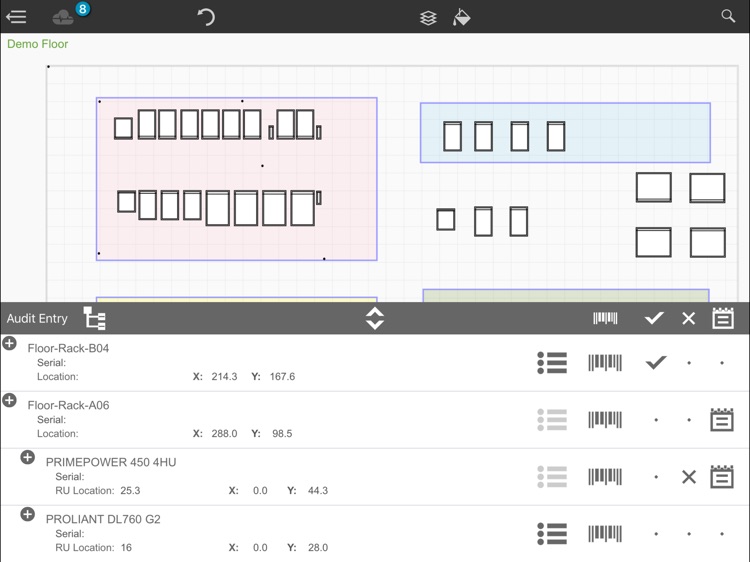
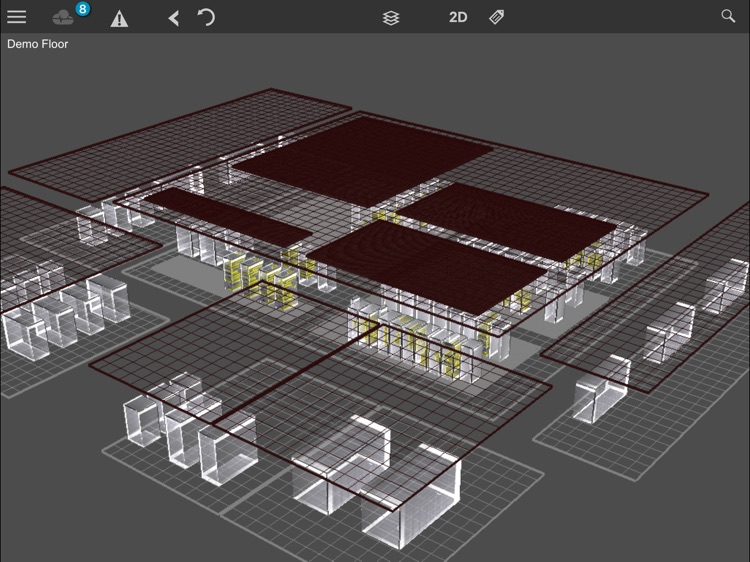
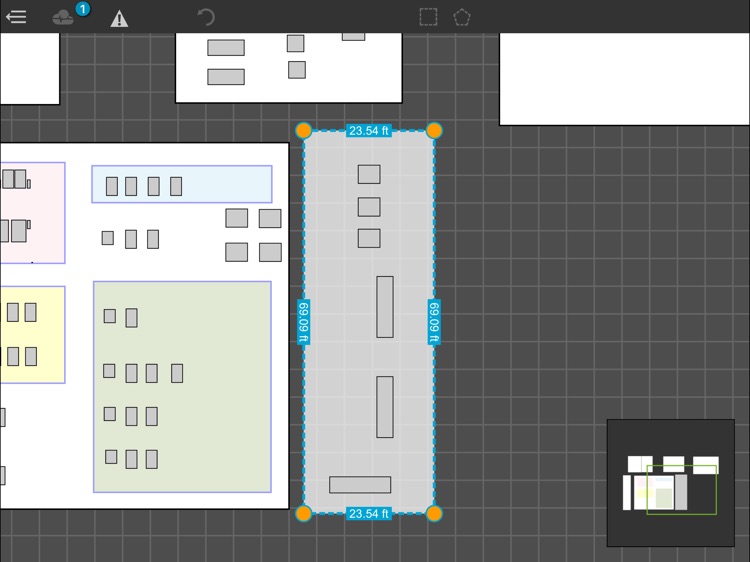
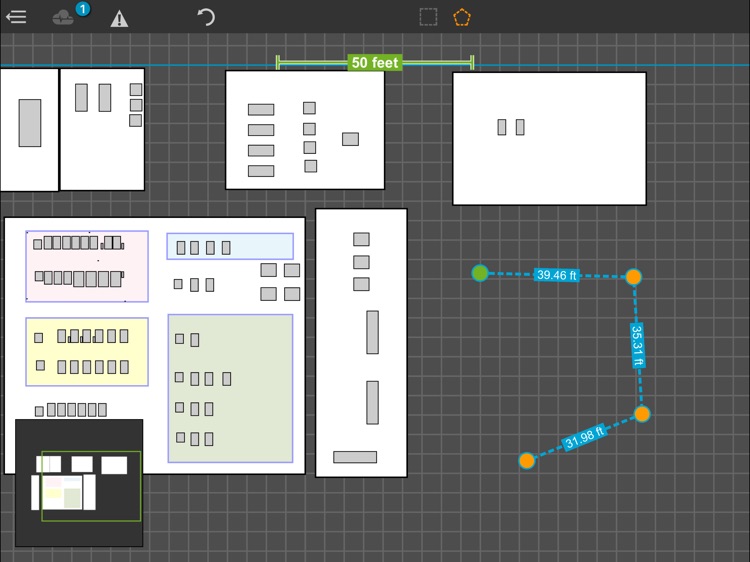
App Store Description
This product brings support for Vertiv's Trellis Platform for data center management to iOS! View the datacenter floor, edit rack placement and positions, create connections, perform audits and other operations while offline. These changes can later be sync'ed to the information within your Trellis instance. Updates can occur either through data input or bar code recognition while either online or offline.
Supports: Trellis Server Version 4.0 and higher. Not backwards-compatible with Trellis Server Version 3.4 and earlier.
2-way SSL is required ONLY if the server is configured that way. If this is the case, then the Mobile Access Key Manager app is required for server key installation.
You may keep the Trellis Platform Mobile Suite 3.4.3 app installed alongside this app for connecting to Trellis 3.4 servers.
For the best experience, we recommend using any of the following devices running iOS 11.0 or later:
- iPad Air 2 (supported but with lower performance)
- iPad Pro (1st generation, all sizes)
- iPad (2017)
- iPad Pro (2nd generation, all sizes)
- iPad (2018)
Older devices are no longer supported due to memory and performance requirements.
AppAdvice does not own this application and only provides images and links contained in the iTunes Search API, to help our users find the best apps to download. If you are the developer of this app and would like your information removed, please send a request to takedown@appadvice.com and your information will be removed.