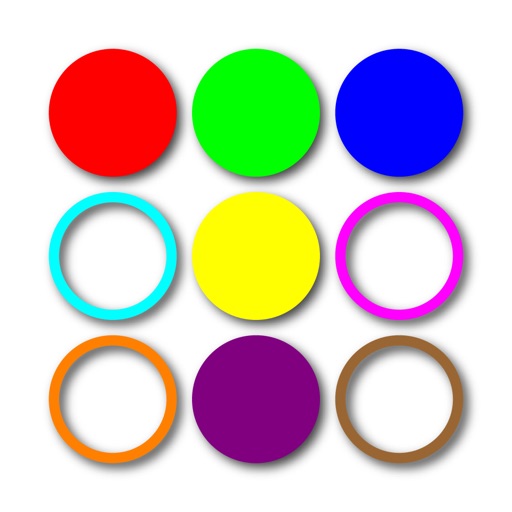
"Trends" helps you keep track of things that happen on a daily basis so you can see how they affect you over time or how you can improve your life based on those events

Trends watch
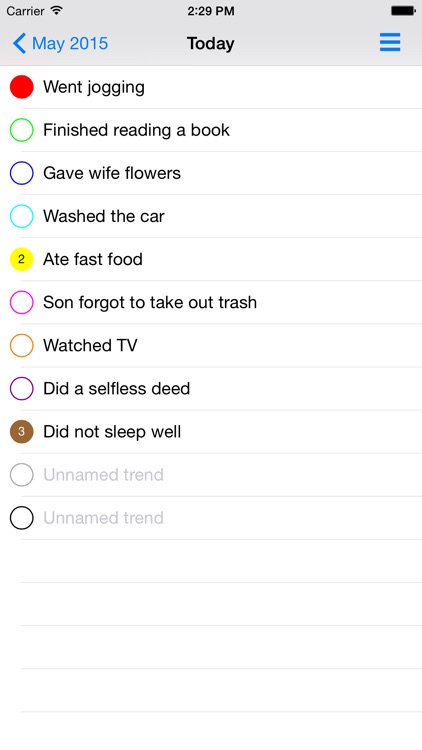
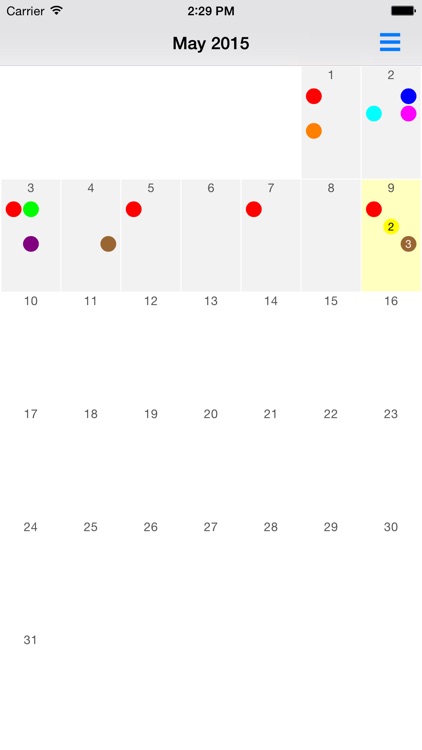
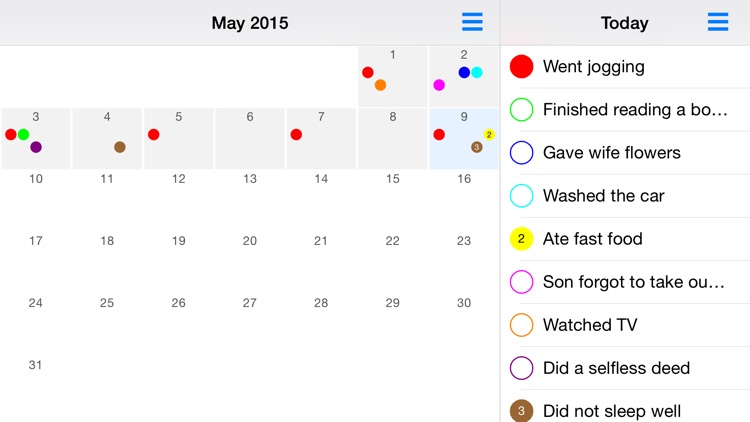

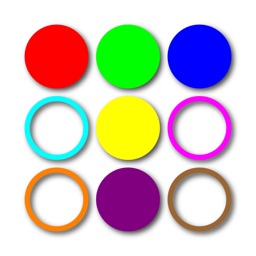
Check the details on WatchAware
What is it about?
"Trends" helps you keep track of things that happen on a daily basis so you can see how they affect you over time or how you can improve your life based on those events.
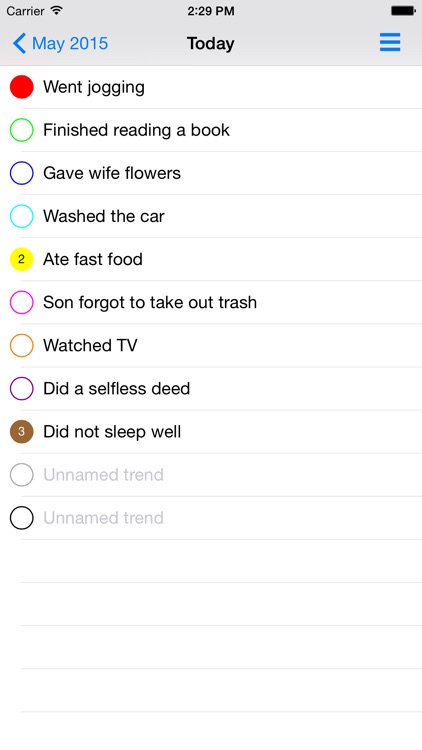
Trends watch is FREE but there are more add-ons
-
$0.99
Remove Ads
App Screenshots
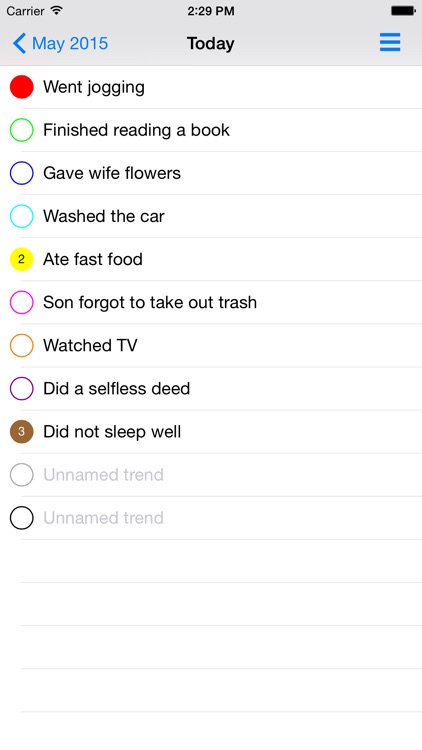
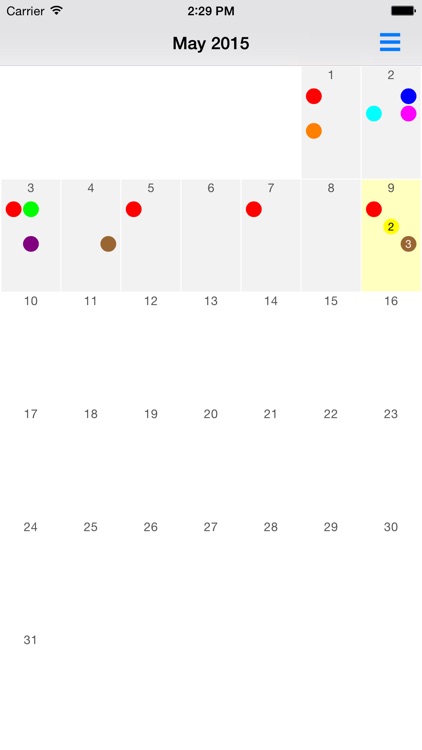
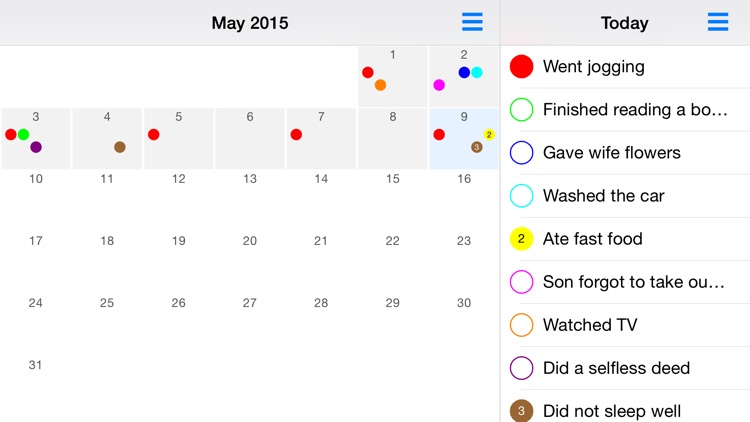
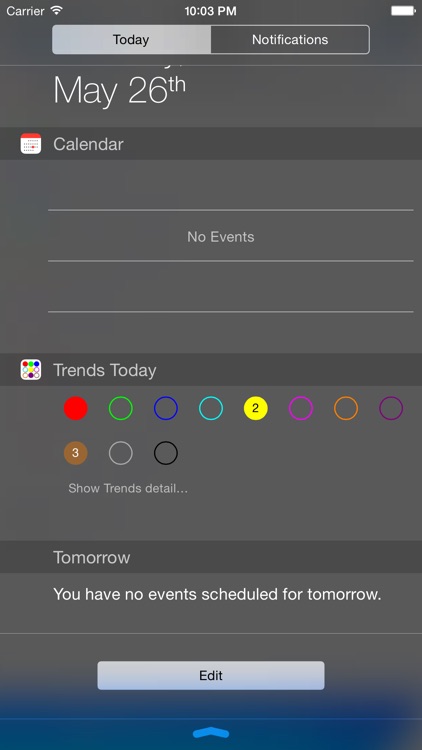
App Store Description
"Trends" helps you keep track of things that happen on a daily basis so you can see how they affect you over time or how you can improve your life based on those events.
You might have a habit you want to break and want to track your progress in eliminating the habit. Maybe you have something you want to do more often, such as exercise, and want to see on a week to week basis whether you are actually achieving your goal.
"Trends" is flexible and versatile enough to serve a variety of different purposes. Perhaps you want to track good days and bad days or whether you are getting enough sleep each day.
Simply choose a color and name for each type of event you want to track, collectively called a "trend". Then on a daily basis, if the event happens, tap the colored circle to mark it for that day. Additionally, each daily marking of a trend can have an associated number, which can be used to rate the event or count the number of times the event happened that day. Tap the marker equal to the number you want, up to nine.
Colored marks make it easy to see whether something happened or not. Month views provide a quick way to see how trends change or do not change over time. Drill down to each day for the details.
AppAdvice does not own this application and only provides images and links contained in the iTunes Search API, to help our users find the best apps to download. If you are the developer of this app and would like your information removed, please send a request to takedown@appadvice.com and your information will be removed.