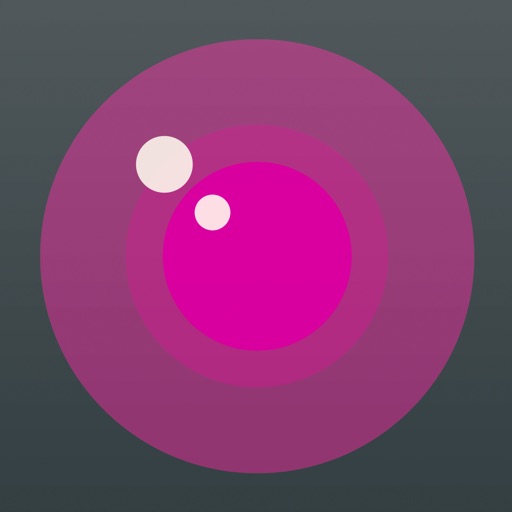
Intervalometer for WiFi enabled Canon DSLRs

Triggy
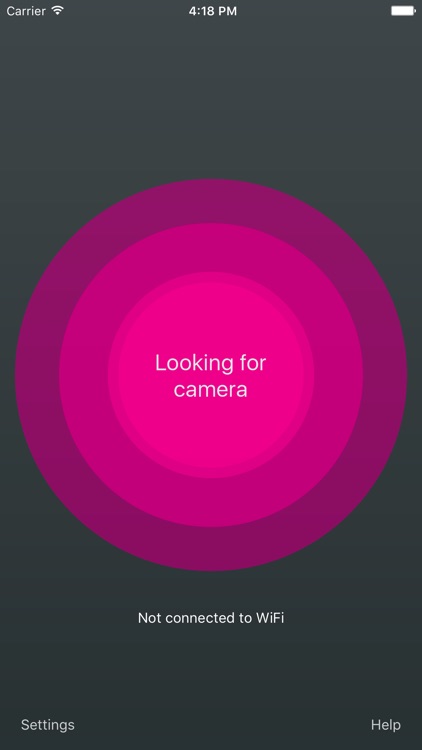
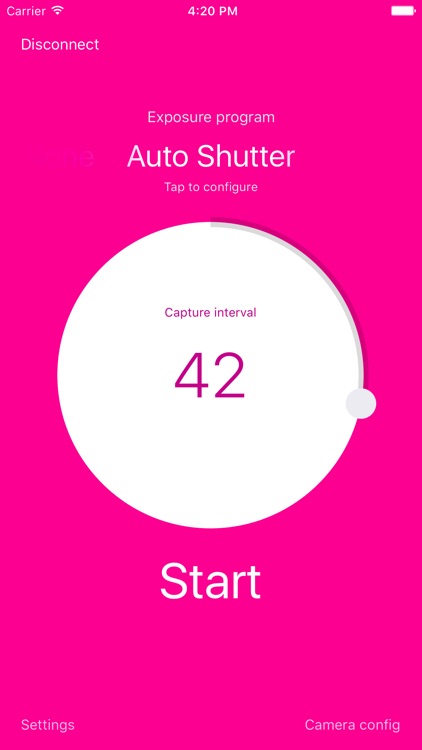
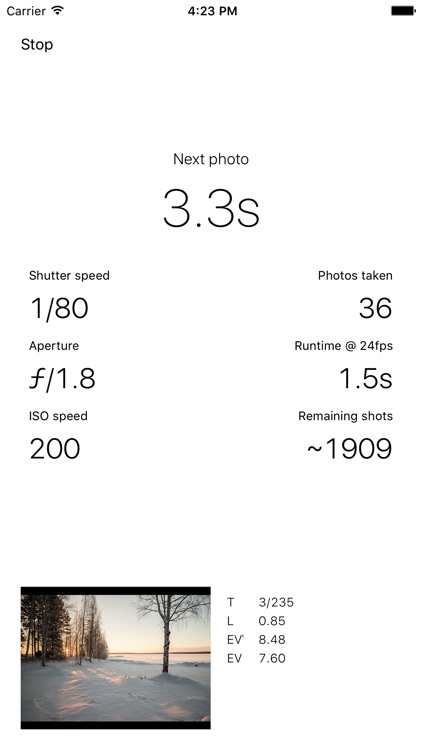


Check the details on WatchAware
What is it about?
Intervalometer for WiFi enabled Canon DSLRs.
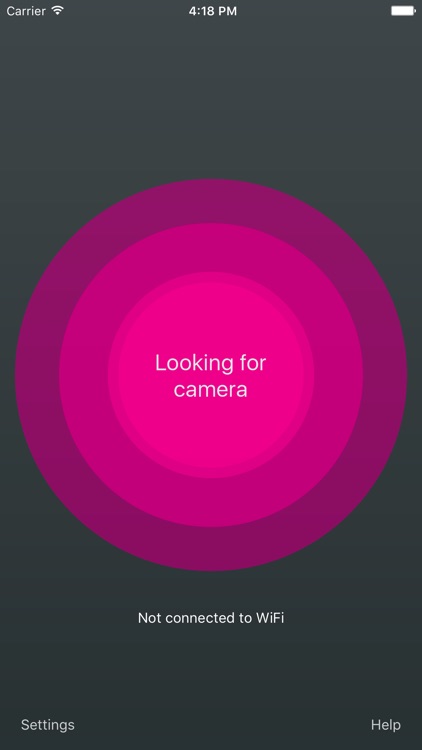
App Screenshots
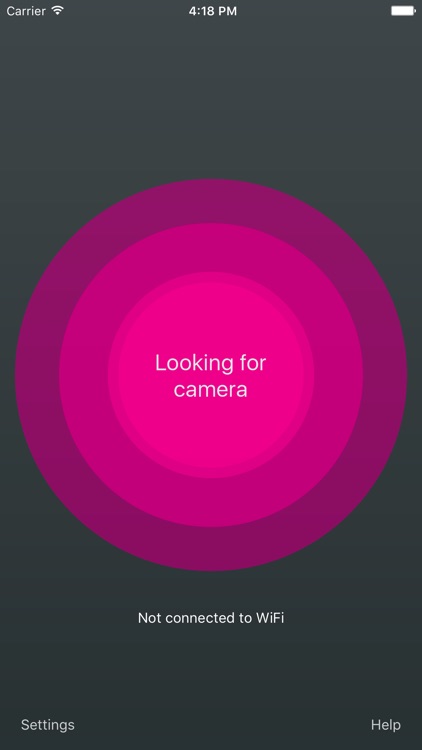
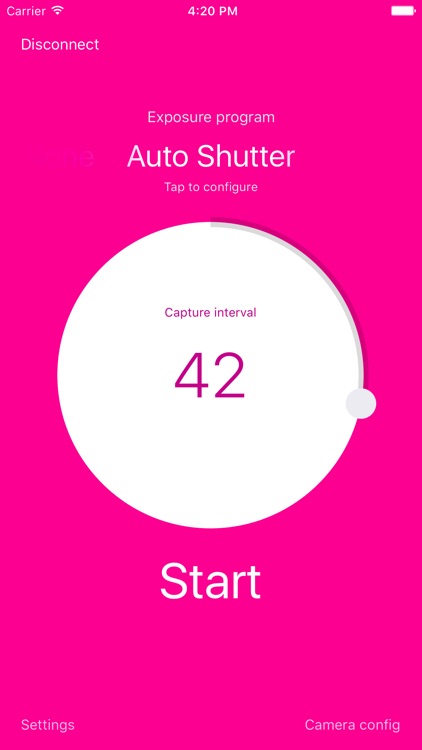
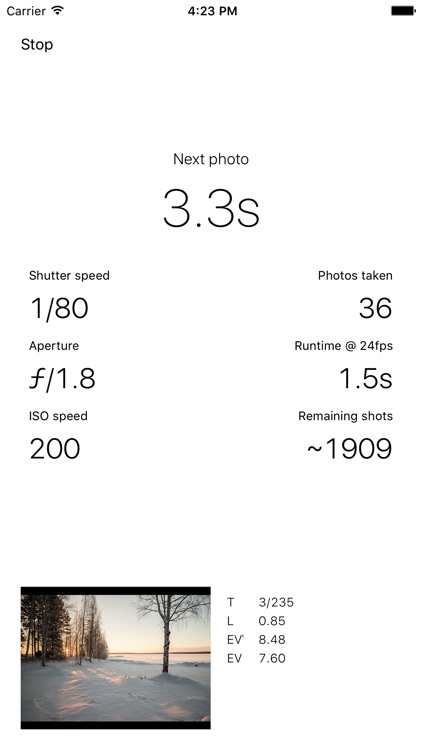
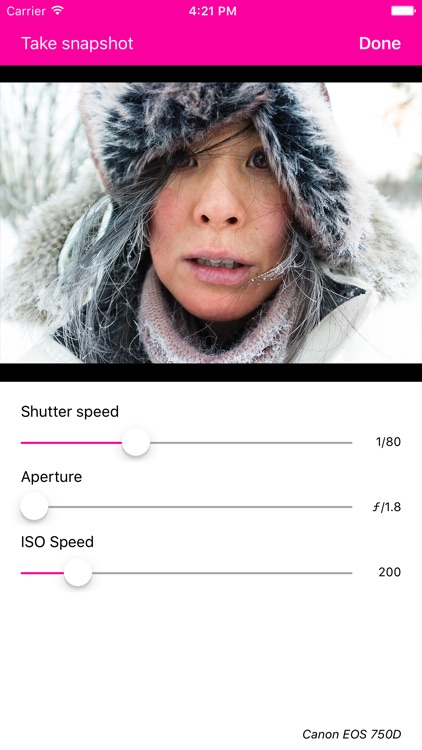
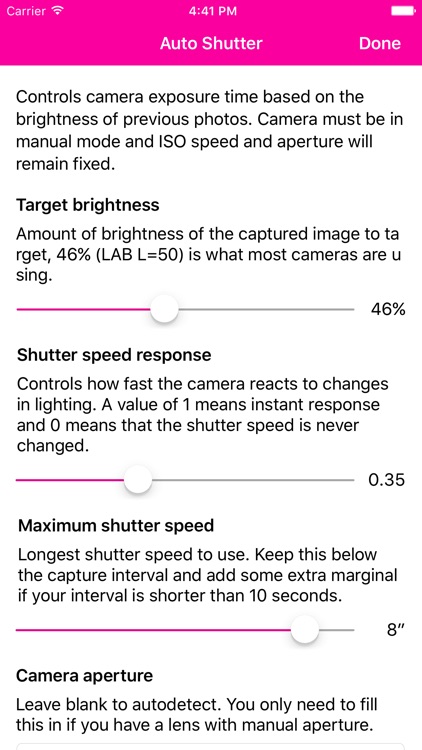
App Store Description
Intervalometer for WiFi enabled Canon DSLRs.
Never miss a great time-lapse opportunity again! With this app in your pocket the days of forgetting your intervalometer are over! Or even if you remember it – having a spare one ready is never a bad thing – why not get the extra angle with your other camera?
Features:
• Releases your DSLRs shutter with a configurable interval.
• Time-lapse specific exposure modes. Great for those tricky day/night transitions!
• Optimized for low battery consumption – all-day shoots are no problem!
• Control and monitor the time-lapse on your Apple Watch.
• Configurable shutter-sound – monitor that timelapse from another room.
• Does not disturb the normal usage of your phone – keeps running even if you make or receive phone calls.
Supported camera models:
• Canon EOS Rebel T6i / 750D
• Canon EOS Rebel T6S / 760D
• Canon EOS 70D
• Canon EOS 7D
• Canon EOS 6D
• Canon EOS 5D Mark III*
• Canon EOS 5D Mark IV
*WiFi Adapter required (EyeFi/FlashAir cards not supported)
If you have a WiFi enabled Canon camera that is not listed here and are interested in getting support for it send us an email at triggy@yellowagents.com and we'll be happy to work with you to get it implemented.
AppAdvice does not own this application and only provides images and links contained in the iTunes Search API, to help our users find the best apps to download. If you are the developer of this app and would like your information removed, please send a request to takedown@appadvice.com and your information will be removed.