
Trim-A-Tree AR enhances your Christmas Holiday with virtual augmented reality tree decorations, candy canes and beautifully wrapped gift boxes

Trim-A-Tree AR



What is it about?
Trim-A-Tree AR enhances your Christmas Holiday with virtual augmented reality tree decorations, candy canes and beautifully wrapped gift boxes. Select and place Christmas decorations on or at the bottom of your home Christmas tree, or any tree you view through your smartphone camera lens. Place virtual Christmas trees and package decorations on any floor or table, whether you have a tree or not.

App Screenshots




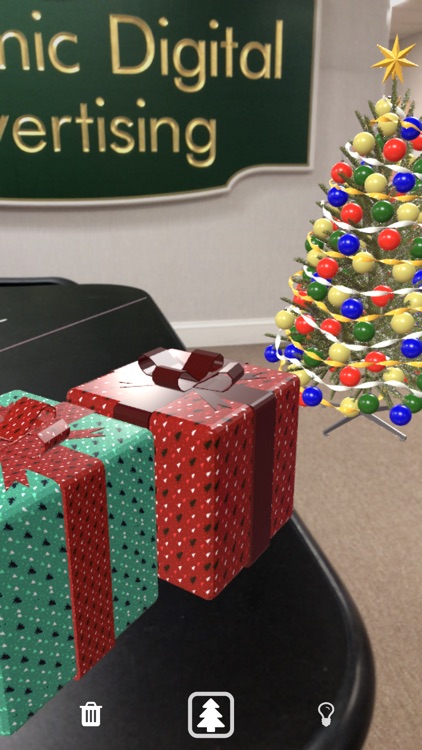
App Store Description
Trim-A-Tree AR enhances your Christmas Holiday with virtual augmented reality tree decorations, candy canes and beautifully wrapped gift boxes. Select and place Christmas decorations on or at the bottom of your home Christmas tree, or any tree you view through your smartphone camera lens. Place virtual Christmas trees and package decorations on any floor or table, whether you have a tree or not.
Augment your Reality and enjoy more Holiday magic this year with this Free App. Our Gift to you!
Instructions:
This app utilizes Apple's ARKit. It requires iOS 11 and iPhone 6s and newer iPhones.
As with many AR apps, you need to scan the room with the camera before placing the objects. We suggest walking around the room and scanning in a circular pattern. The objects will be placed much more accurately after the room is scanned.
You can also shrink the most recently placed object by using two fingers and pinching. You can make objects larger by moving two fingers apart on the object. After you add a new object, the previous object is saved and locked into place.
There is a delete button on the bottom left to clear your screen and start afresh. There is a light bulb function on the right that can help in low light situations.
AppAdvice does not own this application and only provides images and links contained in the iTunes Search API, to help our users find the best apps to download. If you are the developer of this app and would like your information removed, please send a request to takedown@appadvice.com and your information will be removed.