Kitlist allows you to maintain lists of kit that you may require for various activities, such as a vacation or a business trip
Trip Kitlist
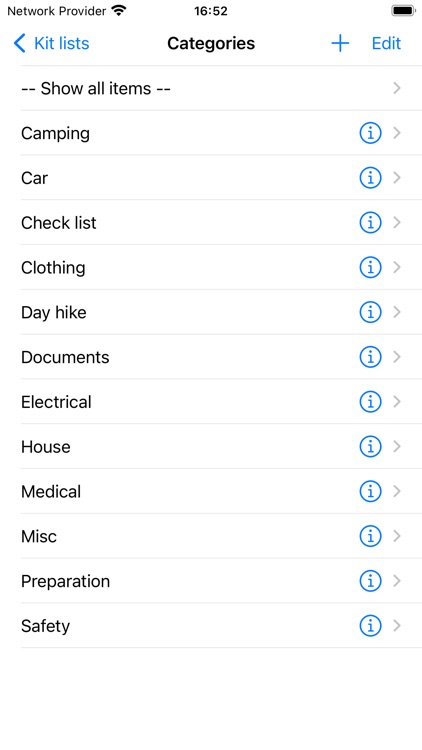
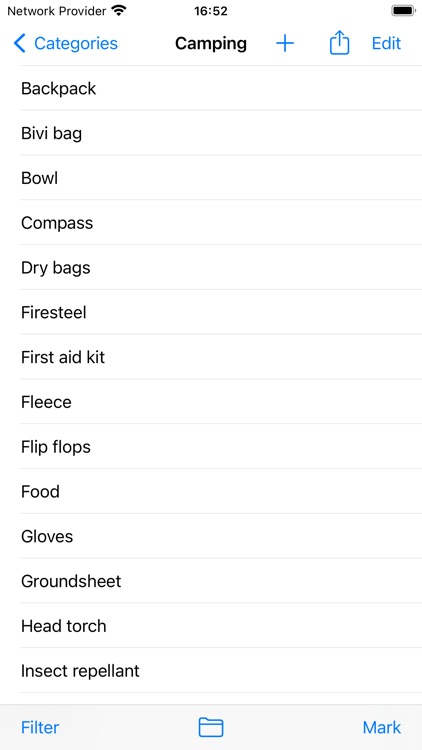
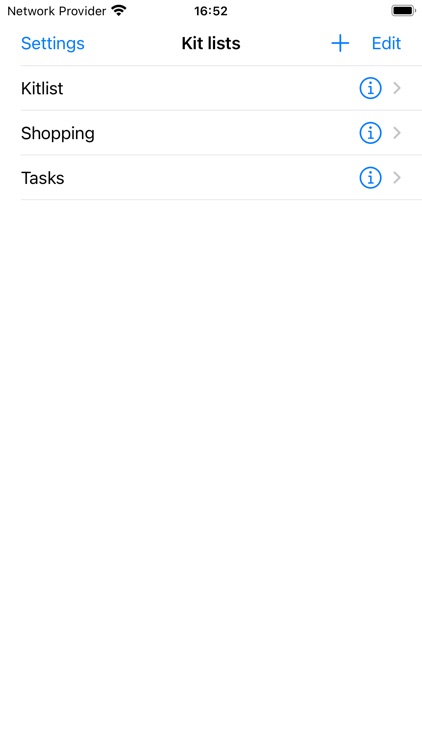

Check the details on WatchAware
What is it about?
Kitlist allows you to maintain lists of kit that you may require for various activities, such as a vacation or a business trip. Kitlist can also be used for other lists, such as a TODO or shopping list. Kitlist differs from many other list handlers in that it supports a many-to-many relationship between items and categories, i.e. an item may be in many categories and a category can contain many items.
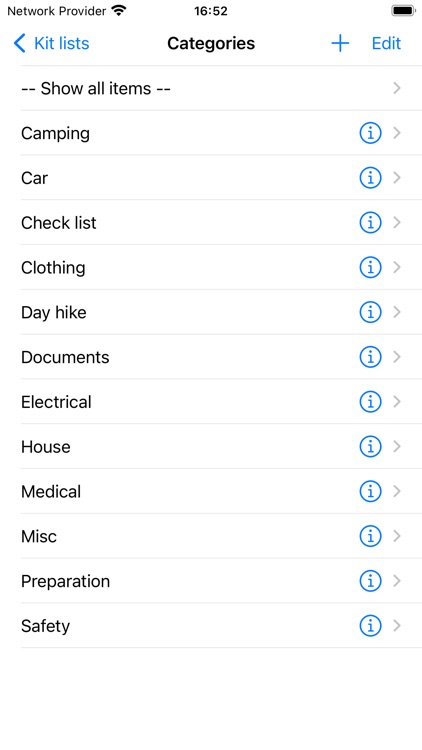
App Screenshots
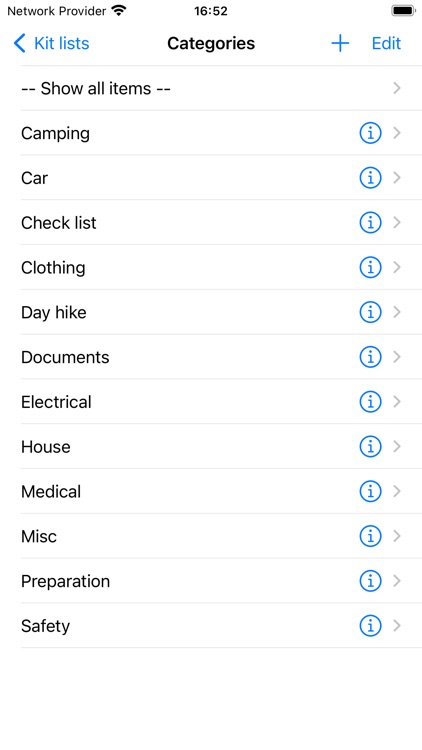
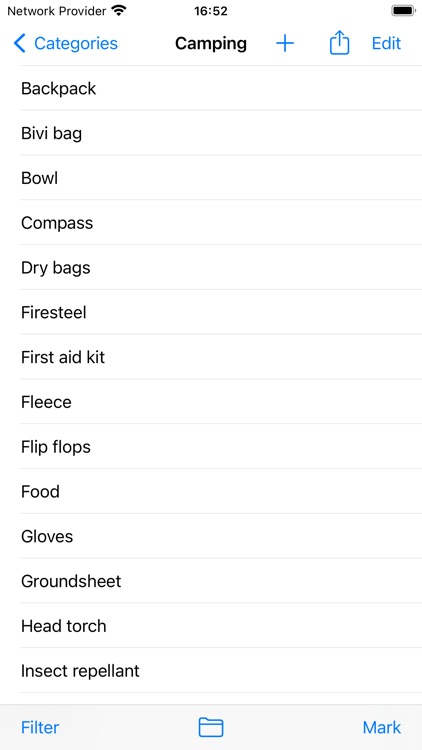
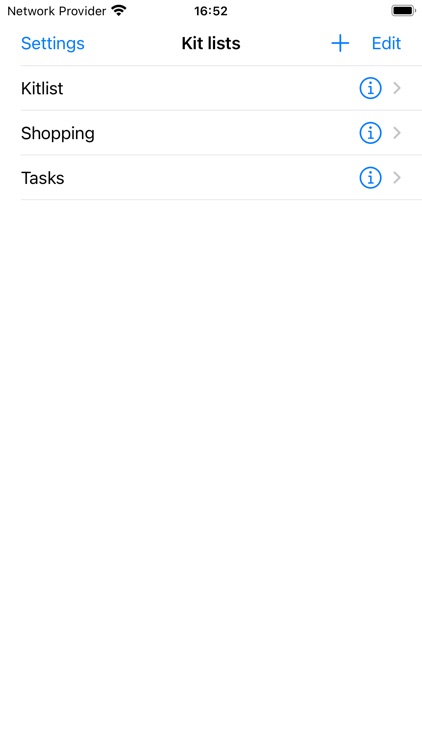
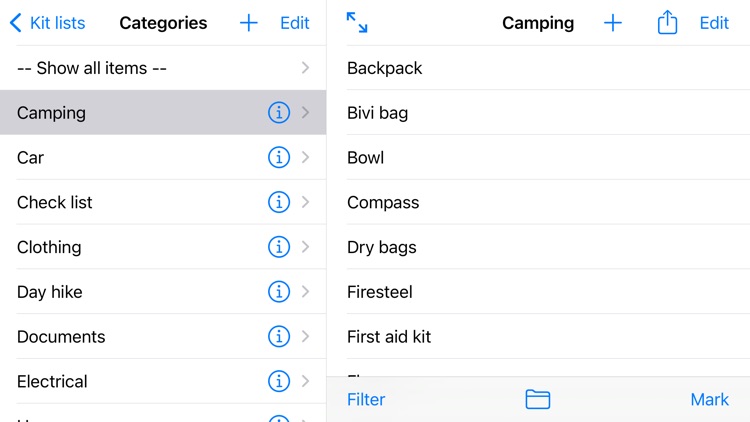
App Store Description
Kitlist allows you to maintain lists of kit that you may require for various activities, such as a vacation or a business trip. Kitlist can also be used for other lists, such as a TODO or shopping list. Kitlist differs from many other list handlers in that it supports a many-to-many relationship between items and categories, i.e. an item may be in many categories and a category can contain many items.
The concept is that you maintain a full list of all items you may require for any activity. Items can optionally be grouped into categories, which may relate to specific trips, or simply be used to group items, e.g. items for hiking, cycling or horse-riding.
Each item may be in multiple categories, so any changes to an item are immediately reflected in all categories that it belongs to. Items can be individually selected and copied to other categories.
If you are signed into iCloud, lists are synchronized between your other iOS devices that are also signed into the same iCloud account. Lists on an iPhone are synchronized with any paired Apple Watch.
If you are not signed into iCloud, the app will work on the single device and also synchronize with an Apple Watch. It cannot synchronize with other devices without being signed into iCloud.
Tha app is available on iPhone, iPad, Apple Watch and macOS.
The app is free and without ads.
AppAdvice does not own this application and only provides images and links contained in the iTunes Search API, to help our users find the best apps to download. If you are the developer of this app and would like your information removed, please send a request to takedown@appadvice.com and your information will be removed.