Keeping and maintaining an accurate logbook for your vehicle is not one of the tasks we look forward to doing on a daily basis
Trip Logbook
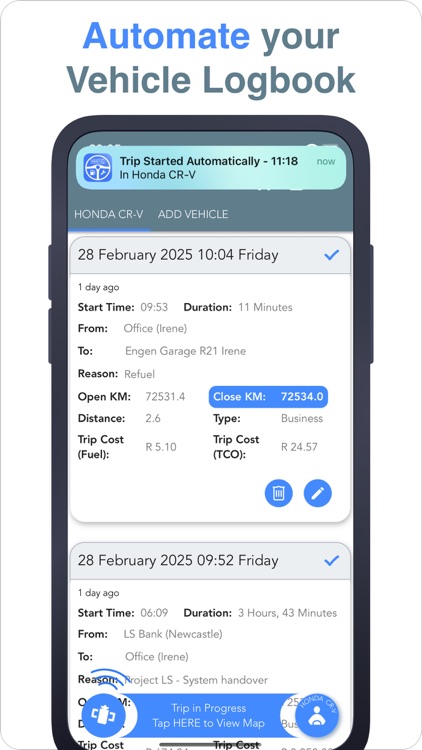

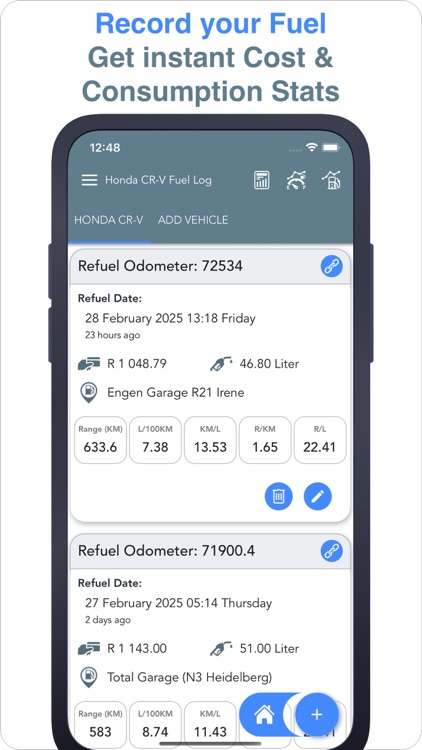
What is it about?
Keeping and maintaining an accurate logbook for your vehicle is not one of the tasks we look forward to doing on a daily basis. Doing so retrospectively using your calendar can be a huge hassle.
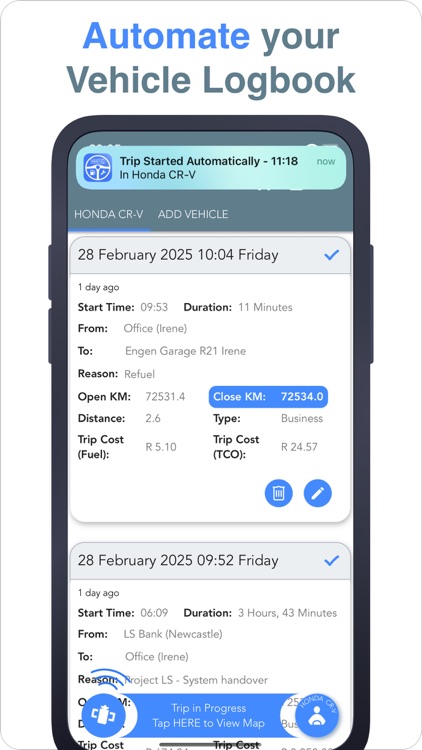
App Screenshots
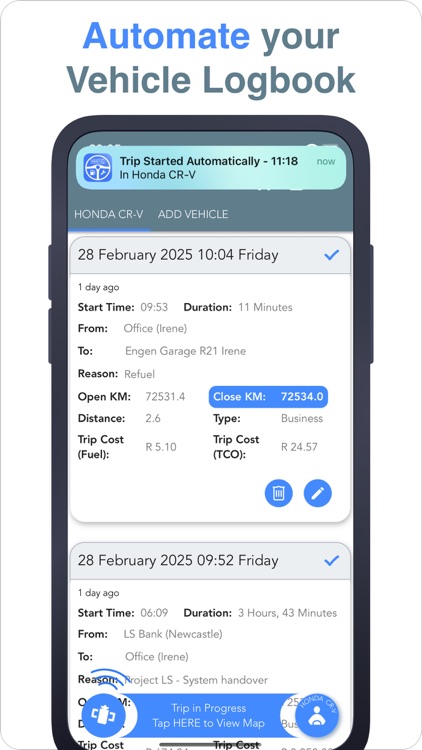

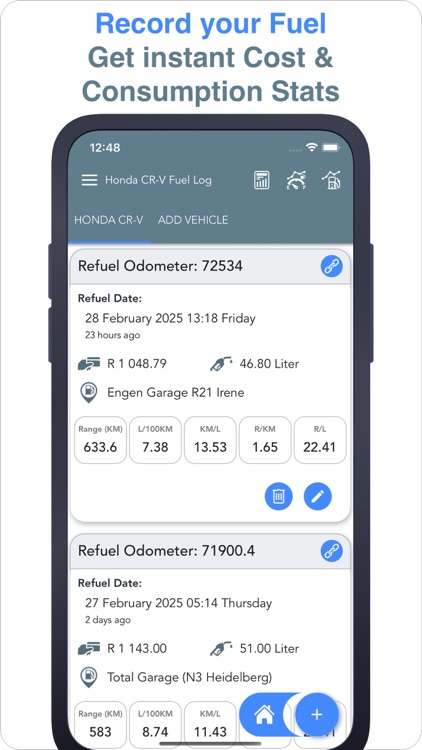
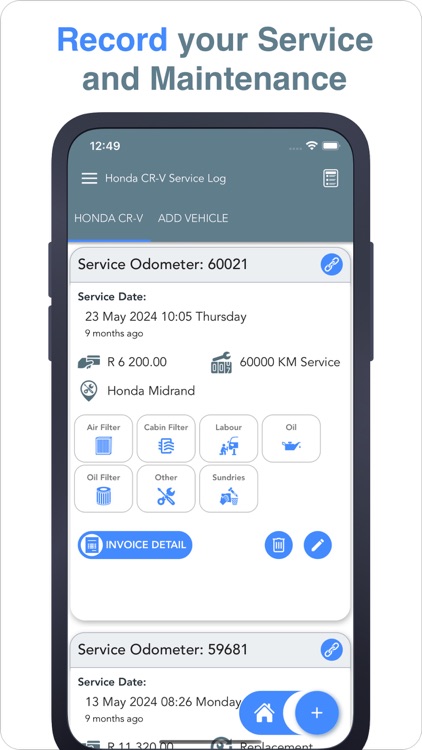



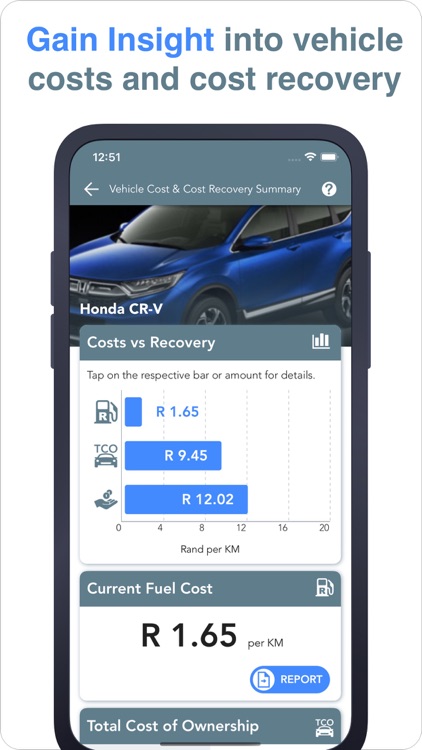

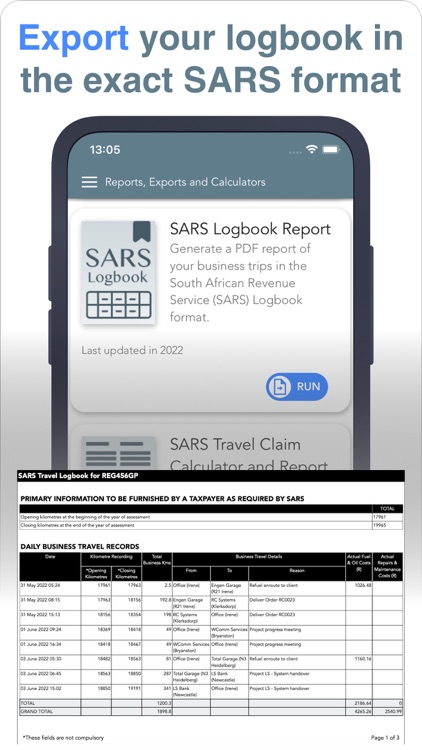
App Store Description
Keeping and maintaining an accurate logbook for your vehicle is not one of the tasks we look forward to doing on a daily basis. Doing so retrospectively using your calendar can be a huge hassle.
You've tried keeping a log sheet and pen in your car but forget to consistently record the mileage. Maybe you've tried a spreadsheet app on your phone. Capturing the details of business trips in these apps can be a real challenge when you're busy or in a hurry. What’s more frustrating is not finding the captured information later.
You usually visit the same places on a regular basis. Chances are that your mobile phone is with you everywhere you go. Why not make it work for you while you’re on the move?
The Trip Logbook app can automatically log your trips. You can then simply export your business travel log to a supported PDF format. You can also export your vehicle travel logbook in CSV format and import it into a spreadsheet.
Features worth mentioning are:
- Add a trip manually any time.
- With semi-automated logging, you add all the places you regularly visit. When you arrive at one of these places, the app will generate a notification asking if you want to log a trip.
- The automated logging feature allows you to connect to your vehicle. When the app detects you are connected to your vehicle, it will start a trip for you automatically. It also generates a notification with the estimated closing odometer when you disconnect from your vehicle. The app allows you to compare the estimated odometer with the actual odometer reading on the vehicle console. The app learns your travel behaviour and as time goes by, your travel information, including your odometer readings, become more accurate.
- Create predetermined trip reasons. Each place you create can optionally be configured with a default trip reason and trip type.
- Add as many vehicles and places as you want.
- Export your business travel logbook to a supported PDF format.
- Export your trips to CSV format and import to a spreadsheet.
Supported PDF Formats:
SARS (South African Revenue Service)
Many more to come
AppAdvice does not own this application and only provides images and links contained in the iTunes Search API, to help our users find the best apps to download. If you are the developer of this app and would like your information removed, please send a request to takedown@appadvice.com and your information will be removed.