
Travel Plan -- based on folder structure

Trip Plan
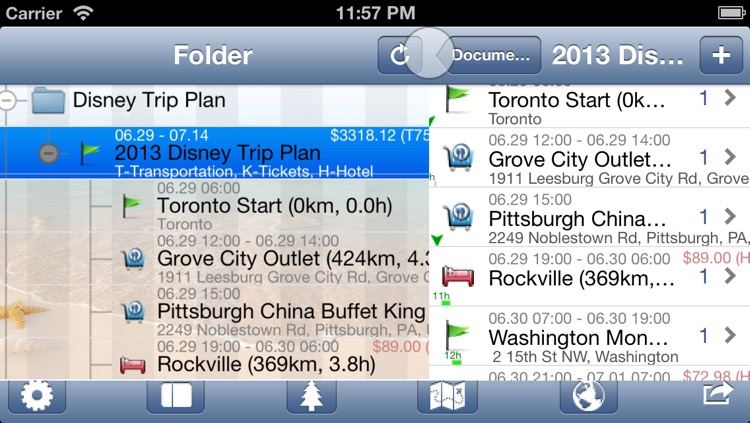


What is it about?
Travel Plan -- based on folder structure
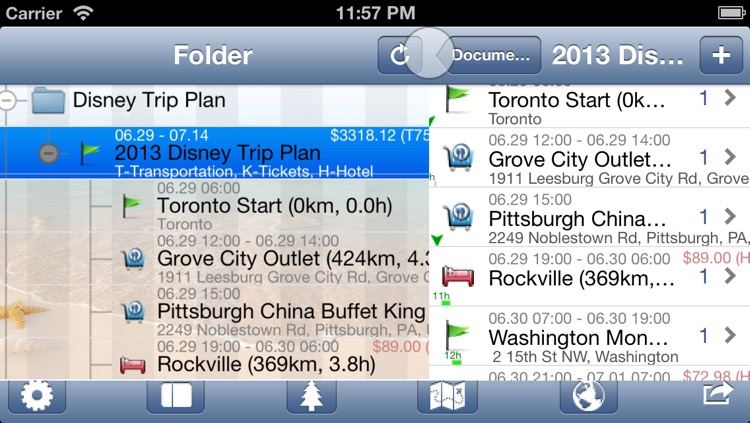
Trip Plan is FREE but there are more add-ons
-
$1.99
Trip Plan Upgrade
App Screenshots
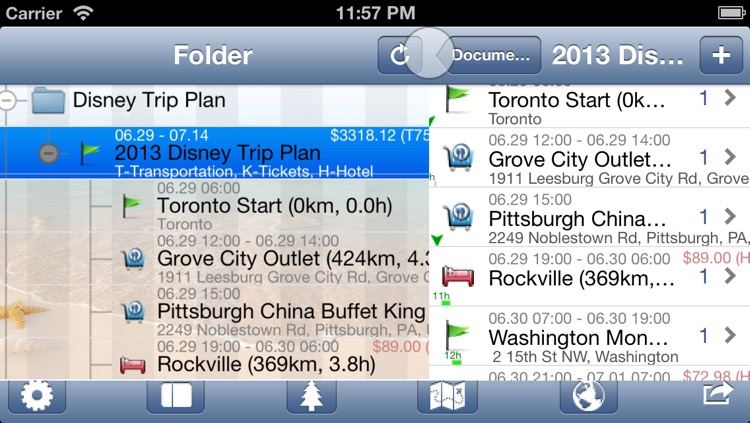


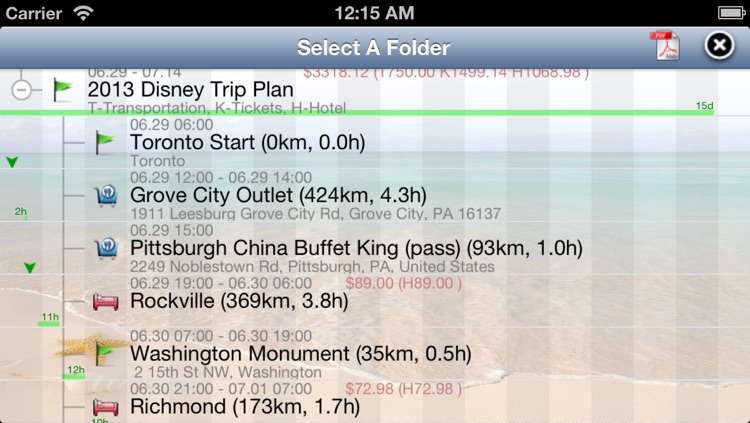

App Store Description
Travel Plan -- based on folder structure
This app is a good helper for your trip, either before and after travel. Download travel tips and blogs from internet, organized them in a perfect folder system, grab all gps information from jpeg files and plan your trip. Create trip plan in tree structure, calculate distance, duration and cost, drawing travel route on the map, showing itinerary and export to PDF, Then take picture and create your own log, edit jpeg gps data, save them in the folder tree, keep organized as your own travel memory, share to your friend.
1. folder tree structure, compatible, easy to maintain
2. drag and drop files to folders.
3. calculate distance and duration, create travel route.
4. auto create images thumbnails
5. files transfer thru built-in http server, bluetooth and iTunes file sharing.
6. zip and unzip, easy to backup and restore
7. using camera and album to take photo and video
8. download files from internet URL, including embed images
9. support htm, html, shtml, pdf, xml, txt, docx, xlsx, pptx, doc, xls, ppt, rtf.
10. support jpg, jpeg, bmp, bmpf, ico, cur, xbm, gif, tif, tiff, png, mp4, mpg, mov, m4v, avi, mp3, caf, wav.
11. security password protected
12. support bookmarklet to download web pages directly from Safari to this app.
13. download web pages thru background thread, no delay on front.
14. long press to delete, move and rename.
15. built-in web browser to check jpg exif, download images and web pages.
16. xml table, able to add location latitude and longitude showing on map.
17. easily showing and editing IPTC and GPS info on jpeg files.
AppAdvice does not own this application and only provides images and links contained in the iTunes Search API, to help our users find the best apps to download. If you are the developer of this app and would like your information removed, please send a request to takedown@appadvice.com and your information will be removed.