The TripLogger App from SmartRideshare is currently available in Washington state only
TripLogger App
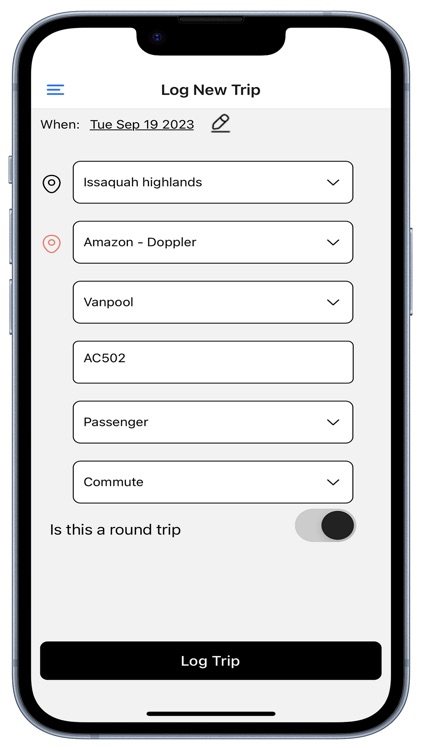


What is it about?
The TripLogger App from SmartRideshare is currently available in Washington state only. At this time, do not download or attempt to use if you are outside Washington state.
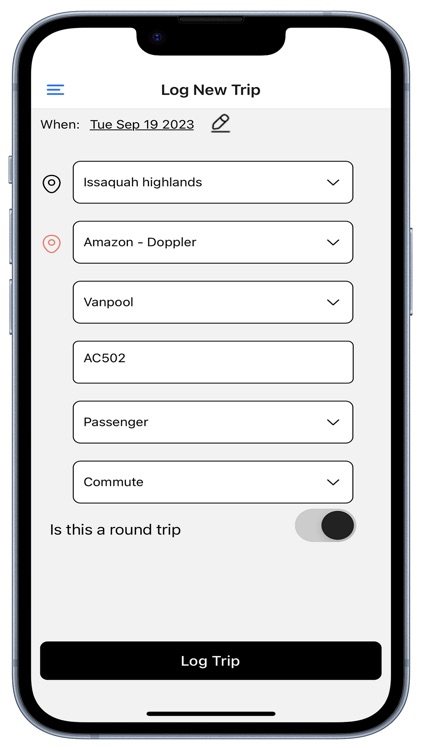
App Screenshots
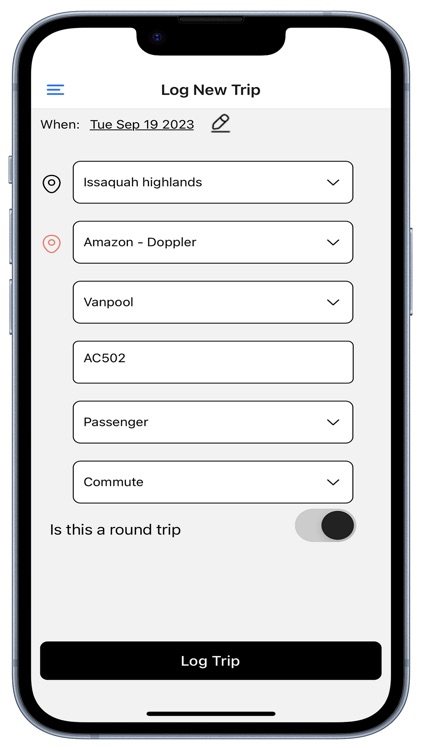



App Store Description
The TripLogger App from SmartRideshare is currently available in Washington state only. At this time, do not download or attempt to use if you are outside Washington state.
IMPORTANT - To use this app, you need an account in a local ridesharing program powered by SmartRideshare. Washington state users can create / use an existing account in RideShareOnline.com or one of its partner programs.
What Is It?
==============================
The TripLogger app helps you log trips in your calendar conveniently using your phone. If you have set up a Trip Log Template, the app can also be used to confirm trips that are posted to your account based on the template.
The TripLogger app from SmartRideshare can be used to log trips to your calendar. If you have set up a Trip Log Template in the website, the app can also be used to confirm trips that are posted to your account based on the template.
Features
• Log trips to your calendar
• Confirm pending trips posted to your account via Trip Log Templates you have set up on the website
• Track achievements corresponding to trips you log in the calendar
• Receive timely reminder notifications to log/confirm trips in your calendar
What It Is Not
==============================
The app does not include all the features available on the website and only a subset of features corresponding to logging trips are supported.
• To create and edit Trip Log Templates, use the Web Login and sign in to your account. Once there, use the Calendar menu and then the Trip Log Templates link to go to the Templates section. Here you can create trip templates that reflect your typical daily travel.
• To check on incentives or rewards on offer, use the Web Login and sign in to your account. Once there, use the Rewards menu to find rewards on offer.
Getting Started
==============================
- If you are in Washington state, get started by downloading the app.
- Login using your existing account in RideShareOnline.com or one of its partner programs. If you don't have an account, sign up and then login to the app.
- Use the app as needed for logging trips to your calendar.
AppAdvice does not own this application and only provides images and links contained in the iTunes Search API, to help our users find the best apps to download. If you are the developer of this app and would like your information removed, please send a request to takedown@appadvice.com and your information will be removed.