
Send stylish and authentic animated message with rich text and hand drawing

TrueText-Animated Messages


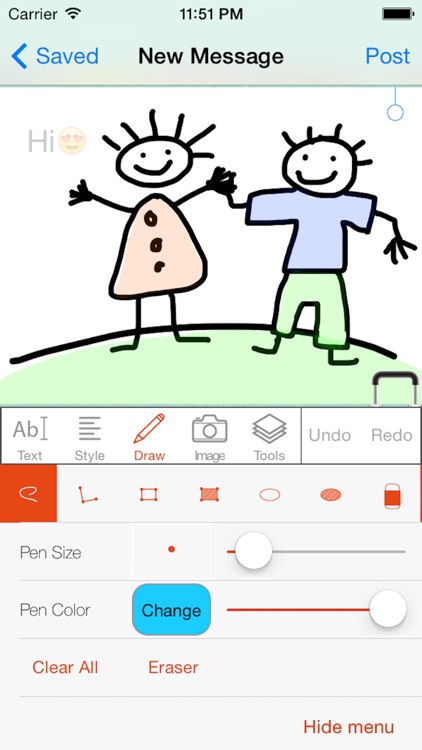
What is it about?
Send stylish and authentic animated message with rich text and hand drawing.

TrueText is FREE but there are more add-ons
-
$1.99
Pro Package
-
$0.99
LED Scroll Text
-
$0.99
Search Upgrade
-
$0.99
60+ Image Filters
-
$0.99
Remove Ad
App Screenshots


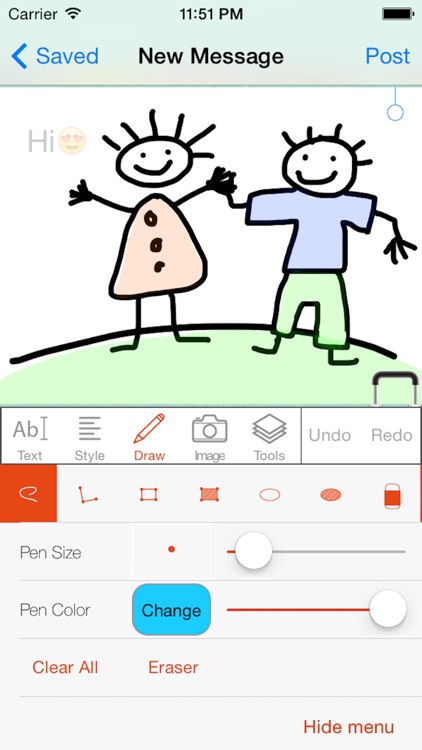
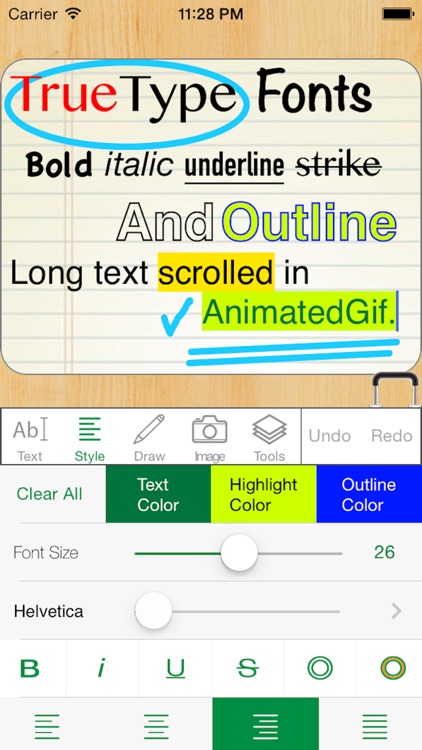
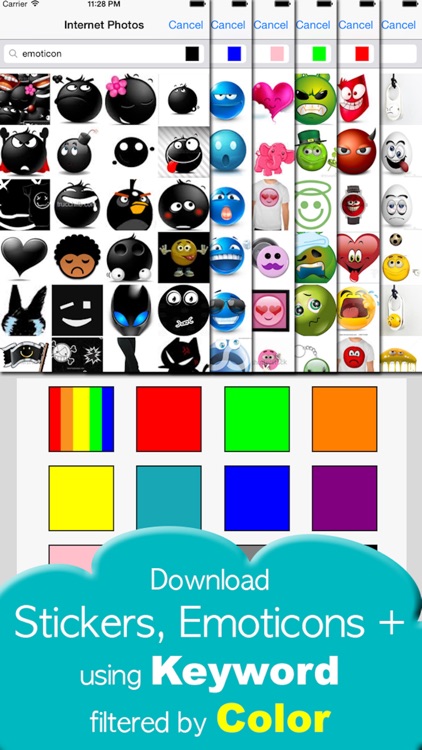
App Store Description
Send stylish and authentic animated message with rich text and hand drawing.
- Create your own unique messages with powerful Text/Drawing/Image Tools.
- No previous knowledge about animation/video creation needed. It just works.
- Direct integration with iMessage/SMS, Mail and Facebook. Don't need to copy and paste anymore.
- Easy to use but powerfull
[ TEXT TOOL ] RICH TRUE TYPE FONTS
- Use all the fonts available in your iPhone/iPad/iPod Touch.
- Any style of fonts you want - Outline Fonts, Bold, Italic.
- Add small or BIG Emoji into your messages
- Any sizes of fonts
- Touch resize or move the text box
- Smart scale of whole text using slider
- Millions of color for text, highlight and outline.
- Text will be replayed as if it is typed in your friends phone.
- Sometimes, simple "YES" in a big font will be enough.
[ DRAWING TOOL ] A PICTURE IS WORTH A THOUSAND WORDS
- Add your own drawing to the message in different layer
- Powerful pen stroke smoothing algorithm.
- With millions of color and varying brush/eraser size
- Drawing will be replayed as animated GIF or Video in iMessage, Mail or Facebook
- If you don't have time, just draw a simple check mark and send
[ IMAGE TOOL ] SEARCH AND DOWNLOAD EMOJI, BACKGROUND AND WALLPAPER
- Free download - no need to buy extra package
- Search and add emoticons by color
- Available color options are Any Color/Black/White/Red/Green/Orange/Yellow/Blue/Team/Purple/Pink/Brown/Gray.
- Millions of background, texture, wallpapers downloaded from internet.
- Use any style of images available in the web - photo, line drawing or clipart.
- Add special effects to the background image using 60+ dynamic image filters.
- Uses safe search by Google
[ ANIMATED GIF or VIDEO ]
- Share/Send/Post your message in one of these formats - Text/Image/Animated GIF/Video
- iMessage or Mail will play animated GIF. Your friends see the animation like they see any text.
- Animated Gif is not supported in Facebook. Use Video or Image format instead.
- Share your message without leaving the app using direct integration with Message, Mail and Facebook.
- Use iOS7 sharing button to share your message in Image/Animated Gif/Video/Text format.
[ EASY TO USE ]
- Unlimited Undo/Redo for text edit
- Unlimited Undo/Redo for painting
- Drag and Drop resizing of text view (Tap outside of the text and Resize handles will be appeared)
- Easy to use and intuitively clean menu system
- Swipe gesture to switch between various keyboard/menu (Keyboard, Text Style, Paint, Background and Tools)
- Preview animation of your text and paint and share/send/post using your preferred tool
[ ORGANIZE YOUR MESSAGES AND REUSE IT ]
- Organize your message in folders.
- Supports Copy and paste your message between folders.
- Use it like Message App. Your message will be grouped by recipients and you don't need to type the recipients again.
- One click reuse of any message you sent or saved
[ COMPATIBILITY ]
- Requires iOS7 or higher
- Runs on iPhone, iPad and iPod Touch
- Supports iOS7 sharing option for Facebook, Twitter, Flickr and Vimeo.
- Save your work in the app or Photo Album
- Supports Air Print.
- Support Copy and Paste
[ To Enable Emoji ]
- Go to Home > Settings > General > Keyboard > Keyboards > Add New Keyboard > Emoji
[ DEMO ]
- Visit our web site for video demos. http://imapletree.com
[ NOTE ]
- Please rate and review the app if you like it. It really helps to bring more features.
- If you have any questions, suggestions or want to report any problems, please send them to truetext@imapletree.com or visit the site
Download the app and start sending unique messages today.
AppAdvice does not own this application and only provides images and links contained in the iTunes Search API, to help our users find the best apps to download. If you are the developer of this app and would like your information removed, please send a request to takedown@appadvice.com and your information will be removed.