Trugs® is a structured phonics based English reading resource for school and home
Trugs WordSearch 2

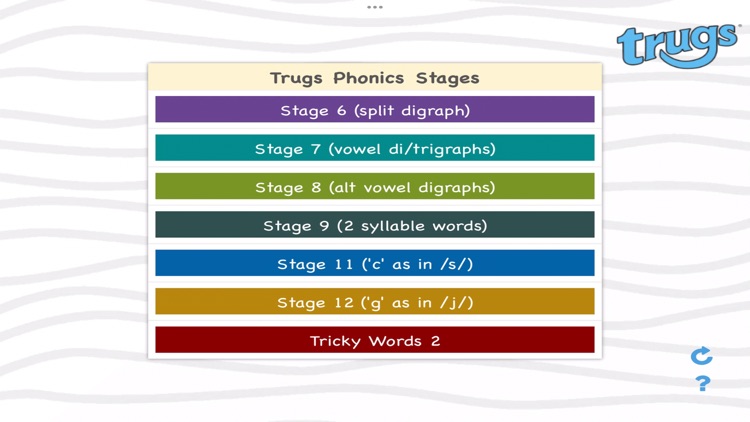
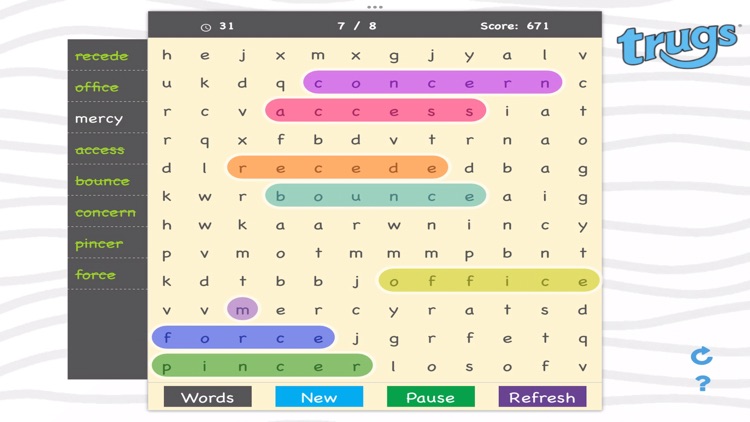
What is it about?
Trugs® is a structured phonics based English reading resource for school and home. Trugs Word Search is a structured word finder app to help read and identify words from the same Trugs phonics stage. This app is supplemental to the Trugs literacy card games and related activities, or can be used on its own.

App Screenshots

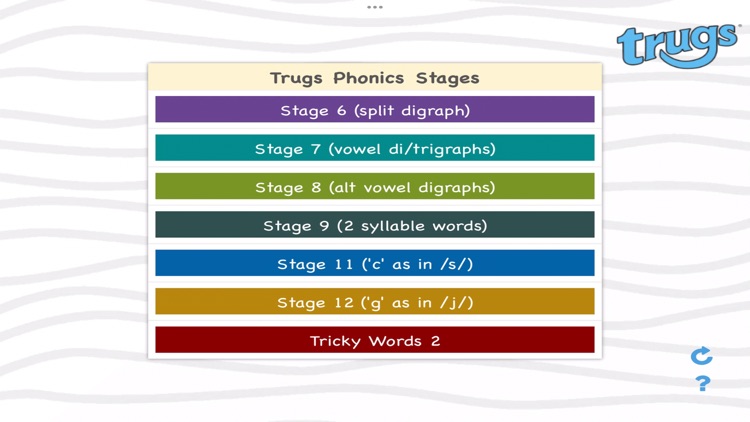
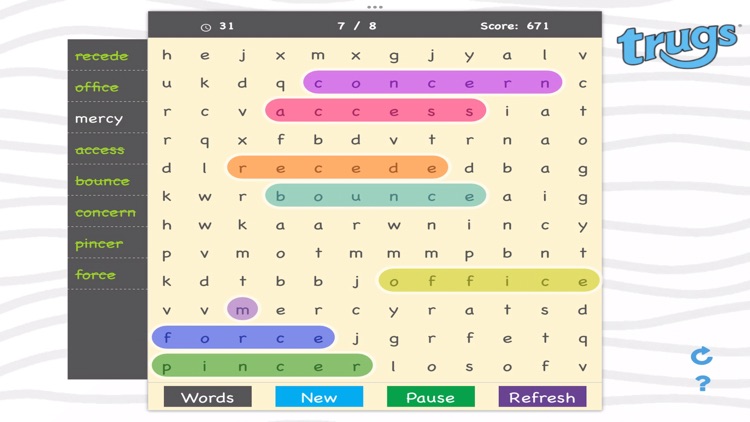
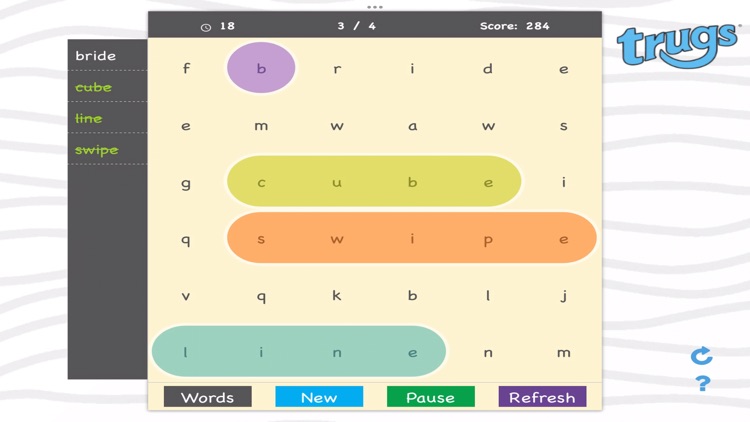
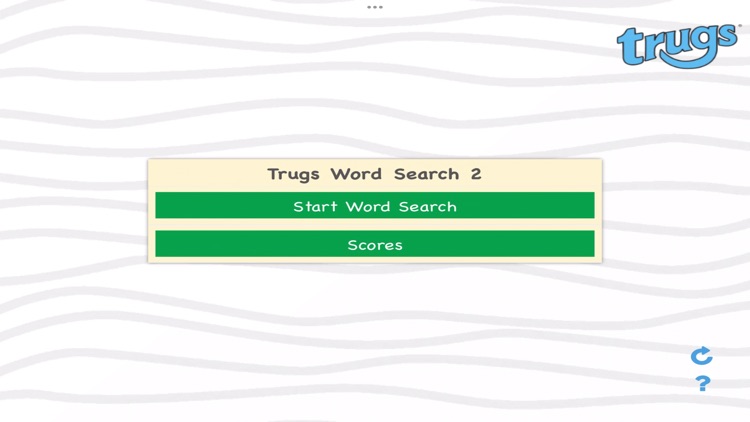
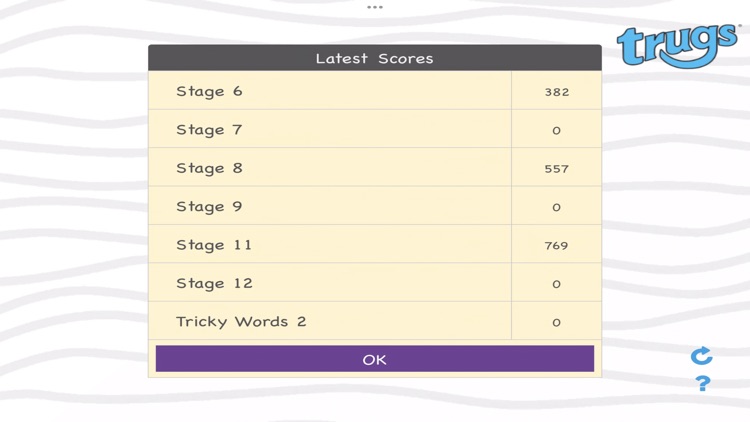
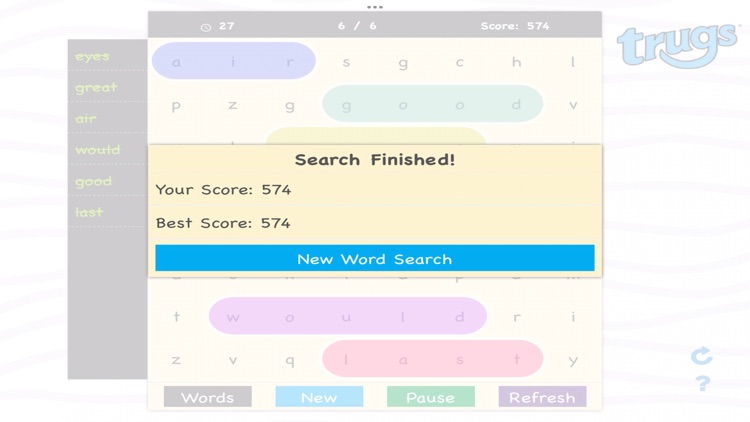
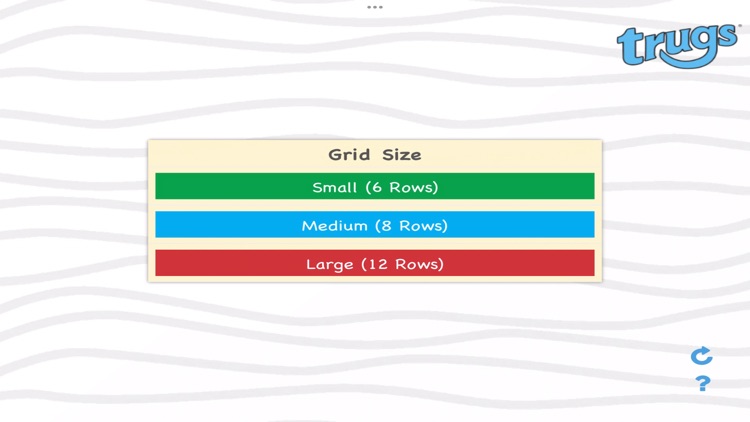
App Store Description
Trugs® is a structured phonics based English reading resource for school and home. Trugs Word Search is a structured word finder app to help read and identify words from the same Trugs phonics stage. This app is supplemental to the Trugs literacy card games and related activities, or can be used on its own.
Trugs Word Search App 2 covers Trugs Stages 6,7,8,9,11,12 and Tricky Words 2, listed below in the chart. Word Search 2 contains mid sized length words, typically 6 to 10 letter. Trugs Word Search 1 and 3 are available for early learners and more advanced readers.
How to Use the Trugs WordSearch:
1. Choose the wordsearch grid size, Small 6x6 letters, Medium 8x8 letters or Large 12x12 letters. The Large grid is ideally suited to an iPad screen size.
2. Select the Phonics Stage for the group of words to appear. See the table below for details of each Stage.
3. Start the wordsearch. The words are shown on the left column. All words are show left to right, to assist with conventional reading. The challenge is to find the word. Ideally combine with reading and speaking the words from the left column before the search.
4. The word list can be refreshed or replaced any time by tapping the "Refresh" button. The search can be Paused, and a New search can be started at anytime
5. It is possible to see the highest score during the session.
Stage 6 - split digraph - two vowels split by a consonant, a-e, e-e, i-e, o-e, u-e, examples make, these, fine, code
Stage 7 - vowel digraphs and trigraphs - 2 vowels or 3 letters making one sound, ea, oa, oe, igh, examples snail, seen, light, boat, statue
Stage 8 - alternative vowel digraphs - alternative spellings for vowel digraphs - ew, air, er, or etc. examples boy, out, paw,
Stage 9 - two syllable words - examples limit, pilot
Stage 10 - contained in Word Search 3 due to long word lengths.
Stage 11 - 'c' as in /s/ - words where the letter c is used instead of letter s, examples mice, pencil, succeed
Stage 12 - 'g' as in /j/ - words where the letter g is used instead of letter j, examples gem, page, rigid
Tricky Words 2 - 66 more tricky words (phonically irregular)Irregular words not always following rules, examples know, would
For more information about Trugs card games and resources visit www.readsuccessfully.com
This app contains no adverts, no in-app purchases, no login required and no internet connection to run (after download).
Email us at trugs@readsuccessfully.com
Search for Trugs Games on social media
AppAdvice does not own this application and only provides images and links contained in the iTunes Search API, to help our users find the best apps to download. If you are the developer of this app and would like your information removed, please send a request to takedown@appadvice.com and your information will be removed.