▼How to play
Trump Game
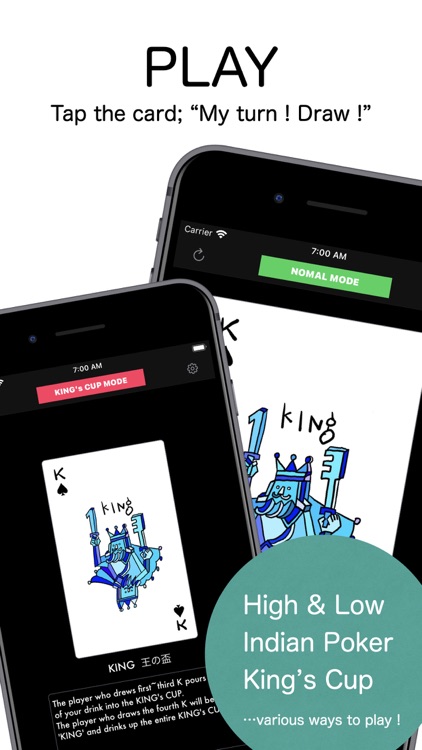
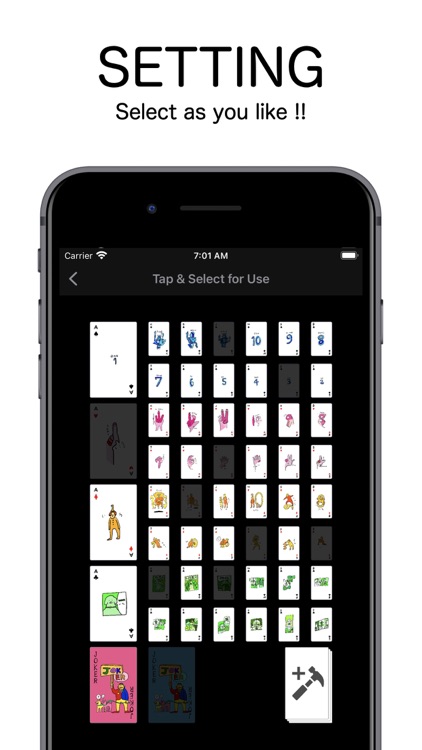
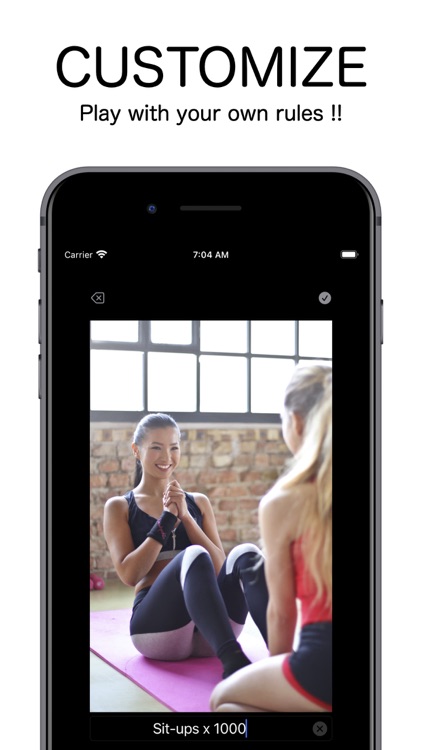
What is it about?
▼How to play
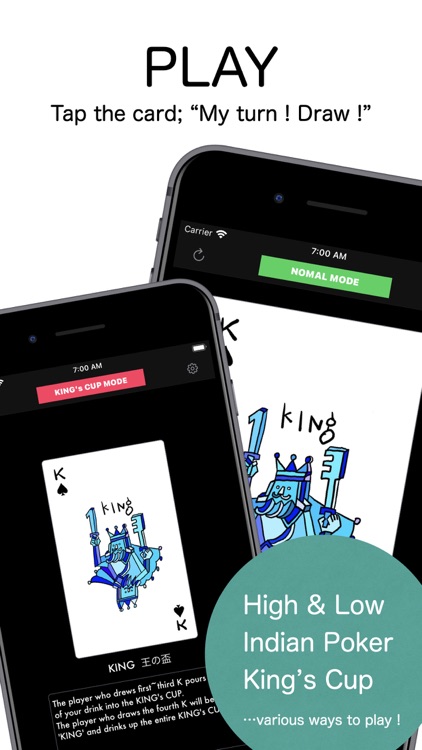
App Store Description
▼How to play
◎Main screen
Cards in deck: Tap to draw the next card
Bar in the upper center: Tap to change play mode
Winding arrow in the upper left corner : Tap to start the game over (shuffle)
Gear in the upper right corner: Tap to go to the following setting screen
◎Settings screen
Each playing card: Tap to set whether the card is used for the game or not (the card is displayed thinly when not used)
Hammer card in the lower right corner: Tap the hammer card to go to the original card setting screen.
◎Original card setting screen
+ button in the upper right corner: Tap to move to the original card creation screen below.
When an original card is created, a list of the cards will be displayed on this screen.
*As above settings screen, you can tap a card to set whether or not it will be used in the game.
◎Create Original Card Screen
Select an image from the camera or album to be used for the card.
You can also add text in the text field below.
*The text will be displayed with the card image in the game on the main screen.
v button in the upper right corner: Finish creating your original card.
x button in the upper left corner: Cancel
AppAdvice does not own this application and only provides images and links contained in the iTunes Search API, to help our users find the best apps to download. If you are the developer of this app and would like your information removed, please send a request to takedown@appadvice.com and your information will be removed.