
The Truno app is designed to increase security while providing access to Truno’s support center, online portal, and supplies orders with the click of a button

Truno

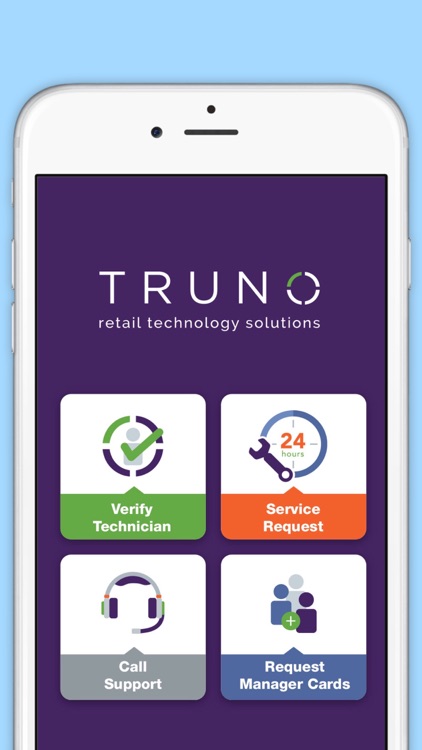
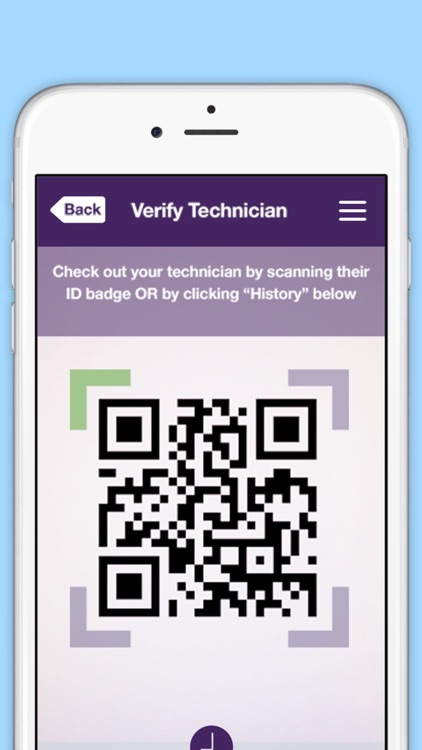
What is it about?
The Truno app is designed to increase security while providing access to Truno’s support center, online portal, and supplies orders with the click of a button. Today’s security threats come in all shapes and sizes – perhaps even right through your front door. The app’s technician verification feature allows users to validate and review Truno employees operating in their stores. With a quick scan of the Truno employee’s badge, the app will return validation of the employee by verifying their name, title, id number and photograph. Rest assured you have a qualified Truno expert working in your store every time. After completion of the service, another quick scan of the employee’s badge will check them out and prompt you to provide a review. Employees may be validated manually by using the id number located on their badge under the QR code.

App Screenshots

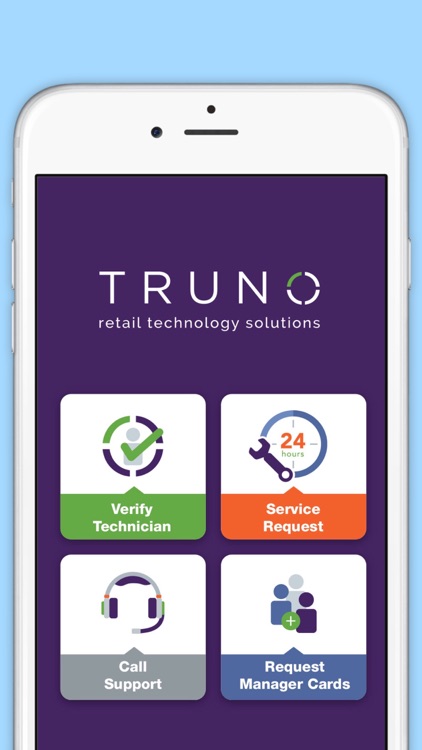
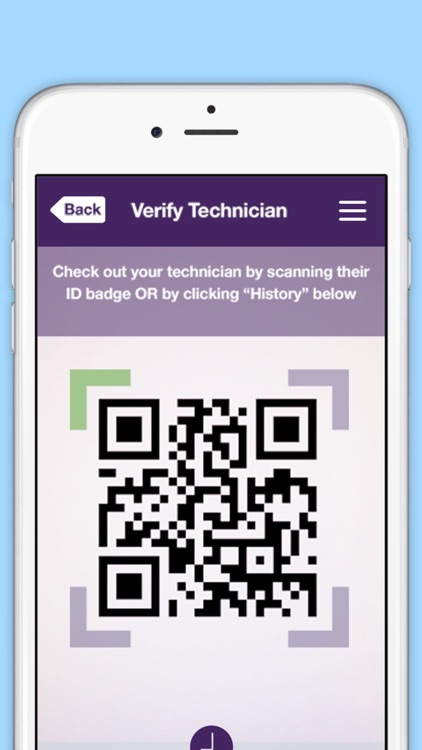
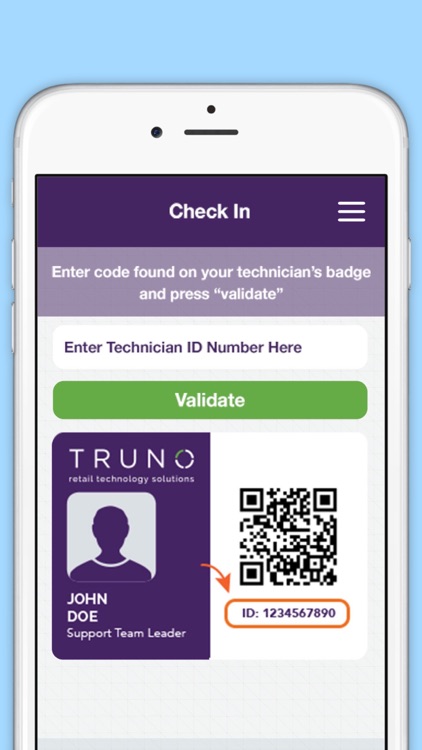
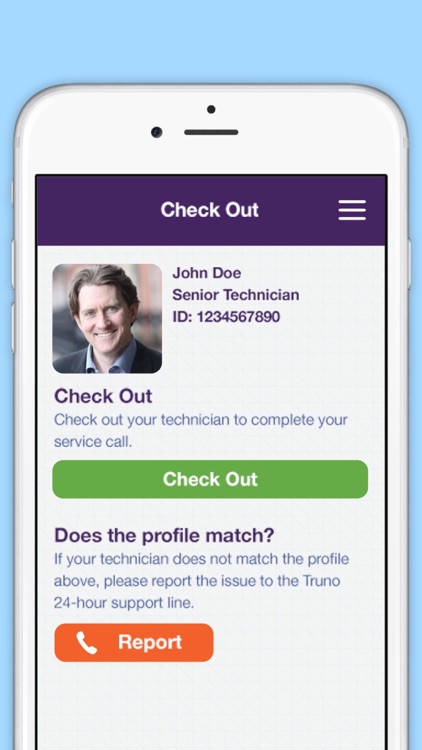
App Store Description
The Truno app is designed to increase security while providing access to Truno’s support center, online portal, and supplies orders with the click of a button. Today’s security threats come in all shapes and sizes – perhaps even right through your front door. The app’s technician verification feature allows users to validate and review Truno employees operating in their stores. With a quick scan of the Truno employee’s badge, the app will return validation of the employee by verifying their name, title, id number and photograph. Rest assured you have a qualified Truno expert working in your store every time. After completion of the service, another quick scan of the employee’s badge will check them out and prompt you to provide a review. Employees may be validated manually by using the id number located on their badge under the QR code.
Contact Truno’s 24x7 Support Center directly from the Truno app – no dialing, just one click. Check the status of your service tickets right from your mobile device by logging directly into the Truno customer portal. Ordering new manager cards is made easy when done directly through the Truno app. Download today and get Truno right at your fingertips!
AppAdvice does not own this application and only provides images and links contained in the iTunes Search API, to help our users find the best apps to download. If you are the developer of this app and would like your information removed, please send a request to takedown@appadvice.com and your information will be removed.