
This is what Find My Friends should have been.

Trusted Contacts

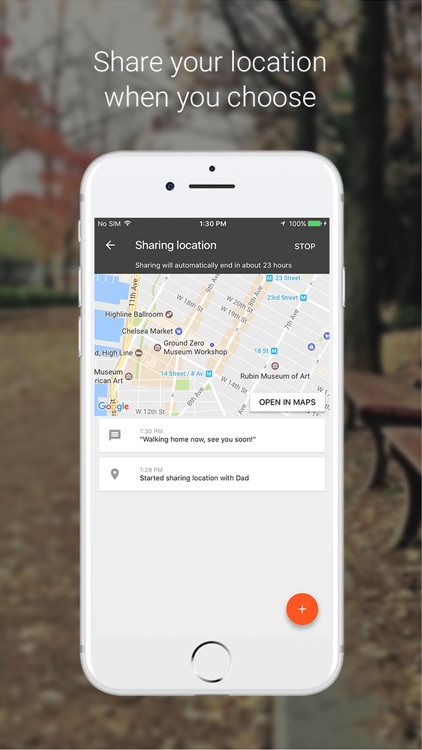
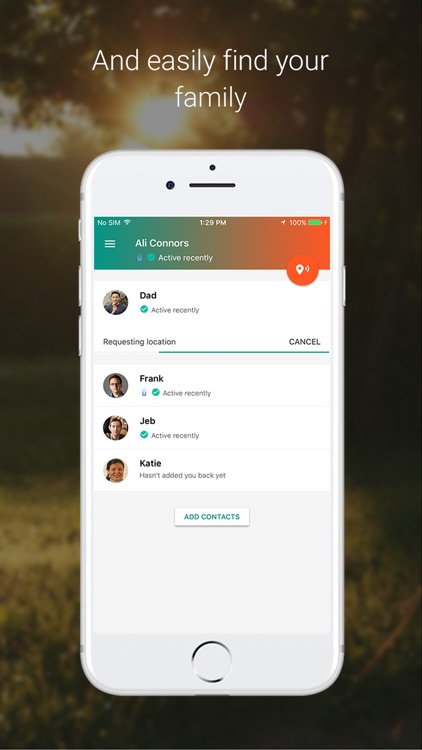
When you're in an emergency or just need reassurance, you want to be able to connect with the people you care about most. This app opens that line of sharing for you.
Set your own trusted contacts. When you first start the app, you'll be asked who you trust with your location. These people will be able to see where you are if you don't answer your phone within five minutes of them calling you.

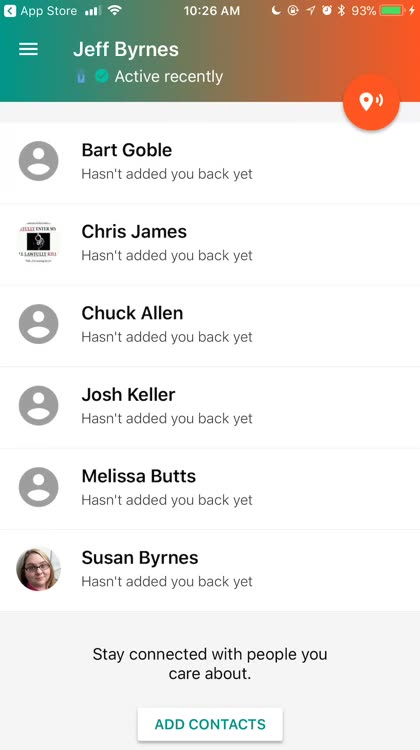
Share your location. Any time you feel uneasy or scared, you can almost instantly share your location with your trusted contacts.
Change contact settings. It's easy to remove a trusted contact, or to share your location with them manually.

What is it about?
Trusted Contacts, the most recent addition to the Google family of apps, is a direct location-sharing connection with your closest friends and loved ones. Any time you feel worried or are in an emergency, you can use it to quickly share your location.
For those who...
- worry about their personal safety or that of their loved ones
- want the reassurance of knowing someone can find them in an emergency
Not for those who...
- don't trust Google with their personal information
- don't have anybody to share their location with in case of an emergency
Why we love it
Trusted Contacts is the type of app I want on my children's iOS devices. It allows you to keep up with where your loved ones are at all times, so when an emergency arises you and they have a sense of reassurance. The app is simple to set up, and even easier to use. If you trust Google, and many don't, Trusted Contacts is a terrific way to know your last known location will be shared automatically if something happens and you're unable to respond. It should be noted, though, that the app may continuously update in the background -- this is necessary for the app to be able to share your location when you're offline or your iOS device's battery has died. The Google Maps integration is definitely an amazing feature, allowing you to easily enable permanent location sharing with selected contacts and find them directly within that app. Honestly, this is what Find My Friends should have been.
App Screenshots
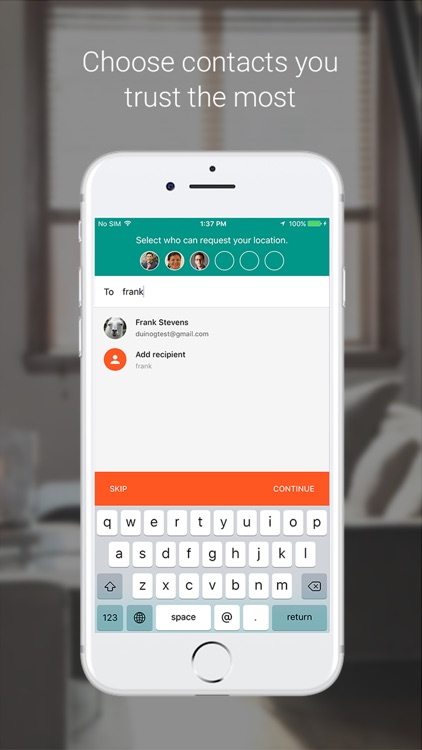
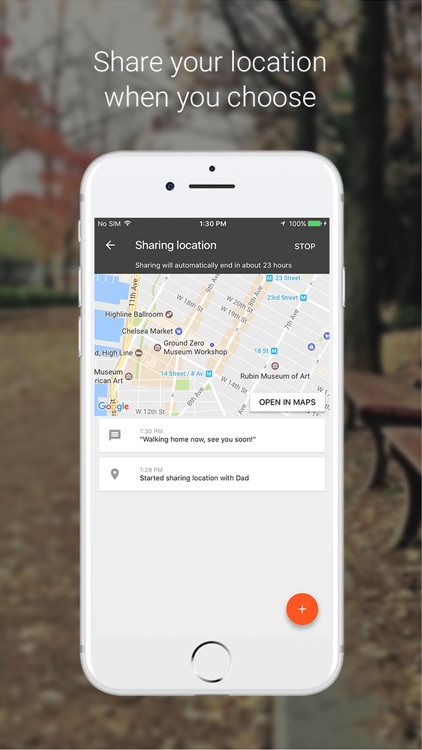
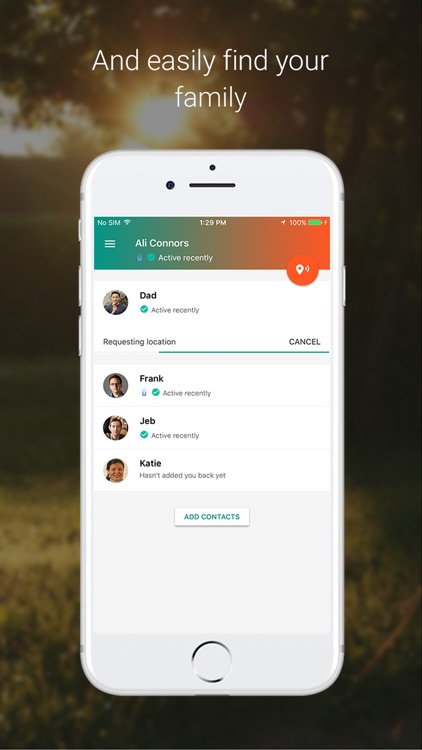
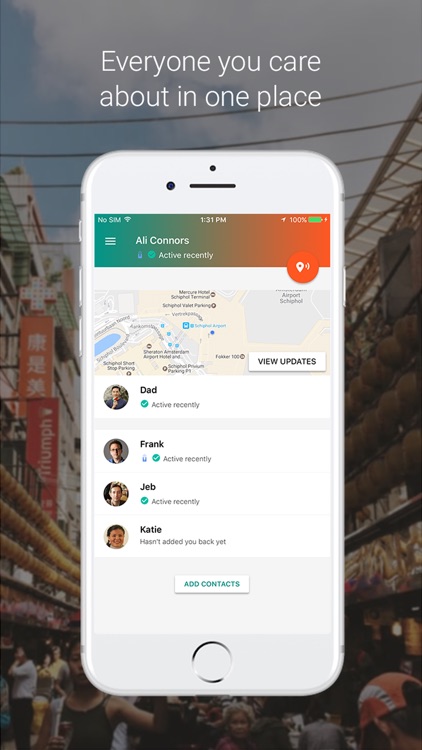
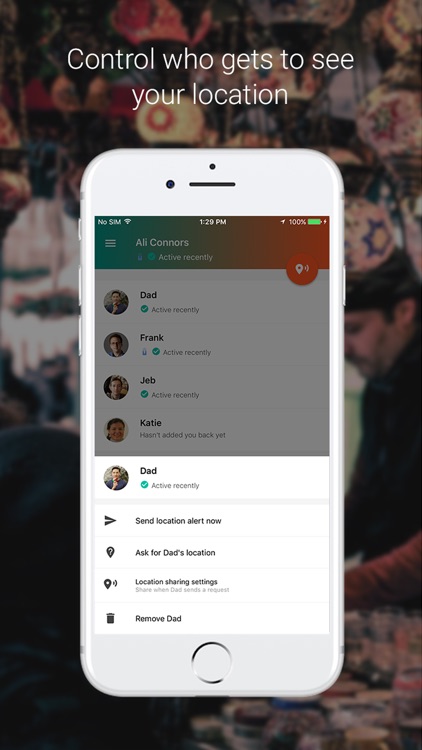
App Store Description
Trusted Contacts is a personal safety app that opens a direct line of sharing between you and your family.
• Add your family as trusted contacts.
• Allow trusted contacts to request your location. If everything’s fine, you can deny the request. If you’re unable to respond, your last known location is shared automatically within a custom timeframe (works even if you’re offline or your phone is out of battery).
• Proactively share your location if you feel unsafe or find yourself in an emergency.
• Schedule a location alert for a future time.
• Integration with Google Maps location sharing, so you can easily enable permanent location sharing with your family or your kids and find them directly within Google Maps.
AppAdvice does not own this application and only provides images and links contained in the iTunes Search API, to help our users find the best apps to download. If you are the developer of this app and would like your information removed, please send a request to takedown@appadvice.com and your information will be removed.