New and completely redesigned for iOS
Trusted Data App
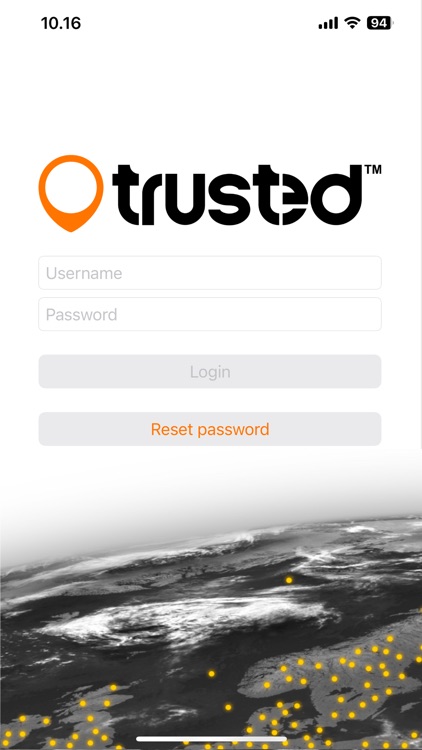

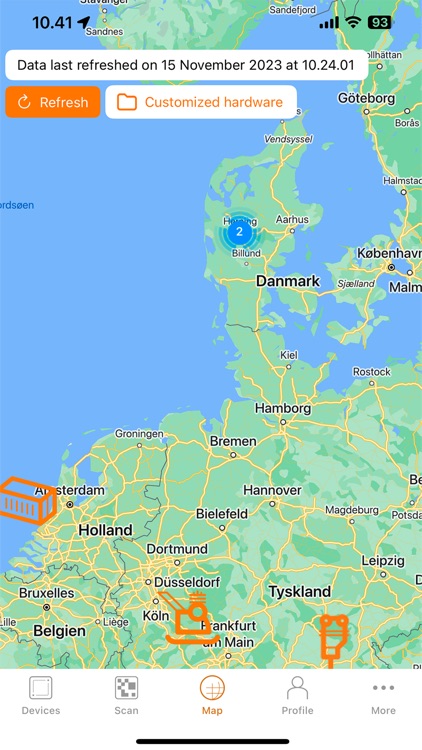
What is it about?
New and completely redesigned for iOS. This is the Trusted Data App.
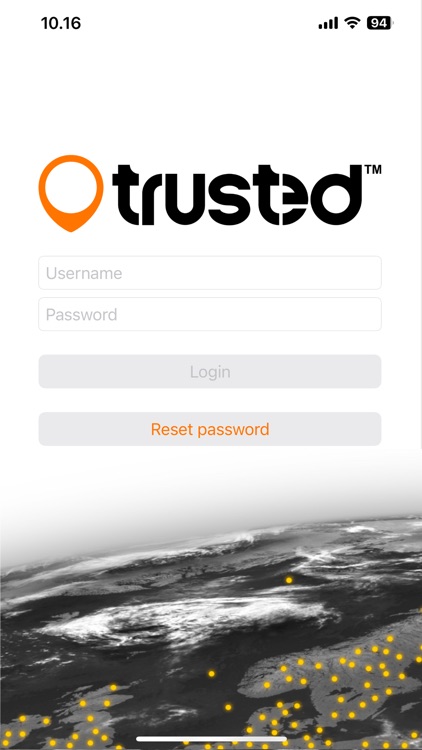
App Screenshots
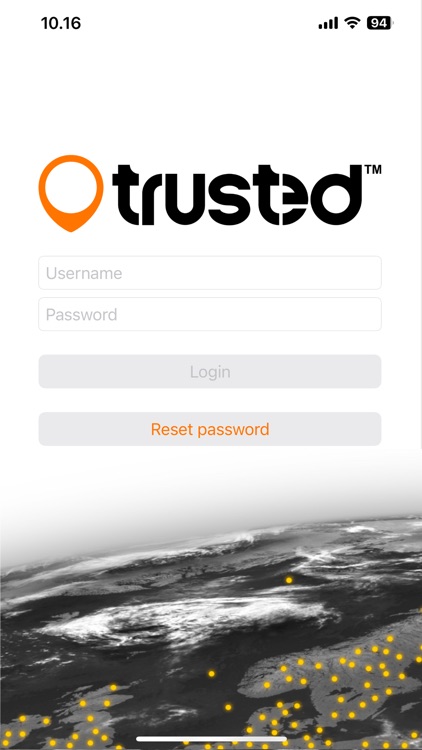

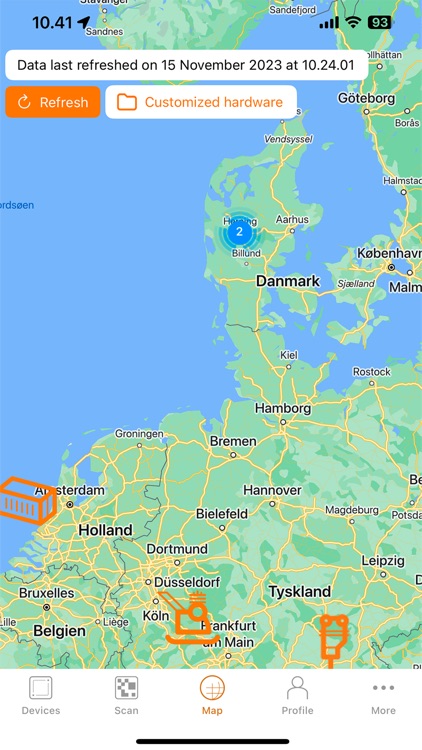
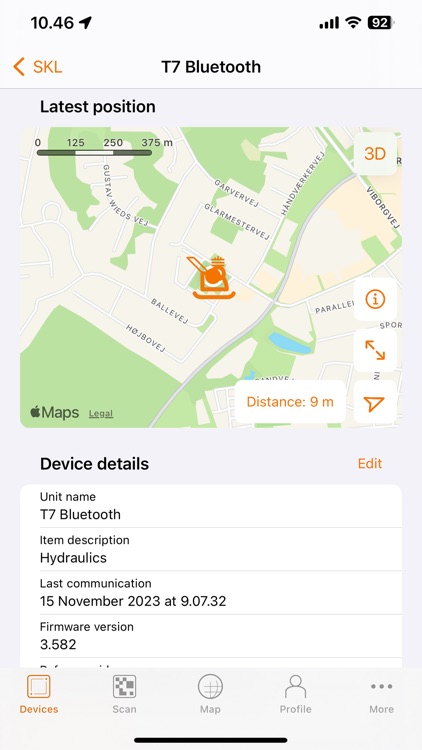
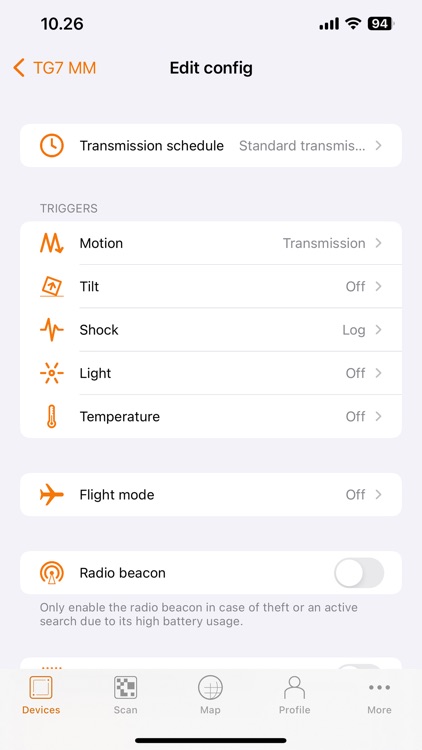

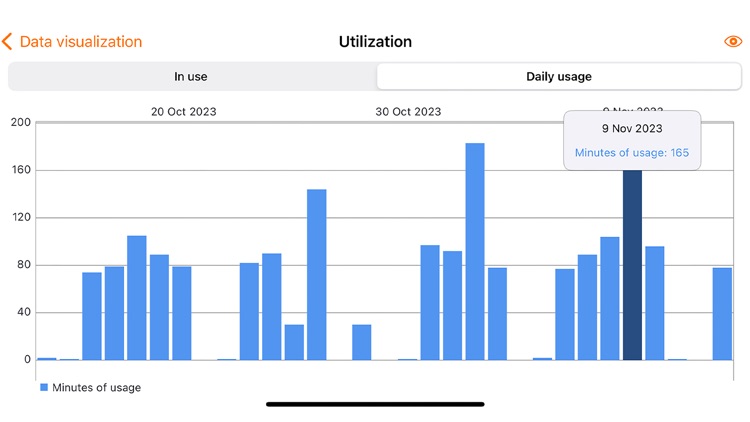

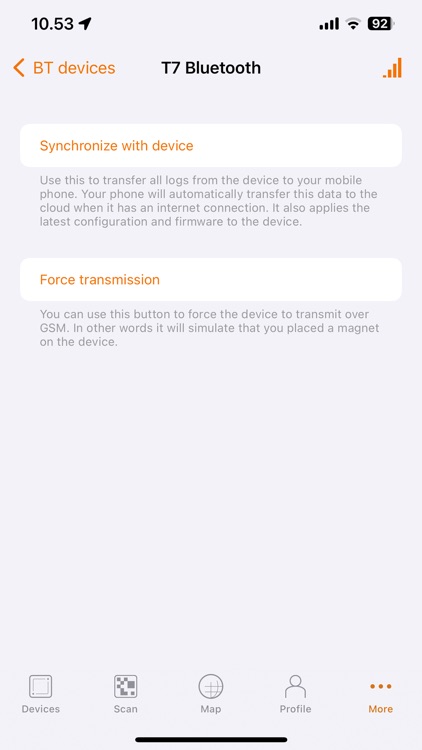

App Store Description
New and completely redesigned for iOS. This is the Trusted Data App.
Free for all users of the Trusted Data Portal, you can log in with your user credentials to enjoy your Trusted data-tracking solution on the go. Everything syncs with the software for a seamless experience.
FEATURES
Manage your tracking devices
See your tracking devices on lists and in groups. Browse, search and sort devices as you like.
Map view
View devices on maps and see if your assets are home or away. Click to get directions to the latest position.
Unit view
Click Edit to set up basic details about your device. Personalize your view of the information to get the data you care about at a glimpse.
Data visualization
Browse data on zoomable graphs. Identify incidents on the go and see incident location. For Vision subscriptions, Utilization data is now also available on your app. Browse the running hours of your assets on a timeline or see daily usage in minutes. Also, view a full transmission list to see when and where your data was tracked – and what triggered it.
Edit configuration
Configure your devices with the selection of Triggers you are used to on Desktop. Set up flight mode or turn on Guard Lock.
Introducing Guard Lock – exclusively for app
By activating Guard Lock for your device, you will lock the unit virtually to a given position. Turn on and choose either Current unit position or Current location of your phone. You are now done. When this new configuration is downloaded to your device, you will receive an alarm by e-mail if your device transmits a position away from the location where it now has been virtually locked.
Scan devices
Use the Scan Device feature for an easy setup and installation of your devices: Scan the QR on the label to go to your unit and set up name, description, and a transmission schedule before mounting. Snap a picture after your installation for reference or replacement right in the app.
Support
A redesigned support section helps you get started with your Trusted tracking solution. See FAQ to begin. For other inquiries, please contact: app.support@trustedglobal.com.
Designed with a native feel for your iPhone and free for all users of the Trusted Data Portal.
AppAdvice does not own this application and only provides images and links contained in the iTunes Search API, to help our users find the best apps to download. If you are the developer of this app and would like your information removed, please send a request to takedown@appadvice.com and your information will be removed.