
• Protect your existing Gmail, iCloud, or any public email content

Trustera Secure Email
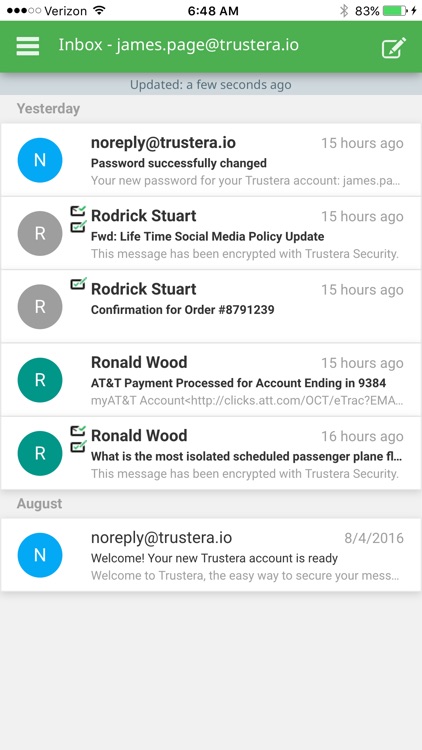
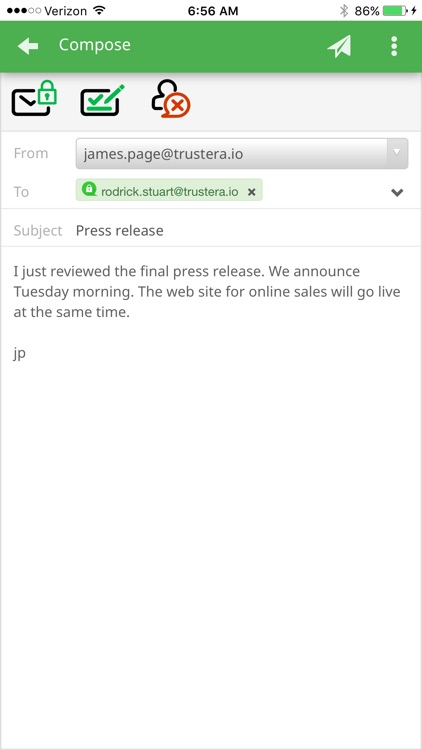
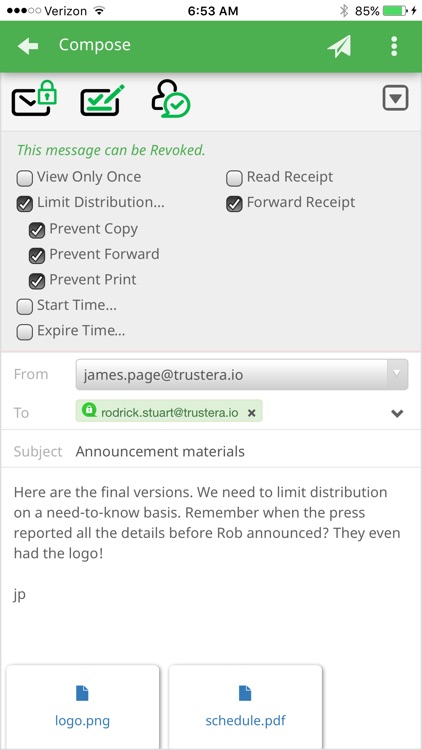
What is it about?
• Protect your existing Gmail, iCloud, or any public email content
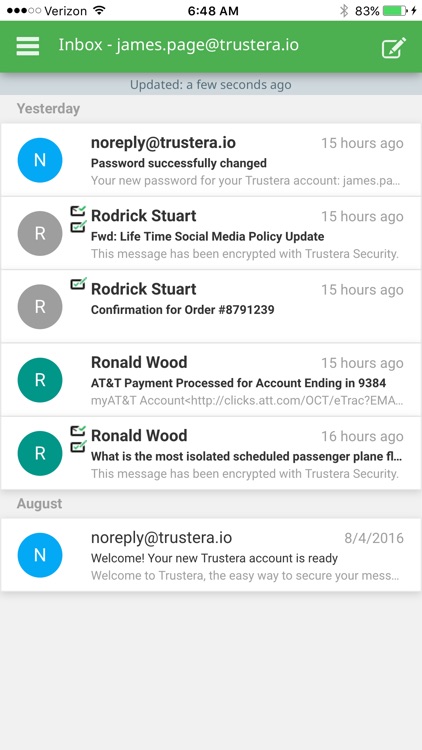
App Screenshots
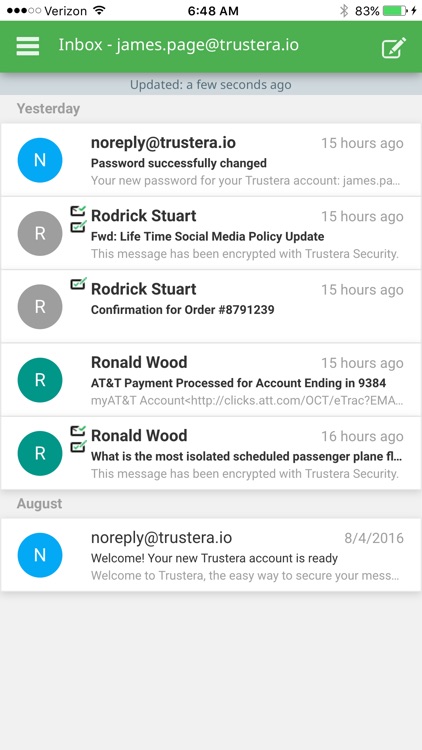
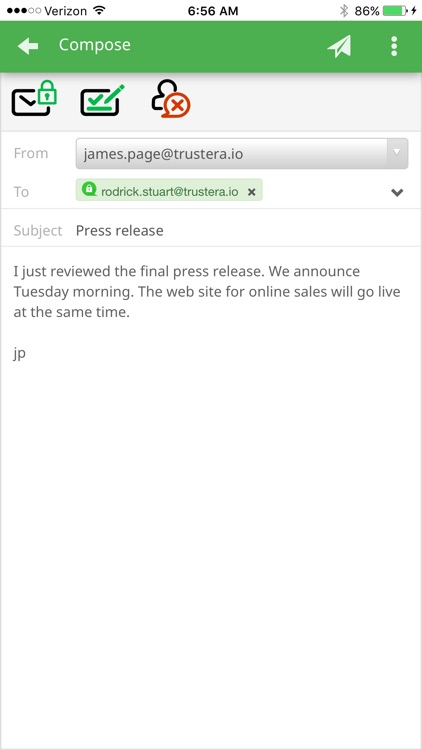
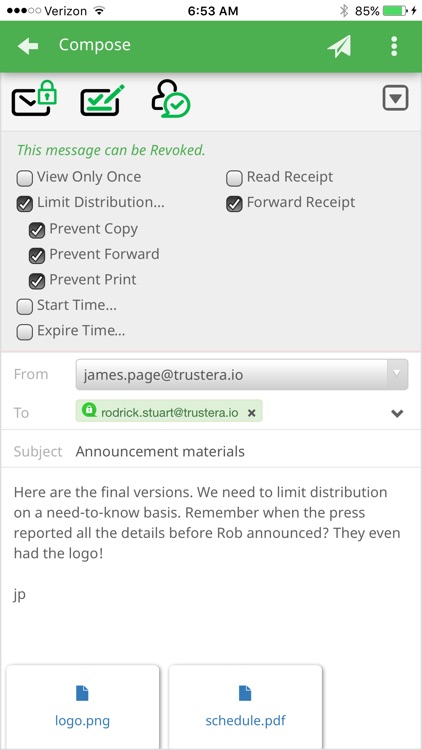
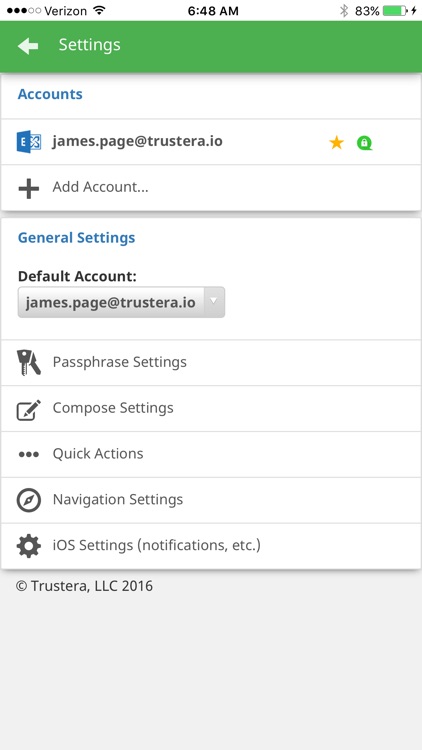
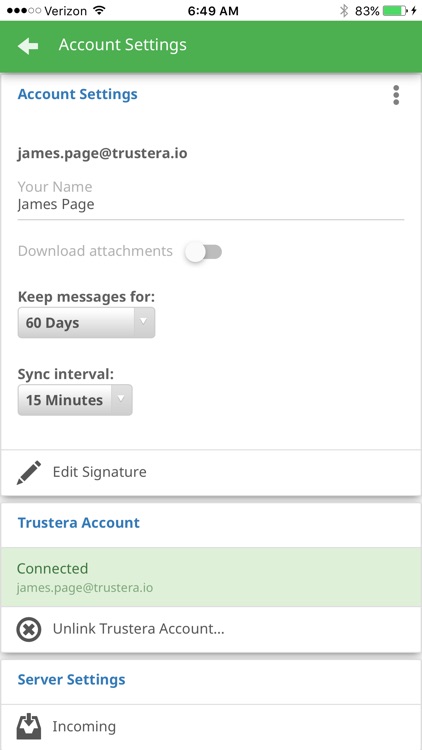
App Store Description
• Protect your existing Gmail, iCloud, or any public email content
• Protect your existing MS Exchange account content
• Trustera’s email clients secure your content natively on your iPhone/iPad, and Mac
Trustera Security protects your email, using ultra secure PGP encryption in a simple, easy to use format. Trustera’s email services work harmoniously with your existing email service or provider. Your emails are protected regardless of where they are stored (on local servers, or in the cloud), or whatever networks they may traverse. Because Trustera uses asymmetric encryption, your emails can only be read by the intended recipient – and not by local administrators, hackers, or anyone other than who you designate. Trustera encrypts/decrypts your email locally on your system so your content is never stored (even temporarily) on our servers. Using our services is easy because we manage all the underlying keys for you. All you need to know is your passcode.
Who can you share secure content with? Anyone. Because encryption and signing is free, all you need to do is send a potential recipient an invitation to create a Trustera account, and you and that person can share emails that are completely secure.
Trustera Security makes hacking obsolete.
What makes Trustera’s solution unique is in the unlikely event you get hacked, it simply won’t matter. Hackers may get your emails but there is nothing they can do with the encrypted data. Additionally, there is no concern that in the unlikely event Trustera’s servers are compromised – our servers don’t contain any of your content. We also make your emails (when using Trustera Security) HIPPAA, CFPB, ITAR, FERPA, and CJIS compliant.
• Encryption is local, so your emails are protected when at rest, and when in flight
• Full protection for attachments, pictures, or any content that you may want to include
• Easy key management brings military grade encryption for any user
• Trustera's encryption uses industry standard PGP (RFC 4880) and is compatible with many other encryption products (Symantec's PGP, and GPG for example)
• Trustera's services for encryption and signing are free, for anyone, anywhere, anytime
All the features you expect, making email management simple and secure.
Trustera Security email client is used for all your secure email messaging, but our client is so full of features, it may become your go-to email client. Want to continue using your existing email client? No problem. Trustera's security services can be launched when you open an encrypted email.
• Unified Inbox, supporting multiple email accounts
• Configurable Left/Right Swipe Options
• Email Footers
• Push Sync
• Configurable attachment download
• Spell checker
• Message retention management
• Passphrase caching
• Many, many more
Should you need additional features such as message revoke, expiration dates you can upgrade to Trustera Premium for more Document Rights Management (DRM).
Trustera Premium is available for $1.99/month, or $19.95/year.
Features include:
• Search encrypted and non-encrypted emails
• True Revoke
• Ephemeral Messaging (view only once)
• Prevent copy/forward/print
• Message start/end time
• Read/Forward receipt
Upgrading is easy - just install the free version, log into your account and select "Licensing".
Your Trustera Premium subscription will renew automatically each month (or year) and your credit card will be charged through your iTunes account unless auto-renew is turned off at least 24-hours before the end of the current period. You can turn off auto-renew at any time from your iTunes account settings. Your account will be charged for renewal within 24-hours prior to the end of the current period and identify the cost of the renewal. Any unused portion of the free trial period will be forfeited when you purchase a subscription. Please see https://www.trustera.io/terms-of-use and https://www.trustera.io/privacy-policy form more information.
AppAdvice does not own this application and only provides images and links contained in the iTunes Search API, to help our users find the best apps to download. If you are the developer of this app and would like your information removed, please send a request to takedown@appadvice.com and your information will be removed.