
Tsecure Message is designed to allow users to communicate securely with their Therapists

TSecure Message
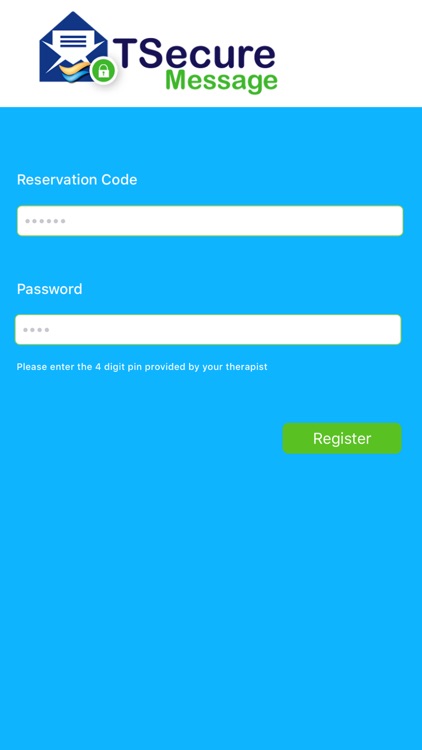
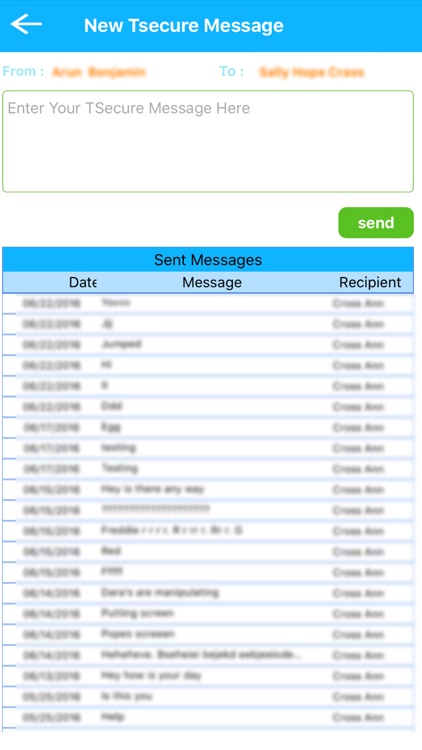
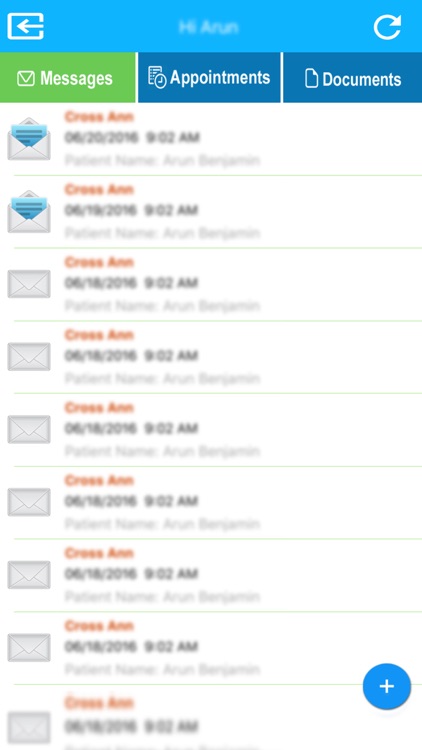
What is it about?
Tsecure Message is designed to allow users to communicate securely with their Therapists.
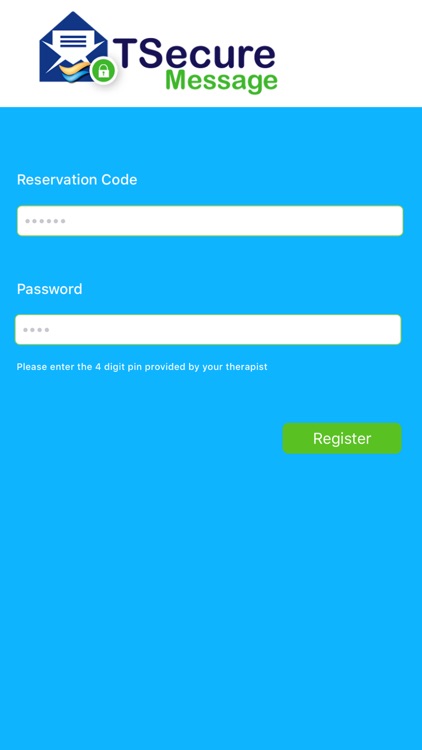
App Screenshots
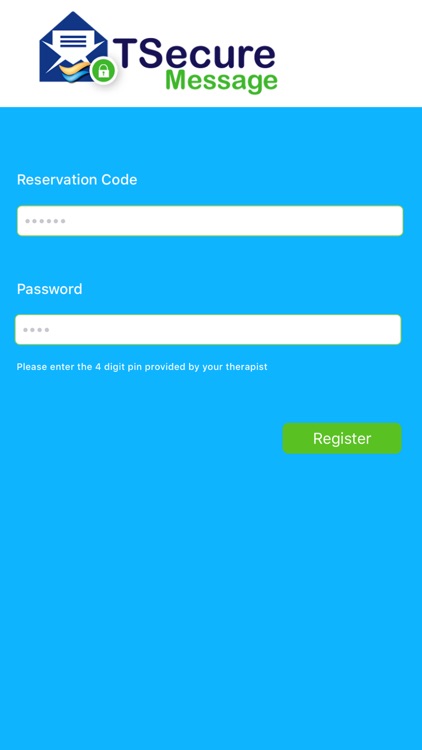
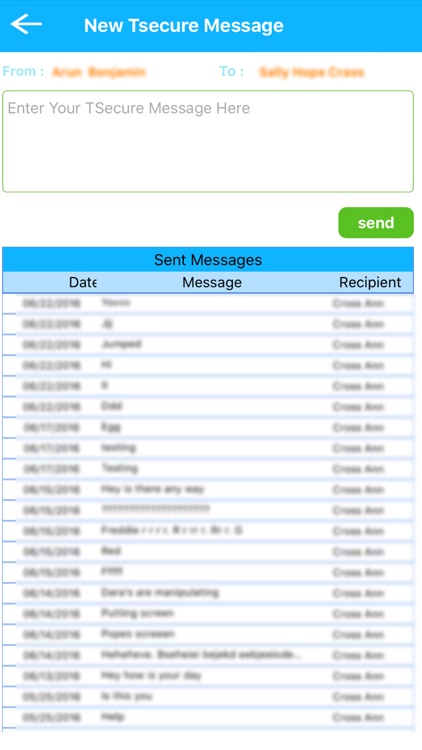
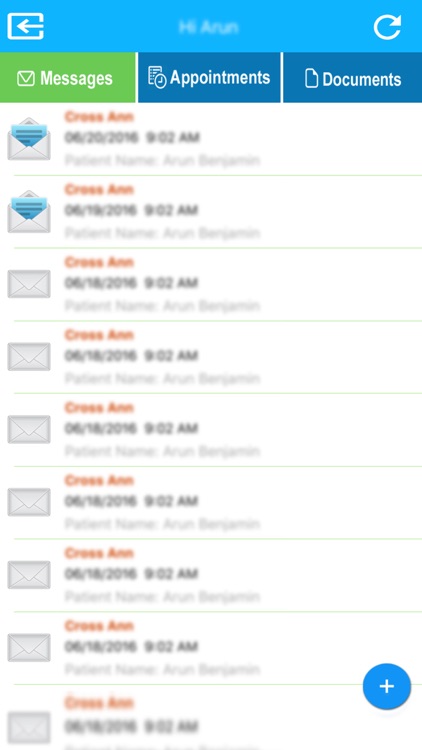
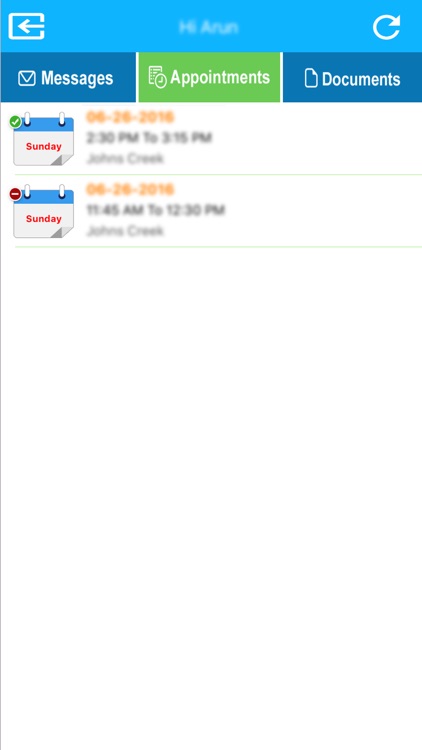
App Store Description
Tsecure Message is designed to allow users to communicate securely with their Therapists.
The app does not store any data in the mobile device. It requires an activation code generated by the Therapist before it can be registered for use. The messages are never sent as an email or Text message. This App connects to the server, retrieves the messages over a secure connection and makes the message readable only after providing a four digit pin stored on servers.
Once the App is registered, a user receives a notification like "You've got a Message" via email or SMS text message, then the user will need to open the TSecure Message app and login using the four digit PIN used at the time of activation of the app.
In addition to secure messages, this app also allows users to view their appointments with the therapists and accept or decline appointments as well as download documents made available by the Therapists.
The App also allows the user to call the Therapist and get GPS based driving maps.
AppAdvice does not own this application and only provides images and links contained in the iTunes Search API, to help our users find the best apps to download. If you are the developer of this app and would like your information removed, please send a request to takedown@appadvice.com and your information will be removed.