
TU Mobile is the Official App for current Teesside University students

TU Mobile
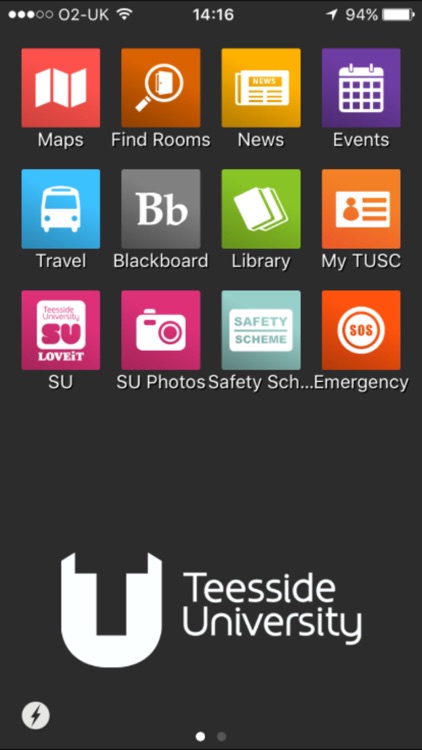
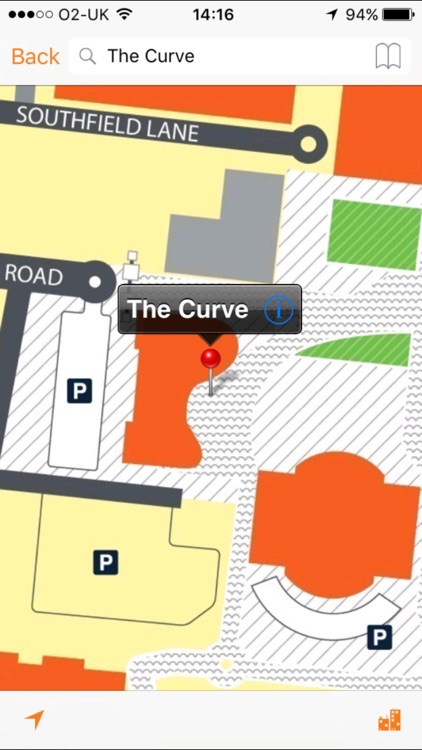
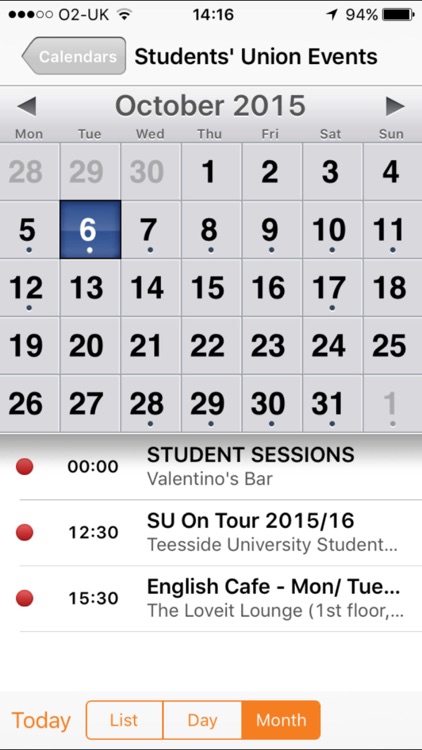
What is it about?
TU Mobile is the Official App for current Teesside University students. Stay connected with Teesside University life from wherever you are. Find your way around the campus, the city and the virtual University. Keep informed, keep connected, keep safe. Access Blackboard, your TUSC, the latest news, support and careers advice ... everything you need.
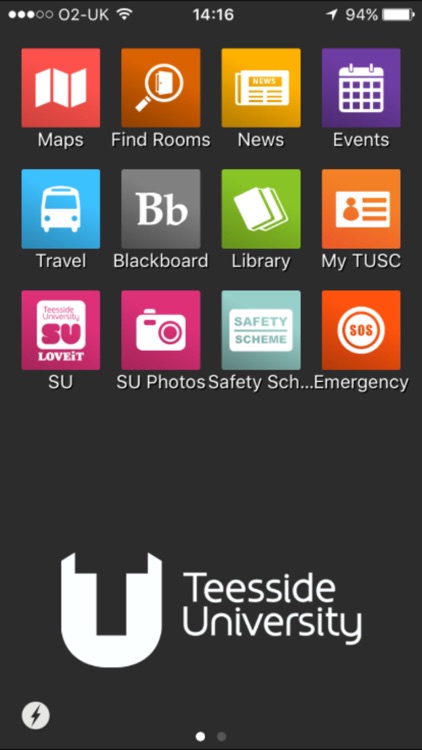
App Screenshots
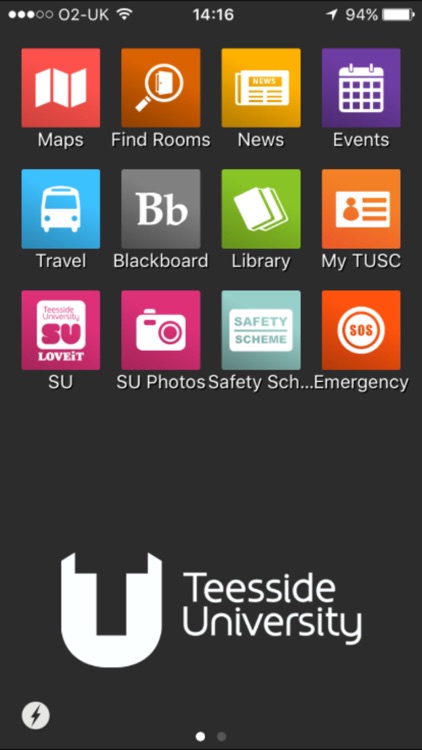
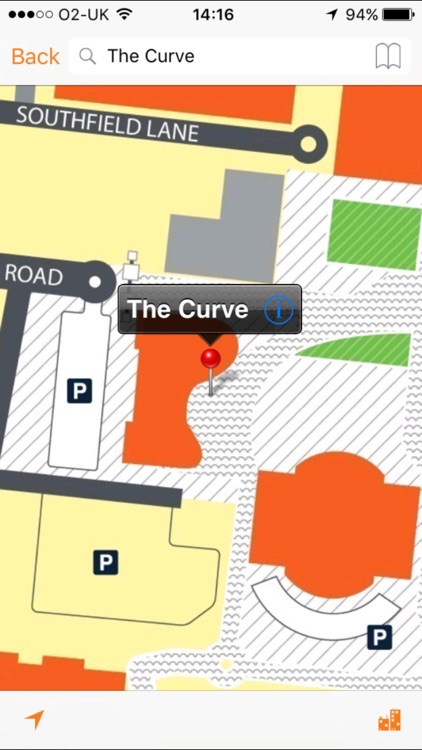
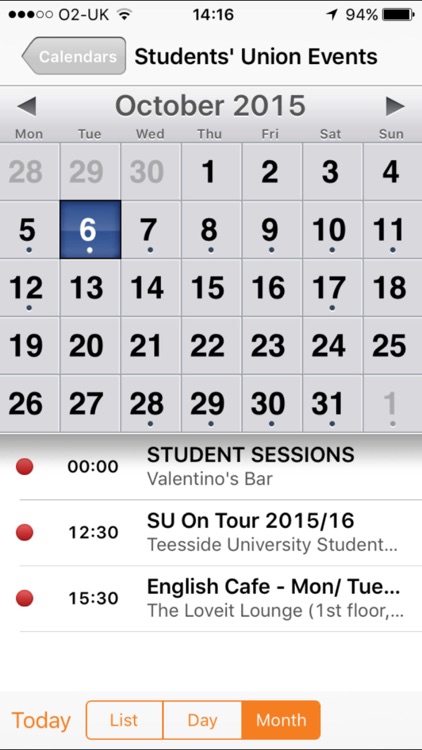

App Store Description
TU Mobile is the Official App for current Teesside University students. Stay connected with Teesside University life from wherever you are. Find your way around the campus, the city and the virtual University. Keep informed, keep connected, keep safe. Access Blackboard, your TUSC, the latest news, support and careers advice ... everything you need.
** Features:
- Searchable campus map
- Room finder
- Nearest Safe Place finder
- Real-time local travel information
- University contacts for help and support
- Emergency contacts
- Link through to email, Blackboard and the School Intranets
- Latest news and events at Teesside University
- Students' Union information
** Detailed Features:
Maps: View a map of the campus and find campus buildings. Use Places to find food and drink facilities, car parks, sports facilities and more. Explore the campus with Augmented Reality.
Find Rooms: Confused by the room numbers on your timetable? Use our Room Finder to locate your room and get walking directions to the building from your current location.
News: Keep up with what's happening at Teesside University. View the latest Tweets and Instagram posts from the University and the Students' Union.
Events: View a calendar of University and Students' Union events.
Travel: Get local travel information including the next buses from Teesside University, the next trains from Middlesbrough and locate your nearest bus stops.
Videos: Watch the latest videos from Teesside University's YouTube channel and TUSU TV.
Blackboard: Access your Blackboard module materials on your mobile device.
Library: Looking for a book or journal? Search the library catalogue and manage your account through the app. Access RefWorks, make Library room bookings and view opening hours.
Emergency: Need help? Emergency gives you quick access to emergency contacts including Security and First Aid.
Contacts: A directory of University contacts including the Academic Schools and departments.
Support: A directory of contacts for Student Support, including Retention Support Officers, School Representatives and facilities such as accommodation, student finance and student services.
My TUSC: Manage your TUSC straight from your mobile device. View TUSC details, top-up your MyPrint credit and top-up your cashless payment account.
Intranets: Direct links to all of the School Intranets.
Email: Access your student email account straight through the app.
SU: Visit the Students' Union Web site and find out what's happening in the SU.
SU Photos: View the latest Students' Union event photos and save them to your mobile device.
Careers: Search for jobs and visit our Get Ahead portal which is packed with opportunities to get you ready for the world of work.
Safety Scheme: Details of the Student Safety Scheme including Safe Spaces, Student Watch, the Student Taxi Scheme and the Student Safety Handbook.
AppAdvice does not own this application and only provides images and links contained in the iTunes Search API, to help our users find the best apps to download. If you are the developer of this app and would like your information removed, please send a request to takedown@appadvice.com and your information will be removed.