Use your iPad to set up and command the complete DSP feature set of a compatible JL Audio DSP-based amplifier, via Bluetooth LE connection
TuN Mobile
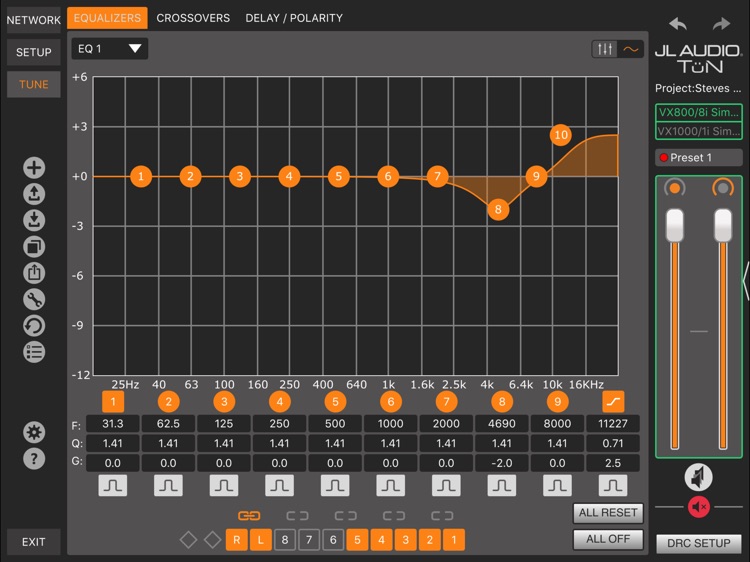
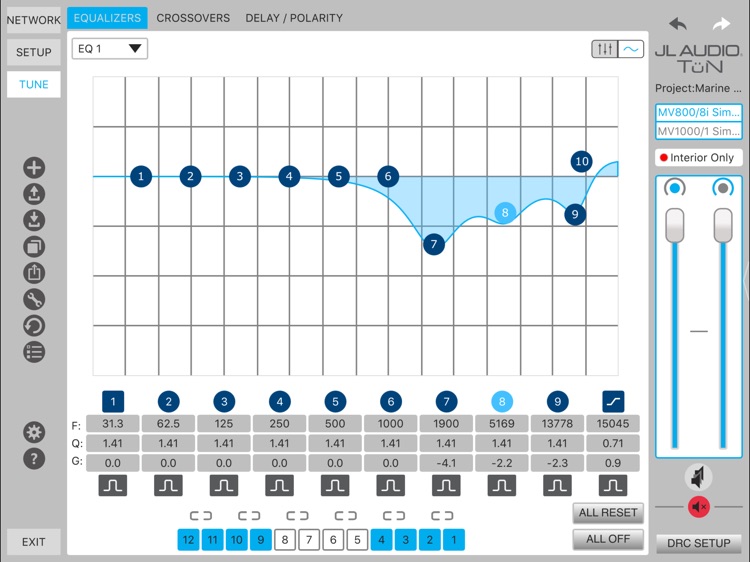
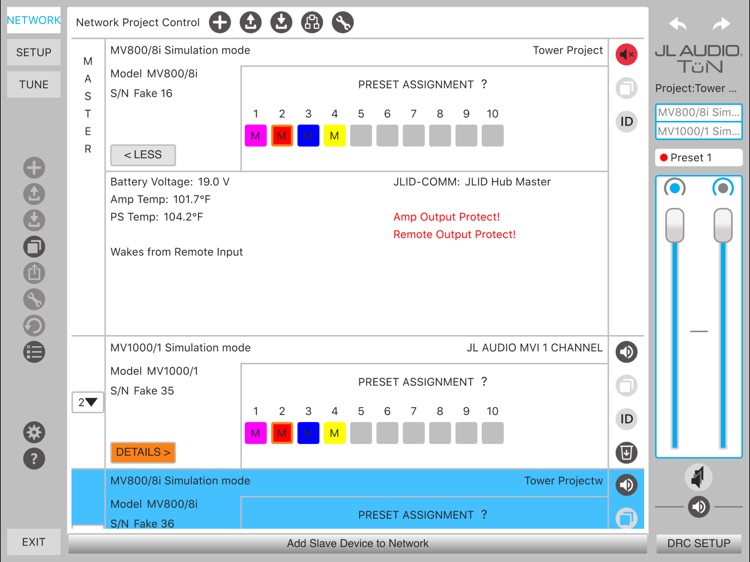
What is it about?
Use your iPad to set up and command the complete DSP feature set of a compatible JL Audio DSP-based amplifier, via Bluetooth LE connection. TüN™ automatically recognizes a compatible JL Audio product and offers a clear user interface optimized for that specific product. A simulation mode is included to simulate any product or perform offline setup.
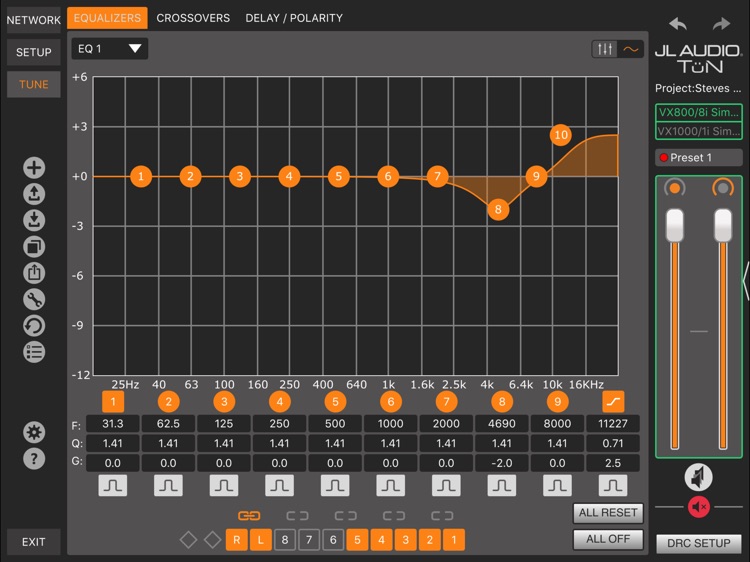
App Screenshots
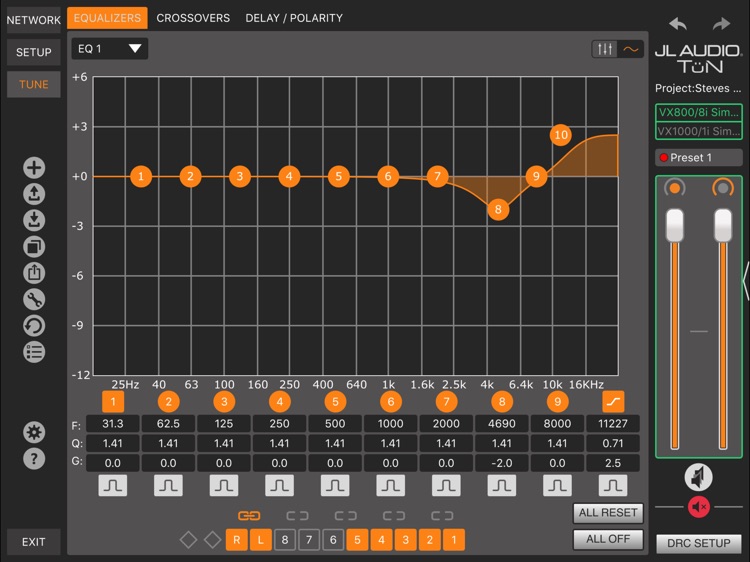
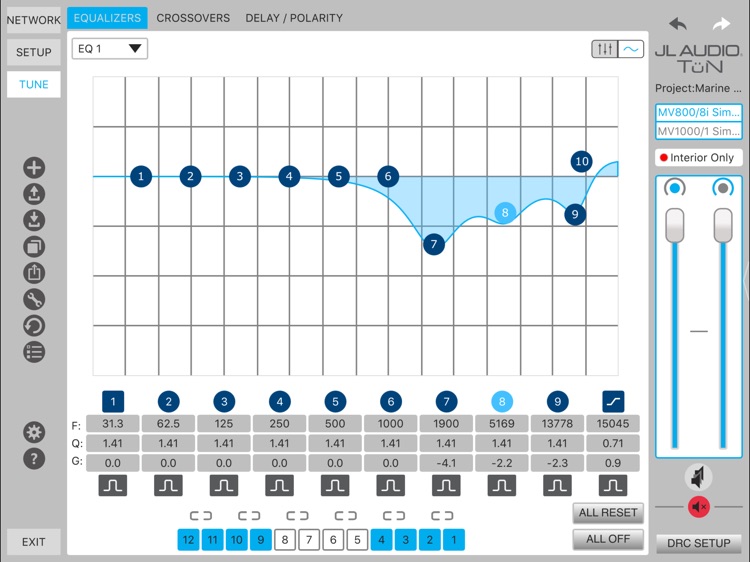
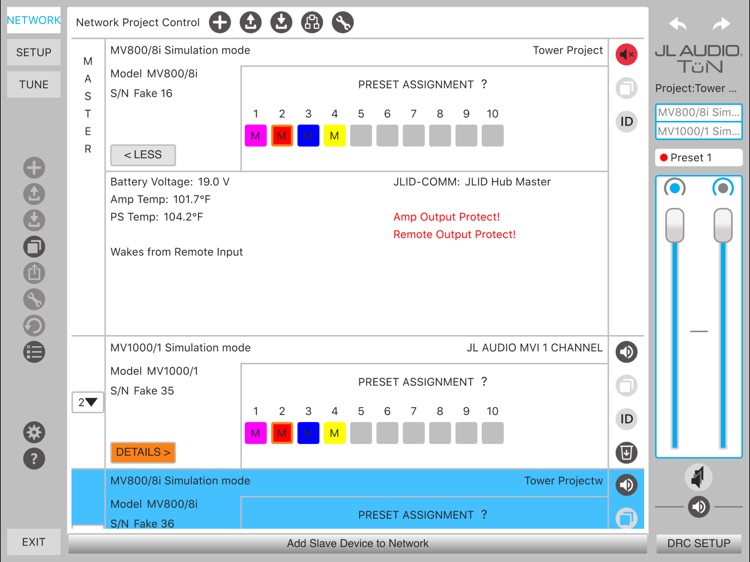
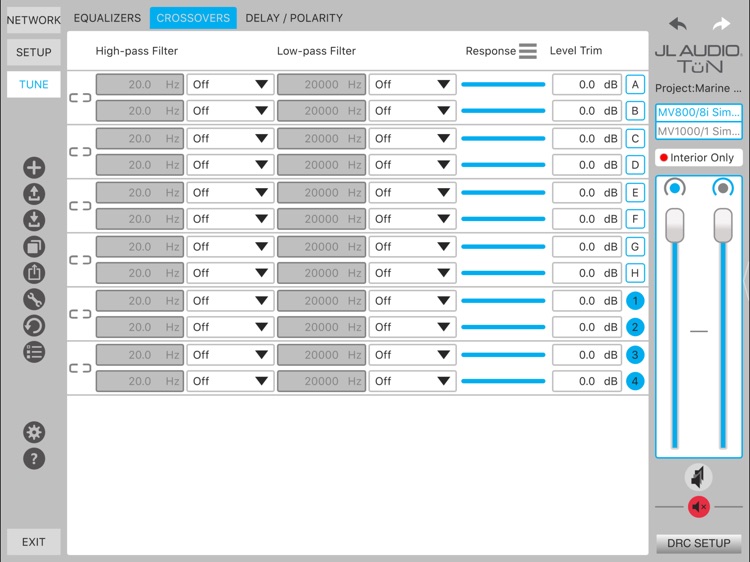

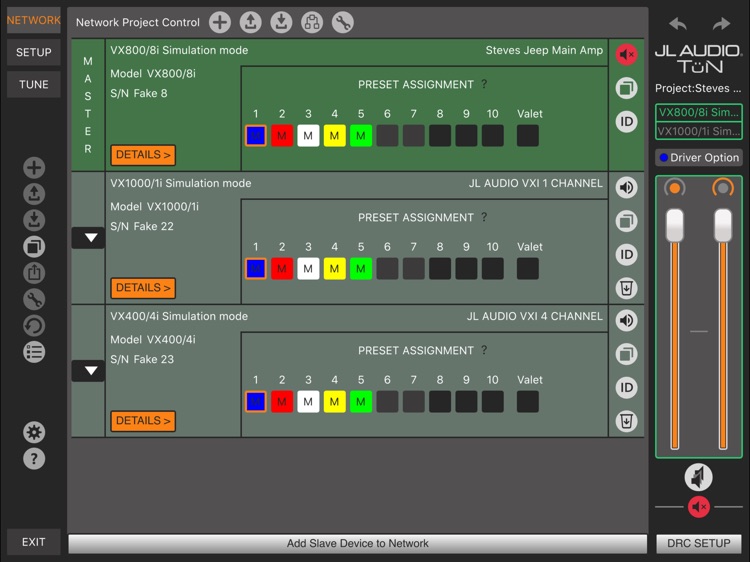
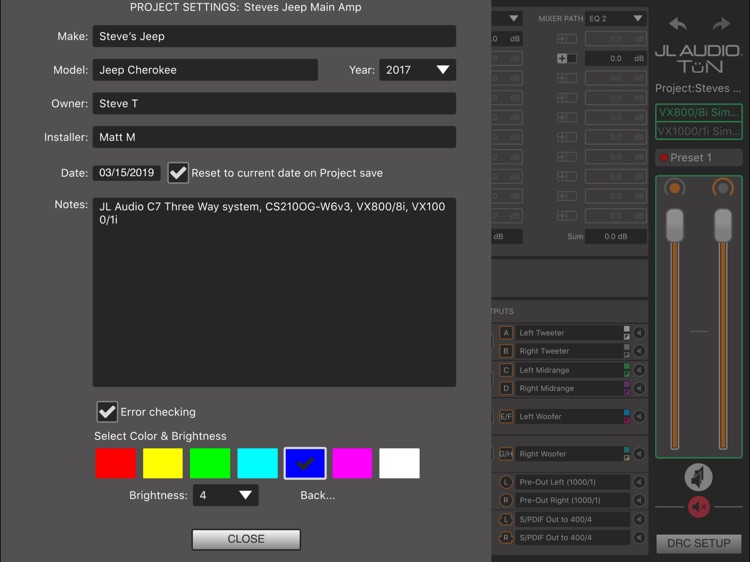
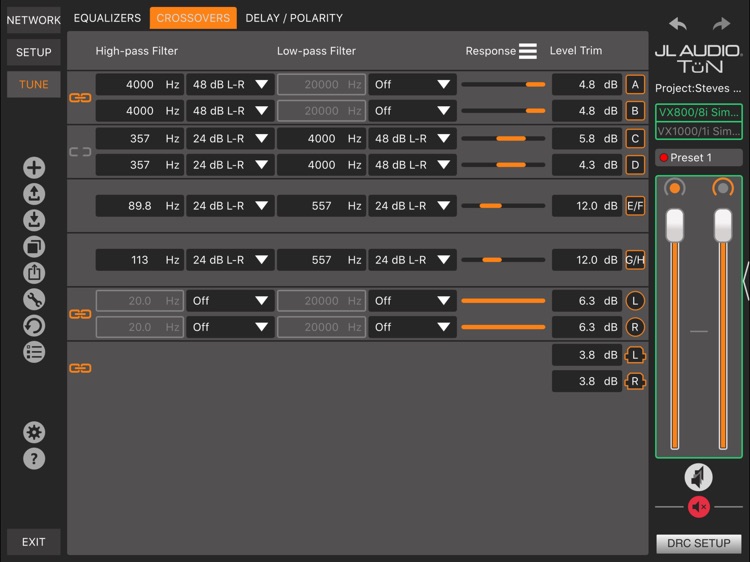
App Store Description
Use your iPad to set up and command the complete DSP feature set of a compatible JL Audio DSP-based amplifier, via Bluetooth LE connection. TüN™ automatically recognizes a compatible JL Audio product and offers a clear user interface optimized for that specific product. A simulation mode is included to simulate any product or perform offline setup.
TüN™ Mobile 3.1 is compatible with JL Audio VXi and MVi amplifiers. It is not compatible with FiX™ or TwK™ processors.
Important: requires a VXi-BTC Bluetooth® Communicator accessory connected to VXi or MVi amplifier or hub
AppAdvice does not own this application and only provides images and links contained in the iTunes Search API, to help our users find the best apps to download. If you are the developer of this app and would like your information removed, please send a request to takedown@appadvice.com and your information will be removed.