
Turbo Download Manager can quickly download many types of files from Internet to your iPhone/iPad

Turbo File Manager & Browser
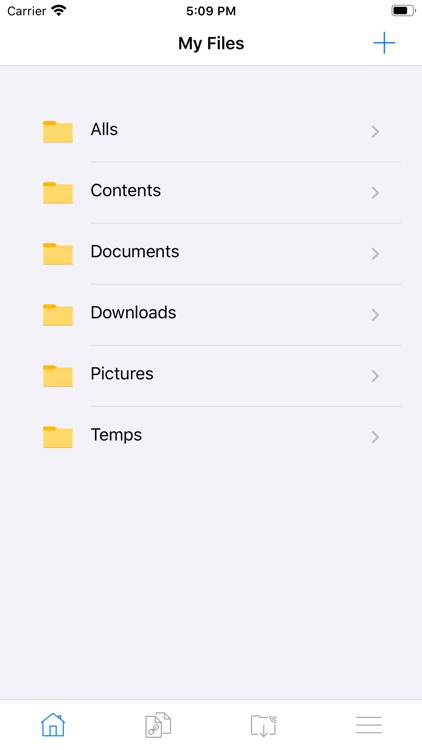
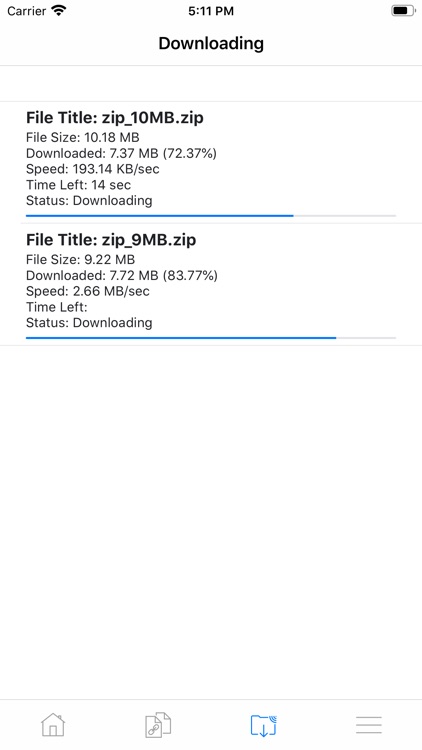
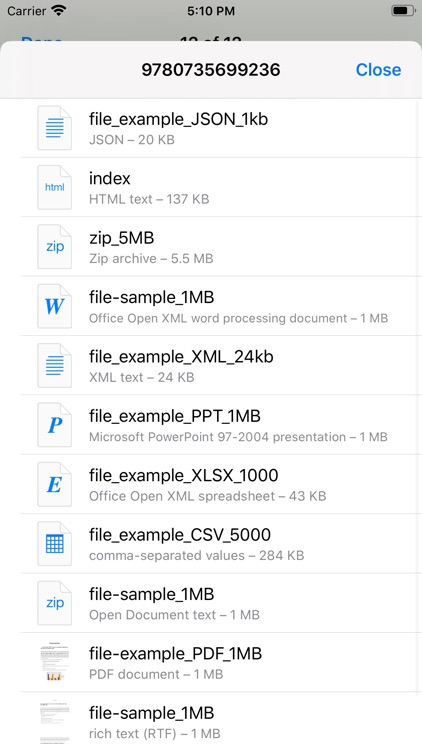
What is it about?
Turbo Download Manager can quickly download many types of files from Internet to your iPhone/iPad. You can pause, resume, restart and cancel any download.
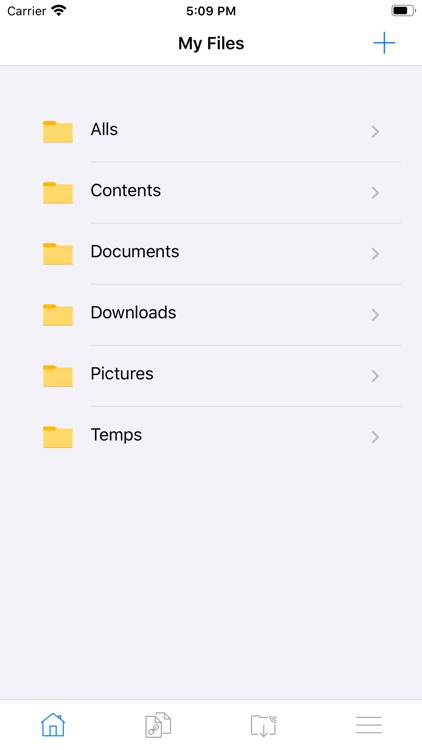
App Screenshots
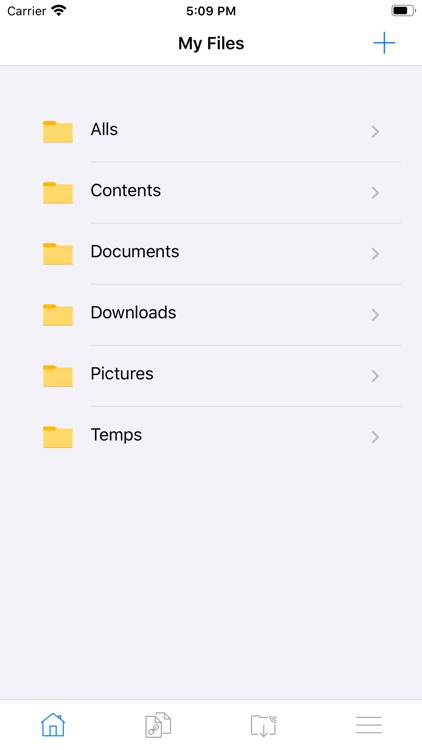
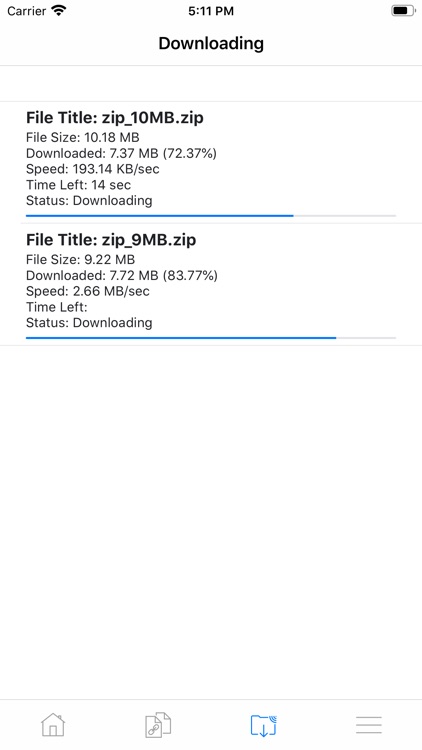
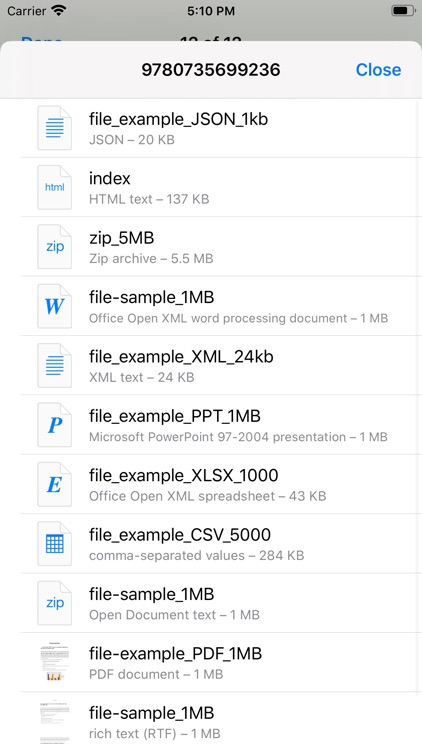
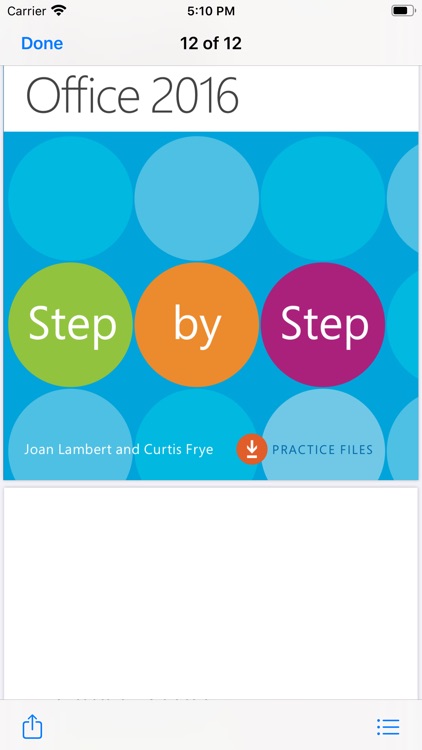
App Store Description
Turbo Download Manager can quickly download many types of files from Internet to your iPhone/iPad. You can pause, resume, restart and cancel any download.
* FEATURES:
- Check URL before download file.
- Extremely fast download speed with maximum stability.
- Multiple downloading at one time.
- Pause, cancel downloading.
- Display time, speed, file name, size of file.
- Support resuming of interrupted downloads.
- Open, share, delete any file.
- Store files offline
- Create folders
- Preview documents with file formats: .pdf, .doc, .xls, .ppt, .txt, .html, .rtf, images...
- Open ZIP/RAR files
- Open file in other app
* WARNING: This app does not include download feature for media files (mp3, mp4 and others), the downloadable content must be no media file which includes pdfs, docs, xlsxs etc.
AppAdvice does not own this application and only provides images and links contained in the iTunes Search API, to help our users find the best apps to download. If you are the developer of this app and would like your information removed, please send a request to takedown@appadvice.com and your information will be removed.