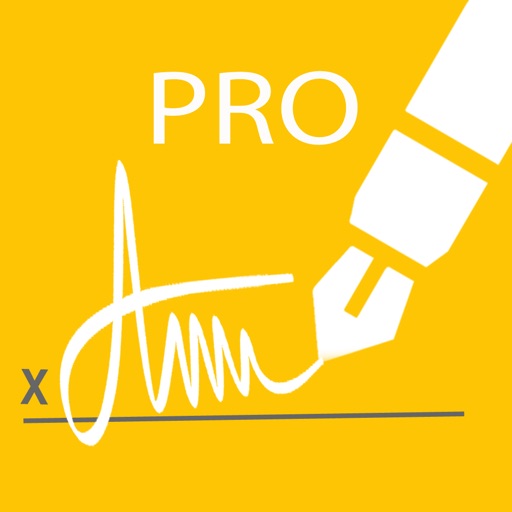
Sign documents and get signatures quickly and easily from your iPad and iPhone with TurboSign

TurboSign Pro - Quickly Sign and Fill PDF Documents

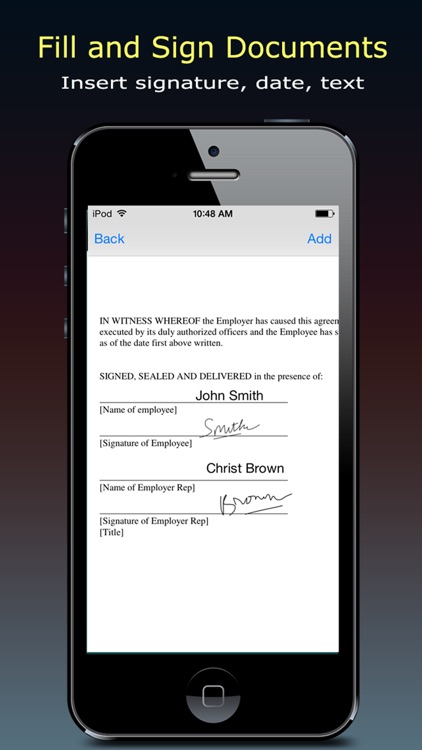
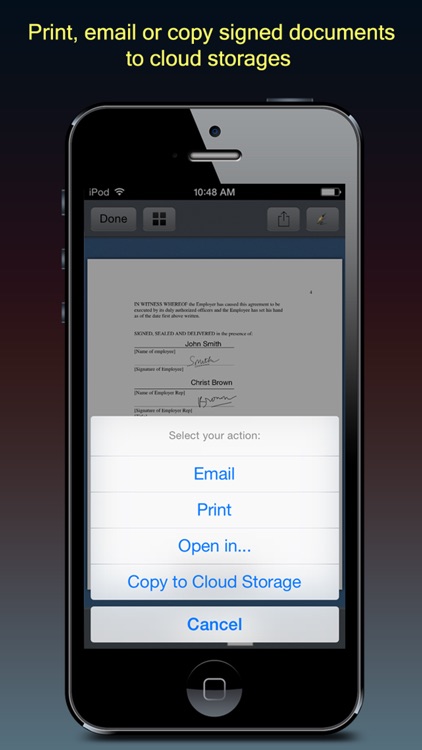
What is it about?
Sign documents and get signatures quickly and easily from your iPad and iPhone with TurboSign.

App Screenshots

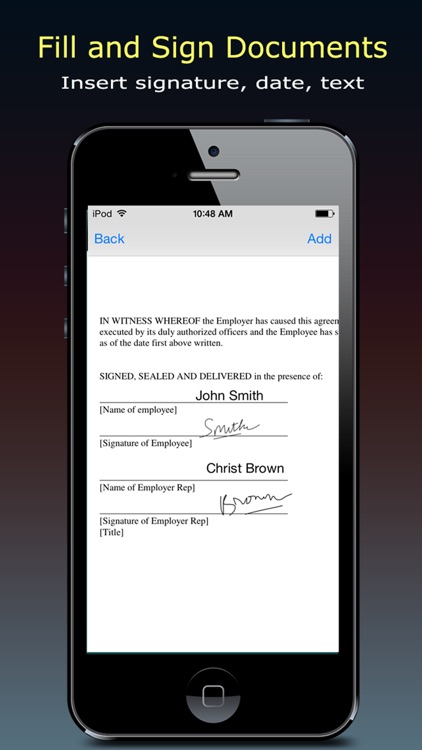
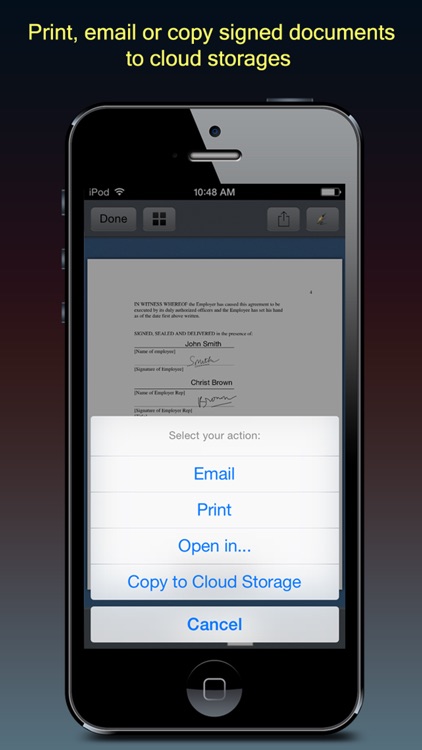
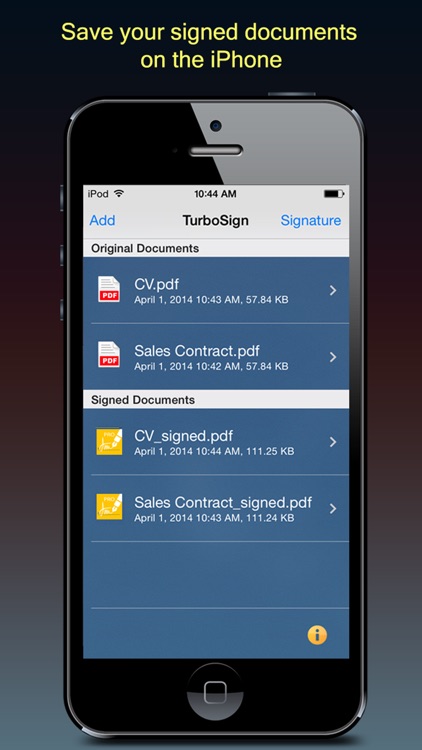
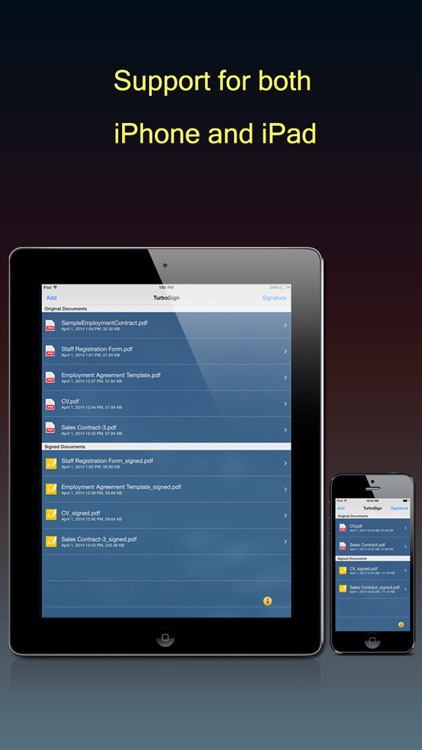
App Store Description
Sign documents and get signatures quickly and easily from your iPad and iPhone with TurboSign.
TurboSign makes it simple to sign documents in electronic format without having to print, sign and scan. Use TurboSign’s built-in signature pad to sign your name and drop it into your document directly. One signed, share your documents via email or print or copy it to cloud storage services such as: Dropbox
TurboSign helps you sign a document in 3 simple steps:
1. Import
Import a document from Email, Dropbox, Box, Evernote, and hundreds of other apps with “Open In” functionality.
2. Sign
Sign with your finger or stylus and fill the document with date, text.
3. Send
Email the final document to anyone or print or copy instantly to Dropbox
AppAdvice does not own this application and only provides images and links contained in the iTunes Search API, to help our users find the best apps to download. If you are the developer of this app and would like your information removed, please send a request to takedown@appadvice.com and your information will be removed.