
***** "Presented in a clear, easy-to understand fashion

Tutor for Keynote for OS X
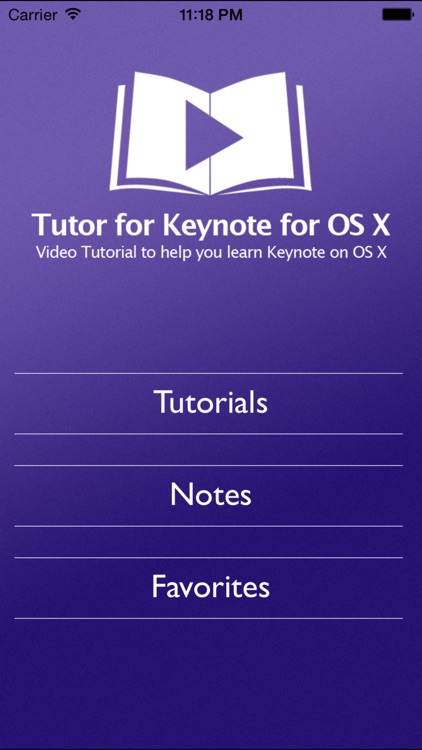
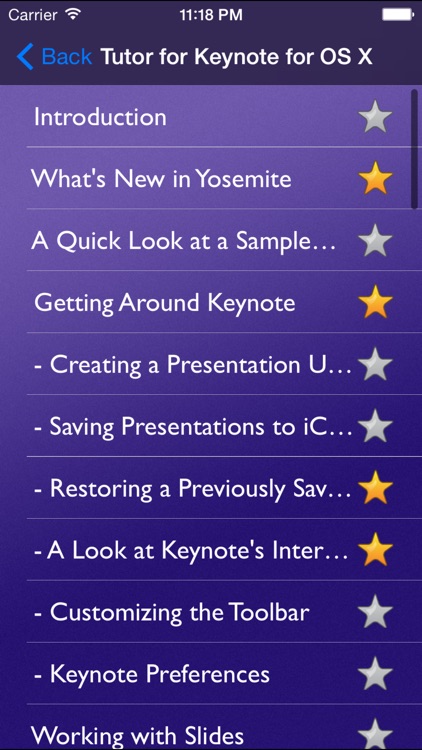
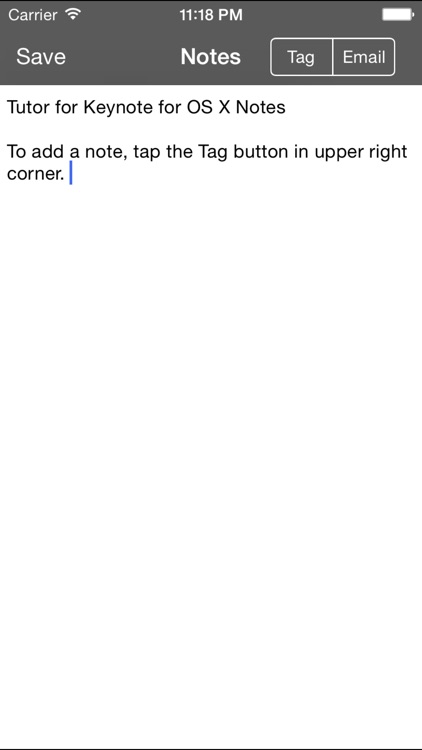
What is it about?
***** "Presented in a clear, easy-to understand fashion. Well done!
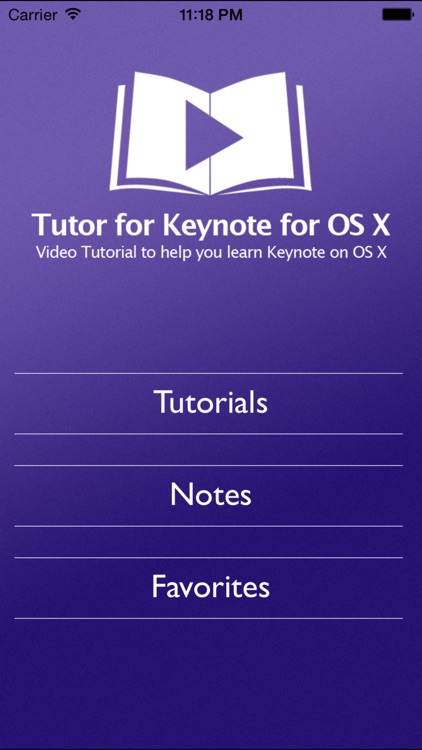
App Details
App Screenshots
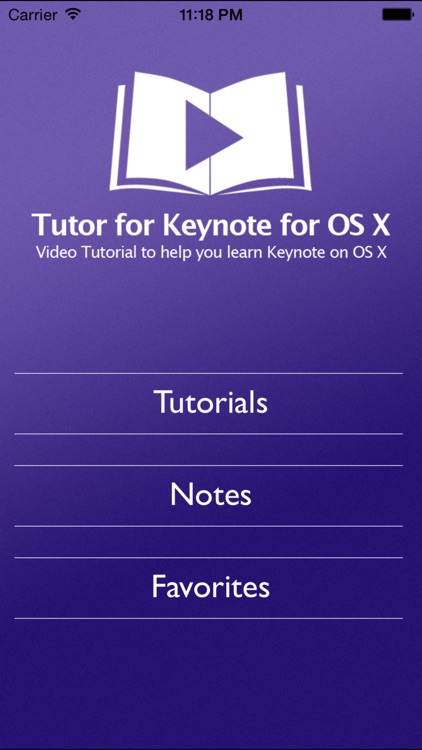
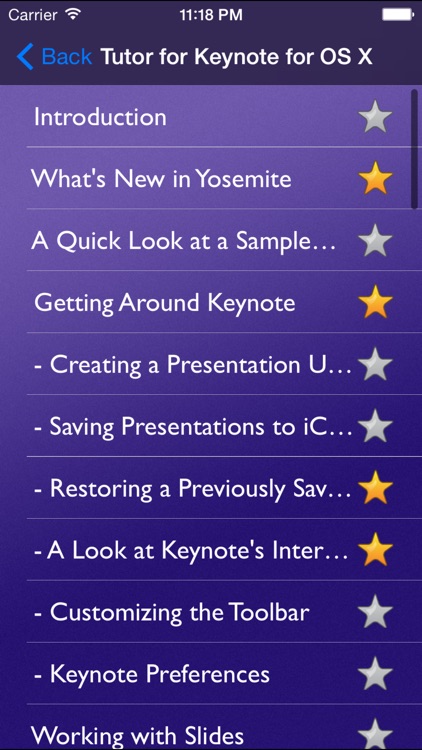
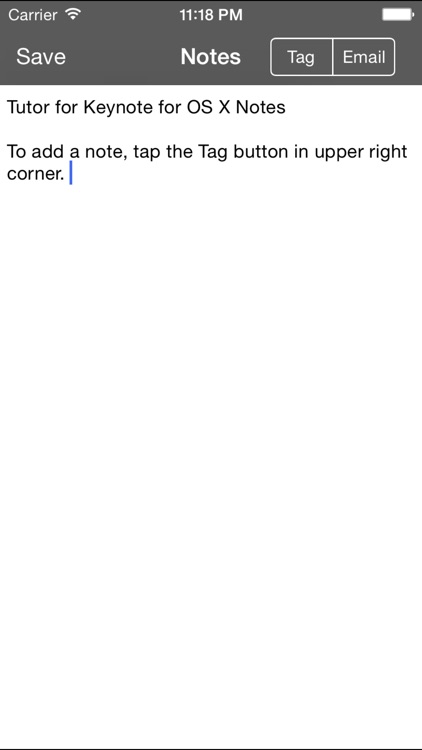
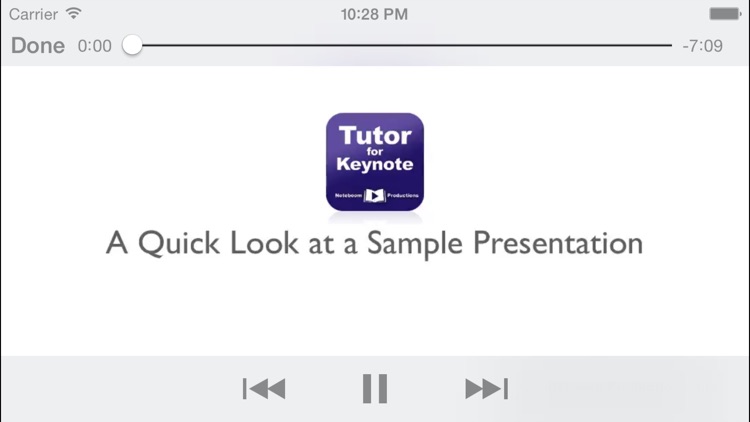
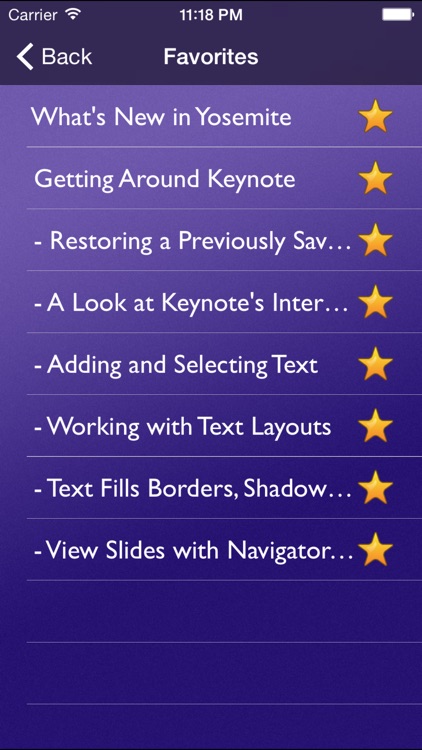
App Store Description
***** "Presented in a clear, easy-to understand fashion. Well done!
***** "This was a great Tutorial on how to use the major functions of Keynote."
***** "I feel like its my responsiblity to let you know this is a great app."
Download Tutor for Keynote today and get the most out of Keynote for the Mac with this video tutorial! This tutorial includes over 60 how-to videos on the Mavericks and Yosemite version of Keynote, available for free on every new Mac!
The videos cover everything from getting around, to creating and editing slides, to adding and styling text, to creating tables, to creating charts, to animating your presentation, and sharing your presentation. Everything you need to create, edit, and share your presentation.
Features include:
- 66 Easy-to-Follow Videos
- All videos are downloaded to your iPad or iPhone - No subscription required
- Airplay enabled so you can watch on your HD TV if you have OS X an Apple TV
Find out how to:
- modify and save themes
- create Master Slides
- restore previously saved versions of your presentation
- style text, charts, tables, shapes, and media
- paste and match style
- create text columns
- use conditional formatting in cells
- draw your own shapes with Draw with Pen
- make colors transparent with Instant Alpha
- add comments to slides and objects
- animate slides with transitions, builds, and actions
- present with an Apple tV
- create a self-running slideshow with narration
- create navigation links
- collaborate with iCloud
- do more with Keynote!
Get the most out of Keynote with this Video Tutorial!
AppAdvice does not own this application and only provides images and links contained in the iTunes Search API, to help our users find the best apps to download. If you are the developer of this app and would like your information removed, please send a request to takedown@appadvice.com and your information will be removed.