
Tutorials for Affinity Photo brings you video tutorials and basic training for new Affinity Photo Users

Tutorials for Affinity Photo - Tips and Tricks


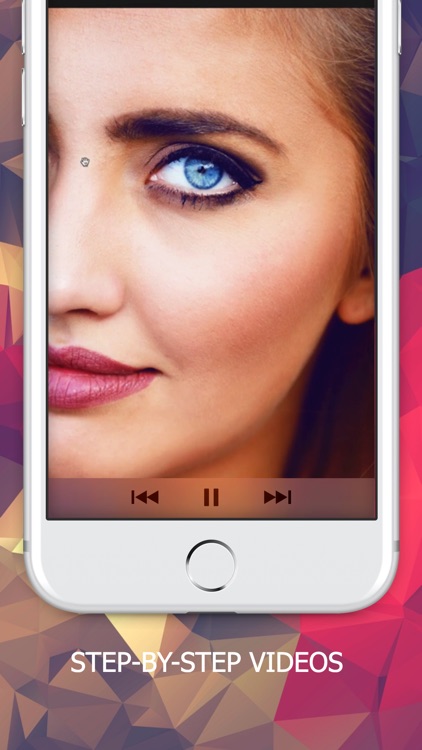
What is it about?
Tutorials for Affinity Photo brings you video tutorials and basic training for new Affinity Photo Users! If you're just a beginner with this powerful image processing and photo editing tool, this is the app for you. We believe professionals will also get useful information if they finish this course.

App Screenshots


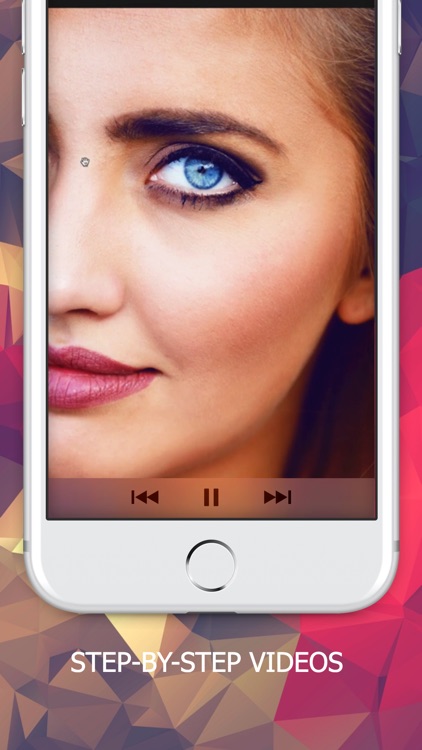
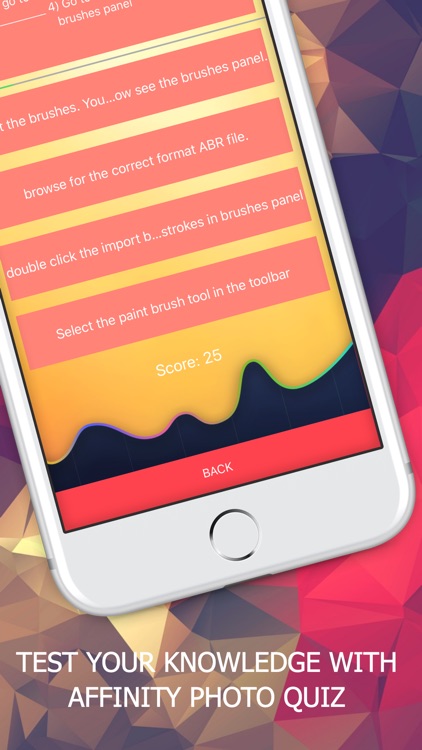
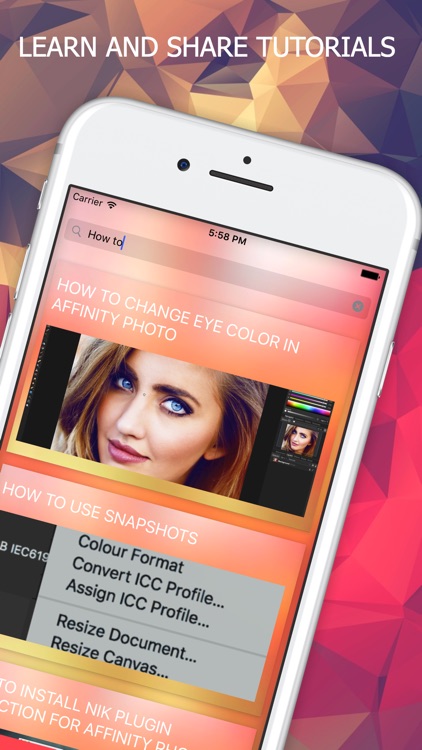
App Store Description
Tutorials for Affinity Photo brings you video tutorials and basic training for new Affinity Photo Users! If you're just a beginner with this powerful image processing and photo editing tool, this is the app for you. We believe professionals will also get useful information if they finish this course.
Inside you will find video tutorials including:
- How to open and export files
- Levels adjustment
- Black and White Photos
- Using Affinity Persona
- White Balance
- Restoring Images
- Recoloring Images
- HSL Adjustment
- Shadows & Highlights
- Adjusting Vibrance
- Channel Mixers
- Selective Color
- Painting and Fill Tools
- Lighting Filter
- Adding text to images
- Color Filters
- Exposure, brightness and contrast
- Image resizing
- Soft proofs
- The curves tool
- Inpainting to remove blemishes and objects
- Red eye removal
- Overlay tool
- Refine
- Blur and distortion
Features:
- Share with your friends
- Notes
- Favorites
- Search
- Video library
And more! Get started learning how to use Affinity Photo with these easy to follow tutorials today.
AppAdvice does not own this application and only provides images and links contained in the iTunes Search API, to help our users find the best apps to download. If you are the developer of this app and would like your information removed, please send a request to takedown@appadvice.com and your information will be removed.