
The TV Remote : Universal Control app works with all Smart TVs and allows you to control your TV smoothly from your iPhone/iPad

TV Remote : Universal Control


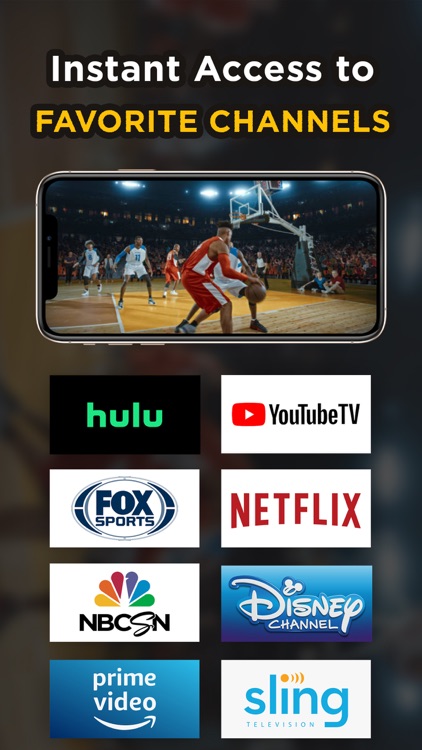
What is it about?
The TV Remote : Universal Control app works with all Smart TVs and allows you to control your TV smoothly from your iPhone/iPad.

App Screenshots


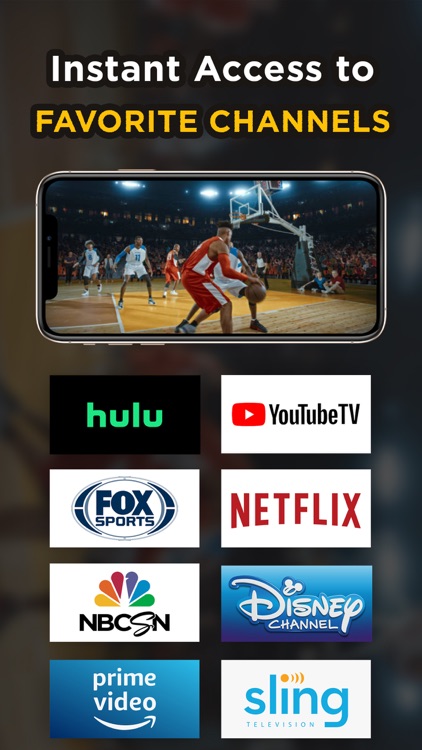


App Store Description
The TV Remote : Universal Control app works with all Smart TVs and allows you to control your TV smoothly from your iPhone/iPad.
All you need to do is connect your iPhone/iPad to the same Wi-Fi network with your Smart TV.
Thoughtfully designed, the app has many features to ensure you a comfortable experience:
- Fully compatible with most popular TVs.
- Easily detect Smart TV on the same Wi-Fi network.
- Quickly switch channels
- Smoothly navigate with large and convenient touch pad
- Instant access to Youtube, Netfilx, Amazon Prime, and so on!
- Rapid search with built-in keyboard
- Power ON/OFF
- Adjust volume UP/DOWN
Subscription
You can try ALL of these premium features for 3 days before the weekly subscription plan.
- 3-day FREE Trial Weekly for $3.49
- Monthly for $9.99
- Lifetime (1-time payment) for $19.99
- You may cancel a subscription during its free trial period via the subscription setting through your iTunes account. This must be done 24 hours before the end of the subscription period to avoid being charged.
- Payment will be charged to iTunes Account at confirmation of purchase.
- Subscription automatically renews unless auto renew is turned off at least 24-hours before the end of the current period.
- Account will be charged for renewal within 24-hours prior to the end of the current period, and identify the cost of the renewal.
- Subscriptions may be managed by the user and and auto-renewal may be turned off by going to the user’s Account Settings after purchase.
- No cancellation of the current subscription is allowed during active subscription period.
- Any unused portion of a free-trial period, will be forfeited when the user purchases a subscription.
For more information, visit: https://appcs449591314.wordpress.com
For Terms of Service, visit: https://appcs449591314.wordpress.com/terms-of-service/
For Privacy Policy, visit: https://appcs449591314.wordpress.com/privacy-policy/
AppAdvice does not own this application and only provides images and links contained in the iTunes Search API, to help our users find the best apps to download. If you are the developer of this app and would like your information removed, please send a request to takedown@appadvice.com and your information will be removed.