
Twicie

Twicie

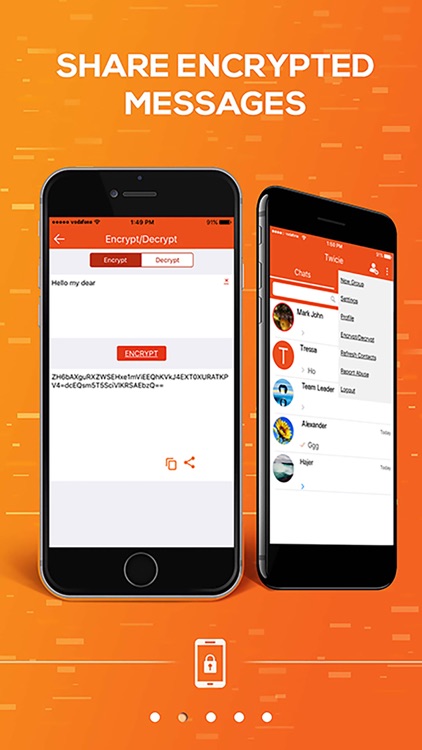
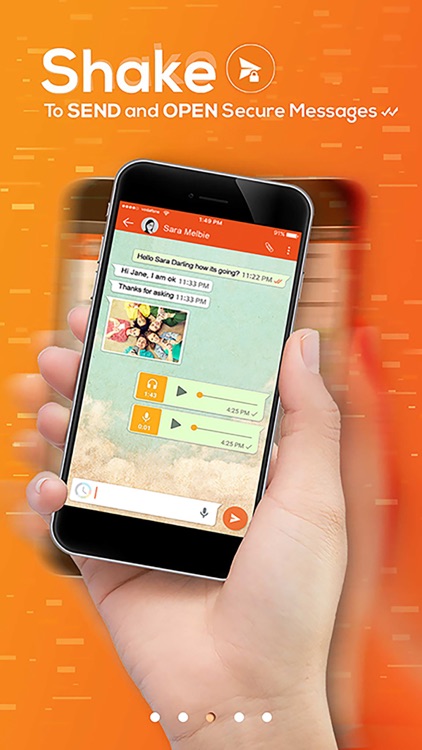
What is it about?
Twicie

App Screenshots

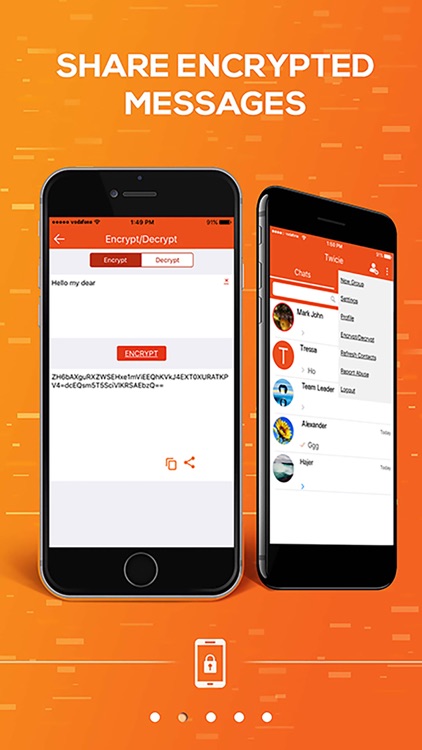
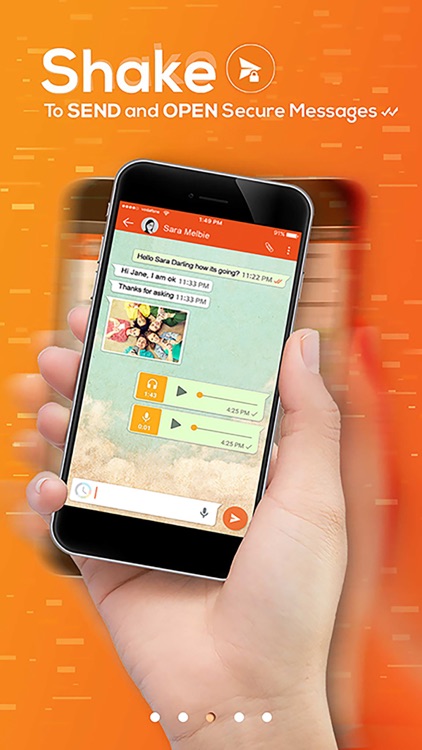
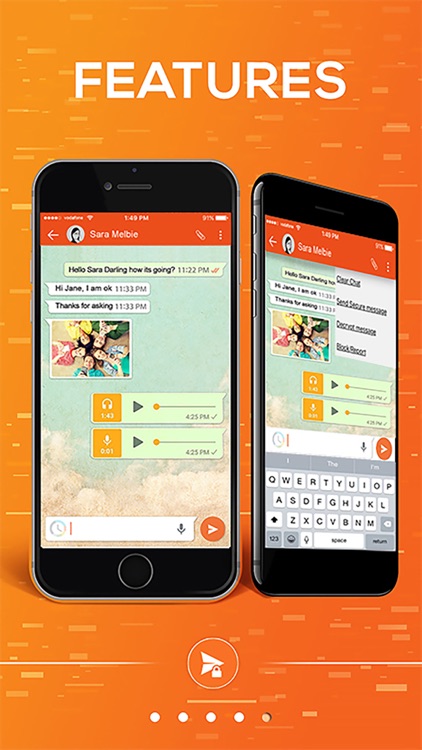

App Store Description
Twicie
The Secured messenger
We care about your privacy
Since we started Twicie, we’ve built our Services with a set of strong secure privacy principles in mind. Twicie is the secured messenger app where you can share all your moments with your friends, family members or any of your contact list in a very simple and secured way.We do respect the users’ privacy and we do understand how important to all users to feel that the information they put in their messages can be sent and seen by the one who they had chosen as a receiver for this information. User can at any time choose to send secured messages to any of his contact and can chose to encrypt the message and can choose among the many available options to make the communication easier and safer.
Send and Get Secured Message
The texts, Images, videos and voice messages you send by Twicie will be encrypted to be end-to-end communication. No third party will be able to see the content of your messages. You can choose to keep the encrypted messages always seen on your device or you can choose to hide it. You can also choose the way you encrypt or decrypt the secured messages. You can find Security Setting as a part of Twicie settings which you can find on right hand side of the home page.
Shake the device
With Twicie you can choose to send secured or encrypted message by shaking the device and you can decrypt the received message by shaking the device too. We introduced this new feature to make the users interact physically and emotionally with Twicie and with their devices while they are enjoying the Twicie service. User can disable this service and choose to get the messages encrypted or decrypted automatically without the need to shake the device.
Invite friends
User can invite his friends and any of his contacts list to use Twicie by simply click on the contact name and the app will send a direct SMS from the app server and no cost will be implemented on user’s side.
Any of your contact list who already a user of Twicie will be seen on top of the contact list and will be marked with a ticked orange circle.
Twicie Timer
User can send set a duration for the message he sends by using the timed message option and can also set the sending date and time for his message by using the scheduled message. The scheduled message can be sent within one year. It will be stored on user’s device and will be sent only on that time.
Deleting the messages
User can at any time delete the messages he sends from his device by click on the recycle bin. He can also delete the message from both the sender and the receiver’s device if he will click on the double recycle bin. User can choose to hide the encrypted messages from his device screen and he can choose to show it at any time without affecting the function of the app or losing the information he sends or receives while using Twicie.
Twicie Groups:
Twicie provides a perfect social and business secured communication platform as it allows users to make group chat and invite up to 265 users to be in one group. Users can send and receive secured messages and can use all the options available in the app as if they are making one-to-one communication.
Share the Encrypted Text
Twicie is the only app lets users to share the encrypted text via emails of other application. User can use the Encrypt/ Decrypt feature to type the text, encrypt it and share it with others using other applications. The receiver can still forward the text or can copy it to Twicie Encrypt/ Decrypt feature to be decrypted.
Change the look
User can change the background between different design and user can send us his designs to be used as new backgrounds for the app for a certain period and we will promote his name as one of our team and will share his contact with all Twicie users.
AppAdvice does not own this application and only provides images and links contained in the iTunes Search API, to help our users find the best apps to download. If you are the developer of this app and would like your information removed, please send a request to takedown@appadvice.com and your information will be removed.