
Twitter Lists and Searches at a single tap

Twilst - List centric Twitter

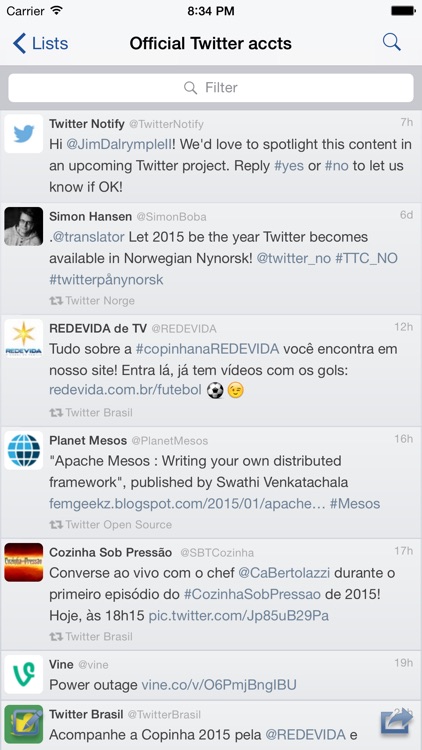
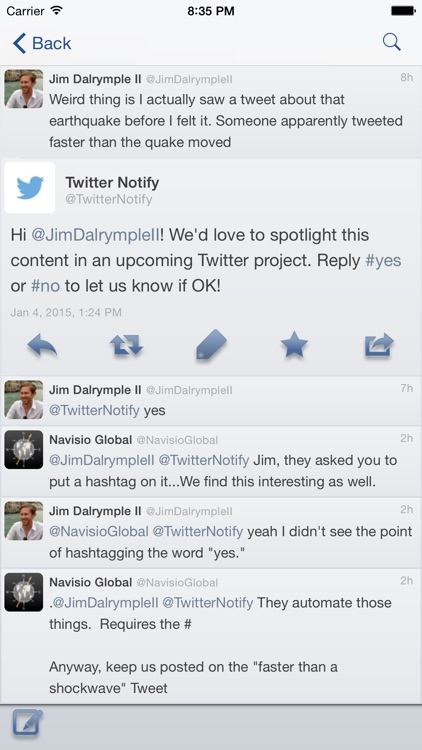
What is it about?
Twitter Lists and Searches at a single tap. Tag and save important Tweets.

Twilst is FREE but there are more add-ons
-
$3.99
Go Premium
App Screenshots

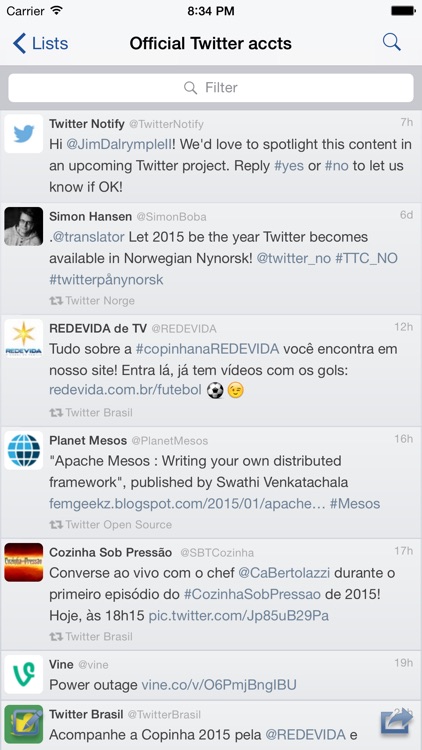
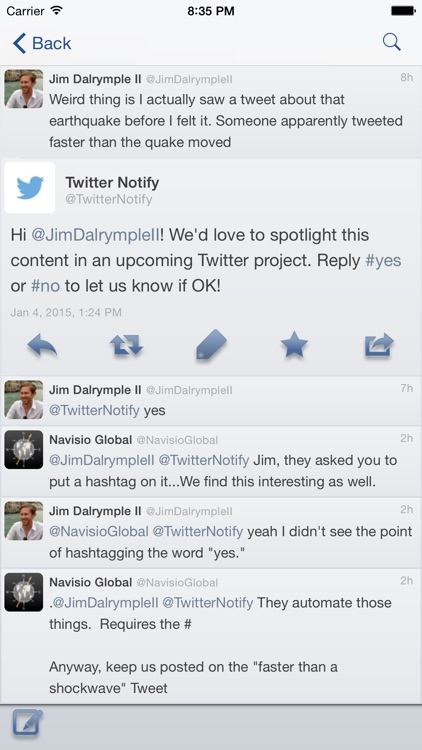


App Store Description
Twitter Lists and Searches at a single tap. Tag and save important Tweets.
Follow @twilst on Twitter for the latest updates and support!
Twilst is a lightweight Twitter client focused on reading and managing your Twitter Lists and Saved Searches, with an additional twist - any tweet can be tagged and saved on your device for later reference!
Twilst is designed solely as a tool for finding and tagging your interests on Twitter, based around your Lists and Searches. Most of the social networking aspect has been intentionally left out, as there are a lot of apps that already do good job at that.
• No Home Timeline
• No Direct Messaging
• No Mention notifications
So what is Twilst good at?
• Lists and Saved Searches
Both are first-class citizens in Twilst. Access and manage them with ease.
• Unlimited Local Tagging
Favorites and online read later services can be nice for bookmarking interesting tweets, but they can get cluttered pretty fast. Tags allow for easy management and Twilst saves your tagged Tweets locally for instant access. Twilst Tags are also private, unlike favorites.
• Multiple Accounts
No signing out!
• Twitter Search
Twitter Searches can be initiated anywhere from the top left search button.
• Trends
View multiple Trends at once with the built-in Trend manager.
And some more tidbits like...
• Including yourself in your own list
• Tweet and User filtering
• Full landscape orientation support
• Swipe to navigate back and forward between views
• Long press back button to pop to Home
AppAdvice does not own this application and only provides images and links contained in the iTunes Search API, to help our users find the best apps to download. If you are the developer of this app and would like your information removed, please send a request to takedown@appadvice.com and your information will be removed.