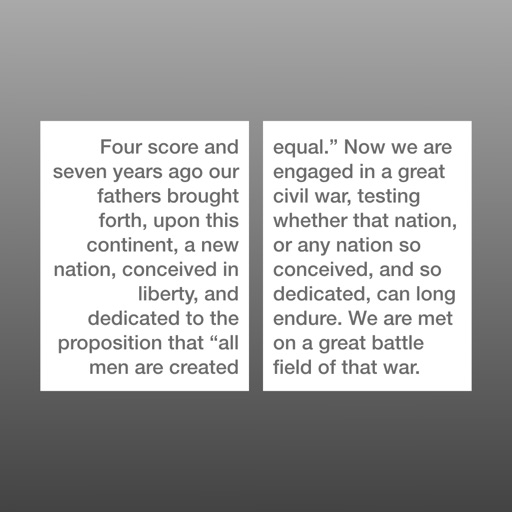
Two Page PDF Viewer lets you view PDF files with two pages side-by-side

Two Page PDF Viewer
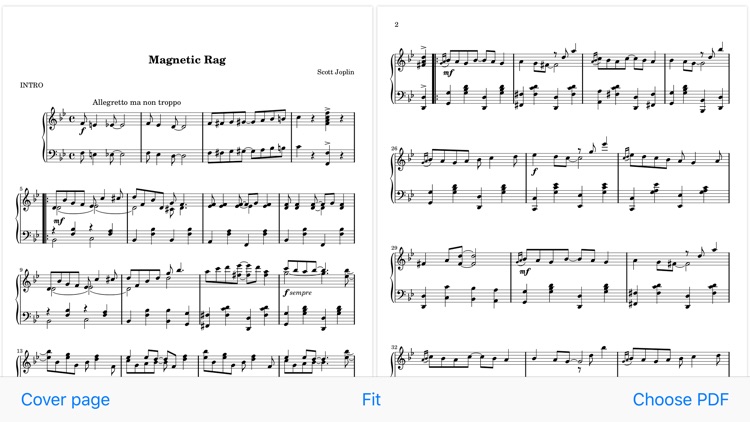
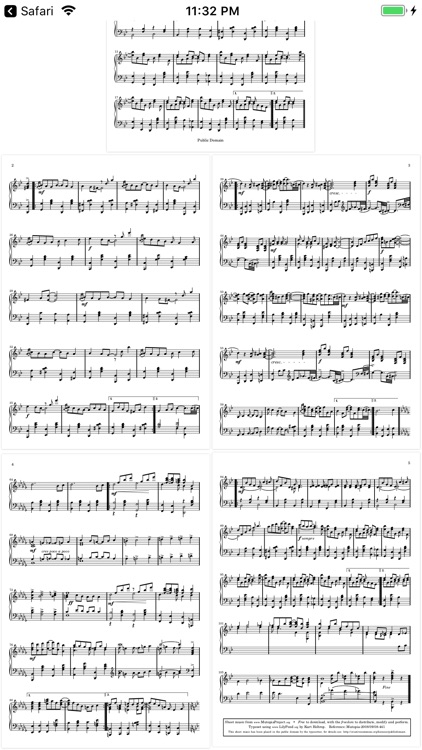
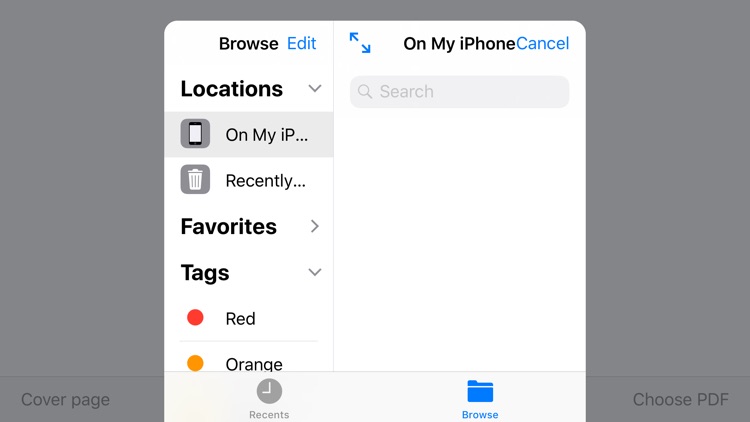
What is it about?
Two Page PDF Viewer lets you view PDF files with two pages side-by-side. Speed-read documents more effectively or play sheet music with fewer page scrolls.
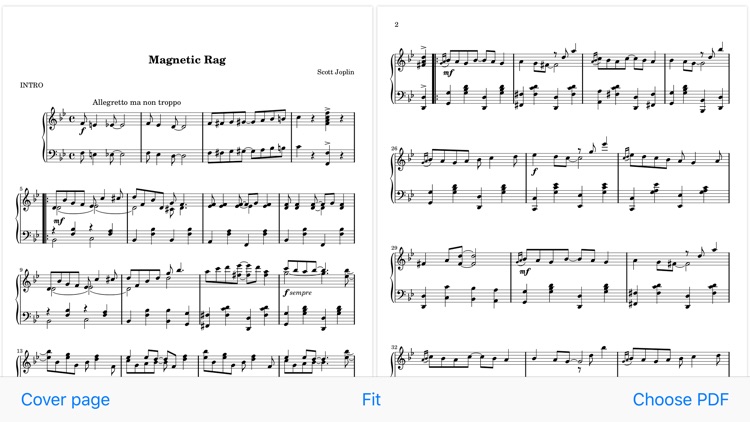
App Screenshots
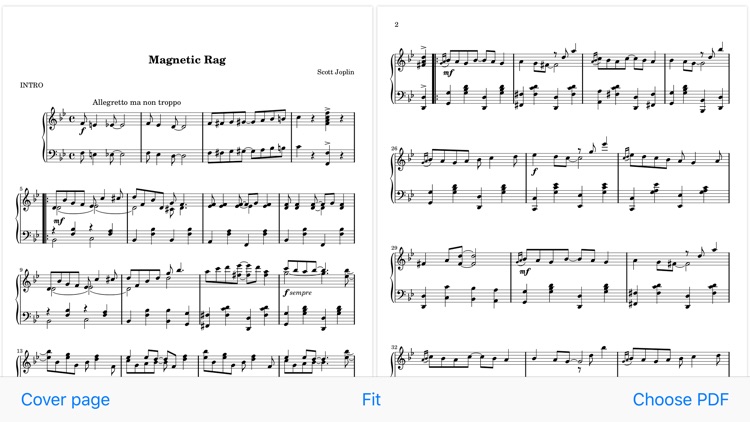
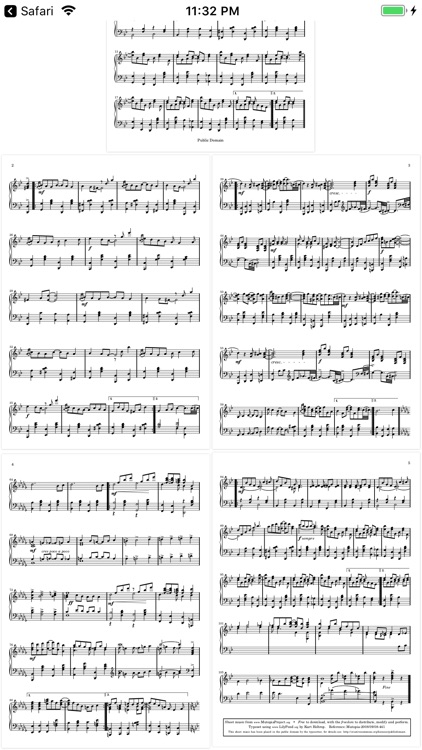
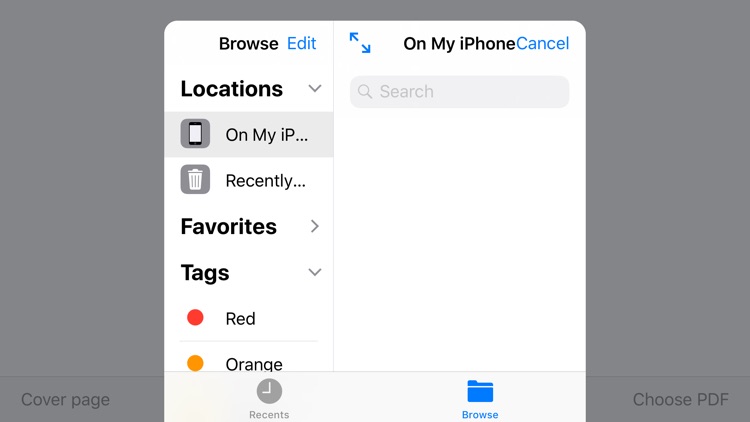
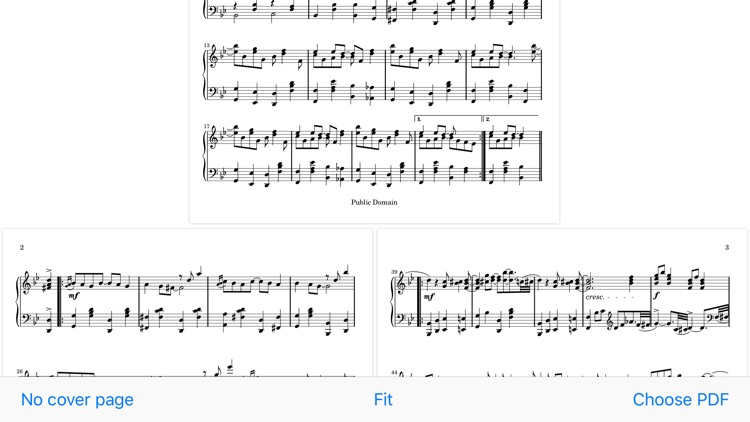
App Store Description
Two Page PDF Viewer lets you view PDF files with two pages side-by-side. Speed-read documents more effectively or play sheet music with fewer page scrolls.
Compatible with any device, this app is an especially perfect companion to the iPad Pro in landscape mode. Take advantage of the large screen to turn the iPad Pro into an unparalleled reading device. Deep integration with iOS's document sharing technologies allows you to seamlessly switch between Two Page PDF Viewer and a document management app of your choice.
Features:
• Open PDFs from other apps via the share sheet ('Open In'), Drag & Drop, or a document picker built into the app
• Option to display the first page of a PDF alone as a 'cover page' – useful for ensuring that later pages are lined up correctly
• Document can be zoomed, scrolled, and resized to fit the screen
Two Page PDF Viewer is open source software released under the MIT license. The source code is hosted at github.com/18praveenb/Two-Page-PDF-Viewer.
The sheet music scores shown in the screenshots are public domain editions of Scott Joplin's "Magnetic" and "Pineapple" rags downloaded from the Mutopia Project (mutopiaproject.org).
AppAdvice does not own this application and only provides images and links contained in the iTunes Search API, to help our users find the best apps to download. If you are the developer of this app and would like your information removed, please send a request to takedown@appadvice.com and your information will be removed.