
Combine your photos in infinite ways to create your own surreal and awesome images

TwoPics FX - ultimate photoblend editor to union two photo, add effect elements and color filter

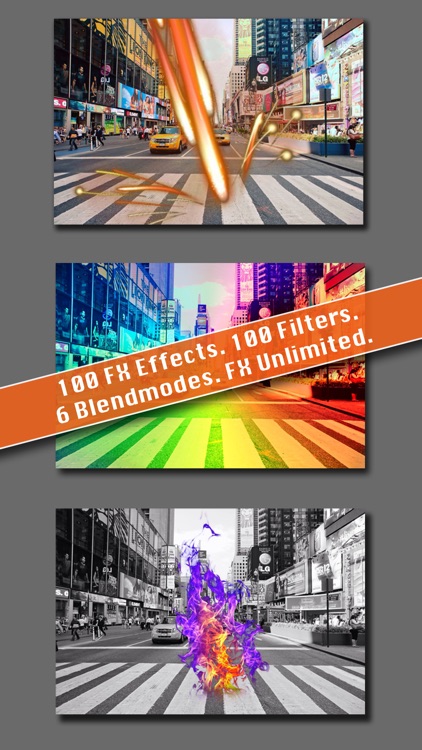
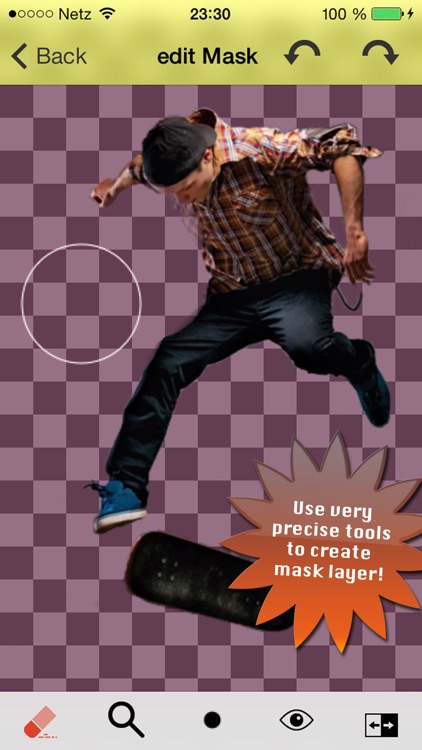
What is it about?
Combine your photos in infinite ways to create your own surreal and awesome images.

App Screenshots

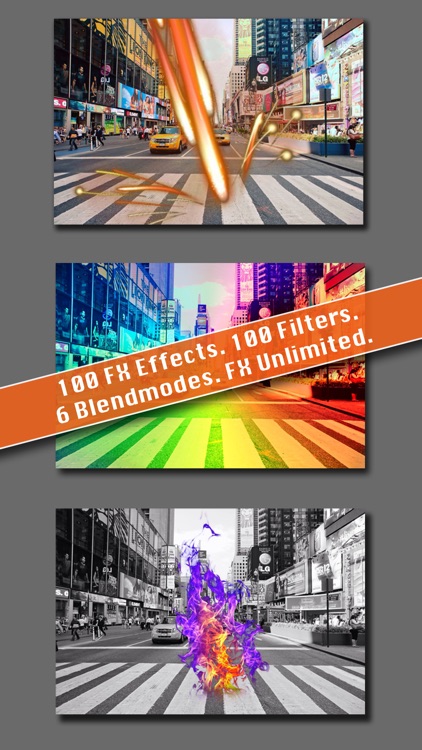
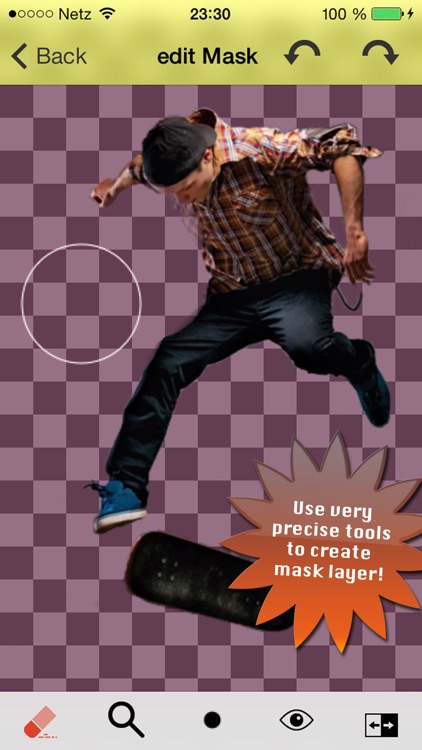
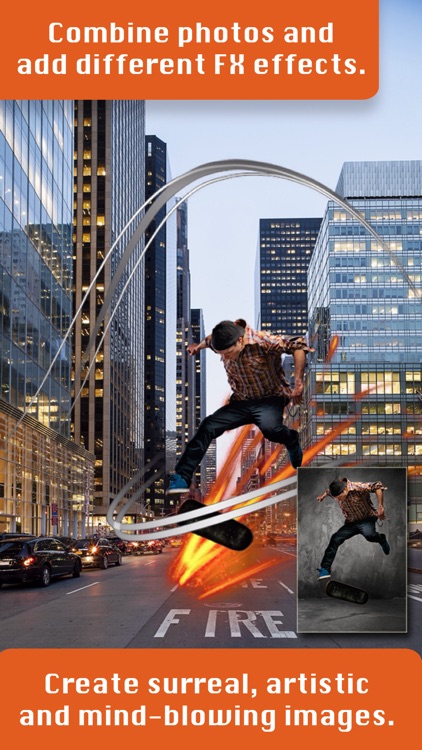
App Store Description
Combine your photos in infinite ways to create your own surreal and awesome images.
Some Facts:
========================
- Layer blender
- 100 different filters
- 100 different fx elements
- Mask editor
- Save image, foreground or background in full resoultion
- Tutorial to help you
- Help video
- and much more
From the creators of Color Photo Edit, aTypo Picture and Char comes the most hottest photo editing app TwoPics FX!
How it works:
- Load a background image or solid color
- Move, zoom or filter background
- Load a foreground image or select FX image (>100)
- Edit foreground image mask with our intuitive and precise tools
- Scale, rotate or move foreground layer
- Use different blend modes so they blend seamlessly
- Save your image, background or foreground in full resolution
Main tools (top) from left to right:
- Restart TwoPic FX Pro
- Info/Help
- Save image/layer or flatten layers
Main layer tools from left to right:
- Load background image or solid color
- Edit opacity of foreground image
- Load background image or fx effect
Main tools (bottom) from left to right:
- Zoom tool
- Switch layer tool
- Over 100 background filters
- Select blendmode
- Switch mask on/off
- Edit foreground mask
Mask edit tools (top) from left to right:
- Back to main screen
- Undo
- Redo
Mask edit tools (bottom) from left to right:
- Switch eraser and brush
- Brush/Eraser size and transparency
- Switch mask pattern
- Invert mask
Contact us:
- Feeback/ Support: support@orbitsoftware.de
- Twitter: http://www.twitter.com/orbit_software
- Internet: http://www.orbitsoftware.de
Enjoy TwoPics FX Pro!
AppAdvice does not own this application and only provides images and links contained in the iTunes Search API, to help our users find the best apps to download. If you are the developer of this app and would like your information removed, please send a request to takedown@appadvice.com and your information will be removed.