
Typing Fingers School Edition brings an innovative learning method in touch typing education

Typing Fingers School Edition

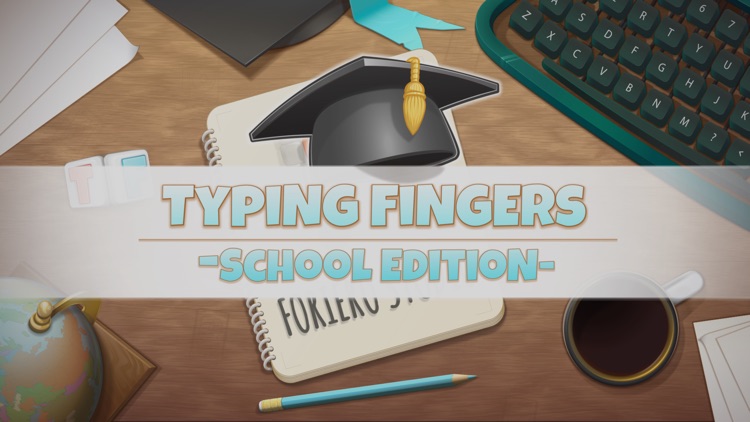
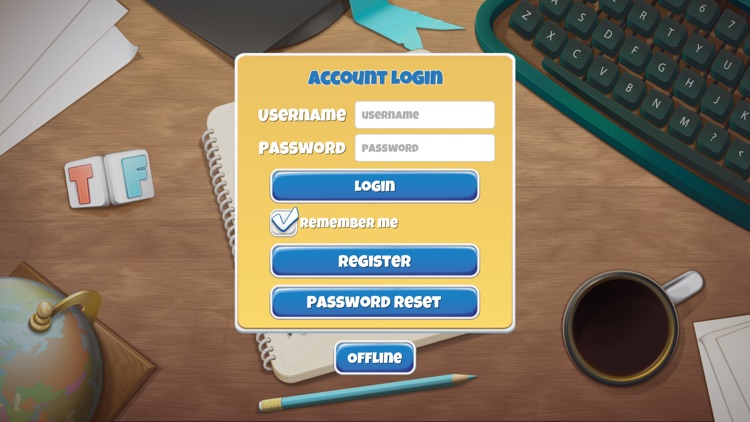
What is it about?
Typing Fingers School Edition brings an innovative learning method in touch typing education. It is designed so that students can learn and teachers can teach in the same app. This introduces the teacher-student relationship that is necessary for school environments.

App Details
App Screenshots
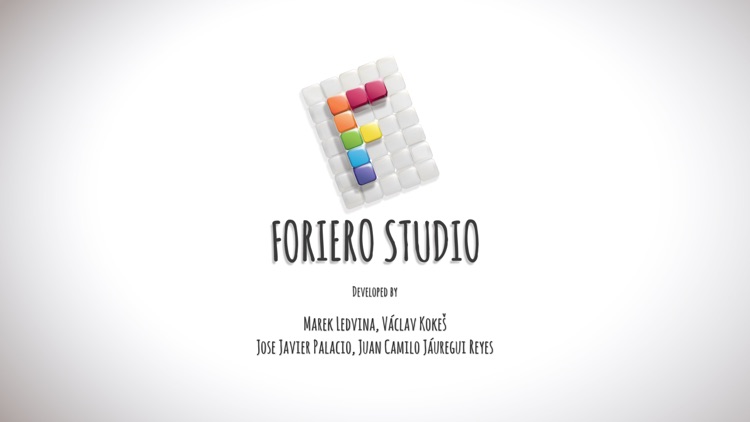
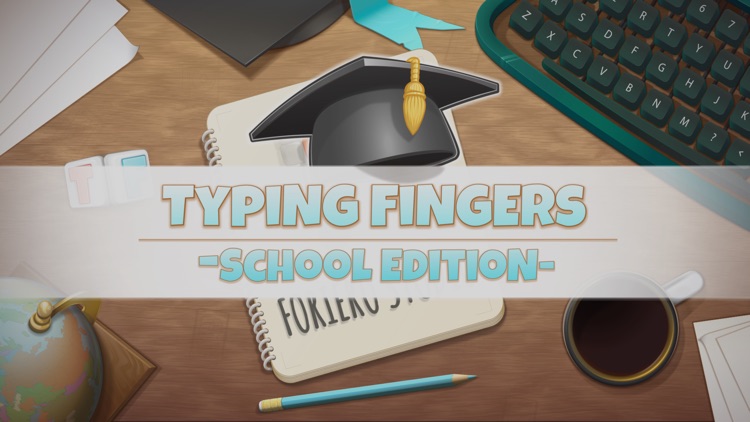
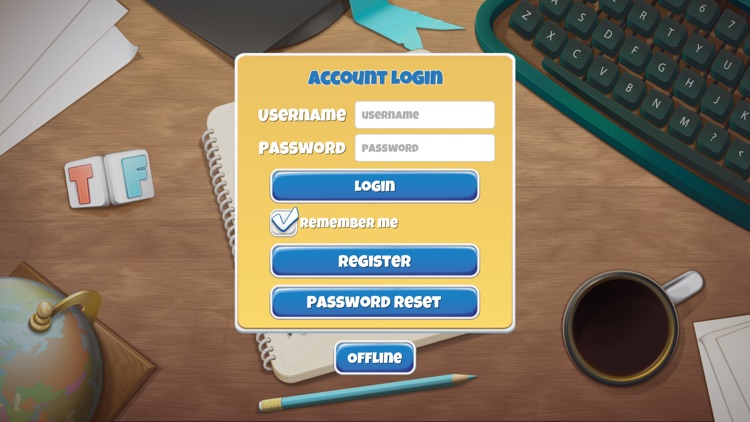
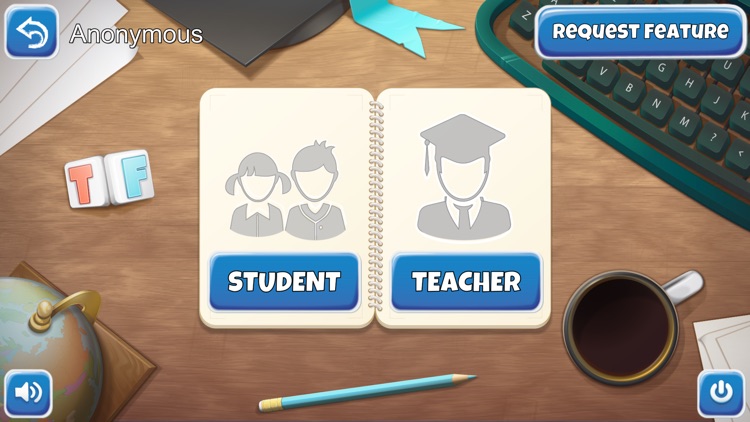



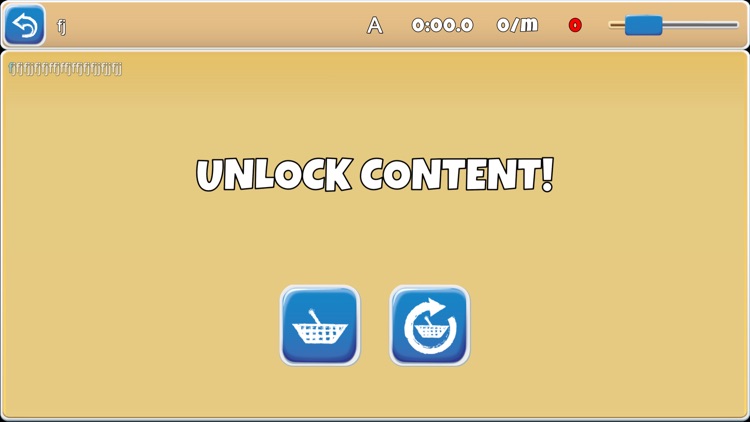
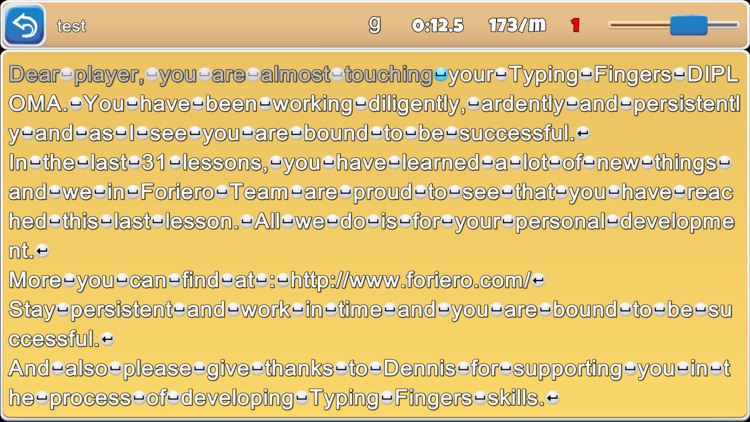
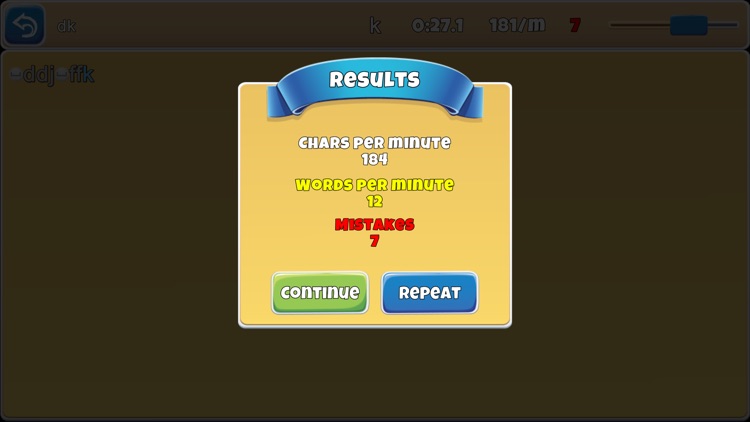
App Store Description
Typing Fingers School Edition brings an innovative learning method in touch typing education. It is designed so that students can learn and teachers can teach in the same app. This introduces the teacher-student relationship that is necessary for school environments.
KEY FEATURES
A teacher can define his/her own classes with lessons.
Students take lessons so teachers can monitor their results.
TEACHER ZONE
If you are a teacher you can create classes and within classes create customizable lessons. Lessons features include lesson name, lesson text and allowed number of attempts. You can also consult the results of all the students that have taken any given lesson.
STUDENT ZONE
If you are a student then you can list your own defined classes or take any teacher’s classes. Then you may take a lesson which result is stored and available for the teachers to see in the their class/lesson results section.
METRICS
Chars per minute
Words per minute
Mistakes
Number of Attempts
WHY? We believe that after taking lesson from your teacher you will be able to:
WRITE documents faster
PASS exams
SAVE time
MEET deadlines
IMPROVE concentration and
INCREASE work efficiency
AppAdvice does not own this application and only provides images and links contained in the iTunes Search API, to help our users find the best apps to download. If you are the developer of this app and would like your information removed, please send a request to takedown@appadvice.com and your information will be removed.