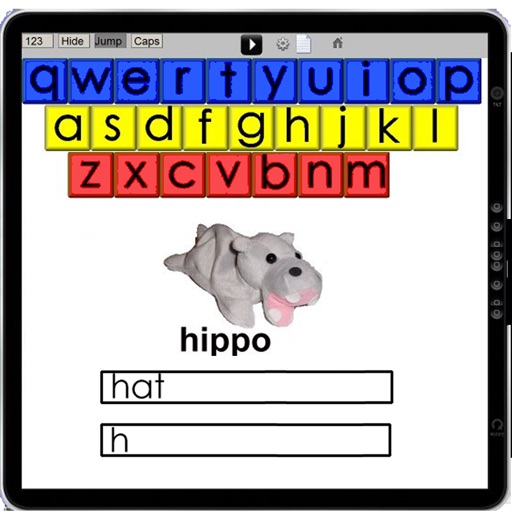
This app is designed by an Occupational Therapist to help children with physical or learning disabilities identify where keys are on the keyboard, then learn to type and spell

Typing Fun
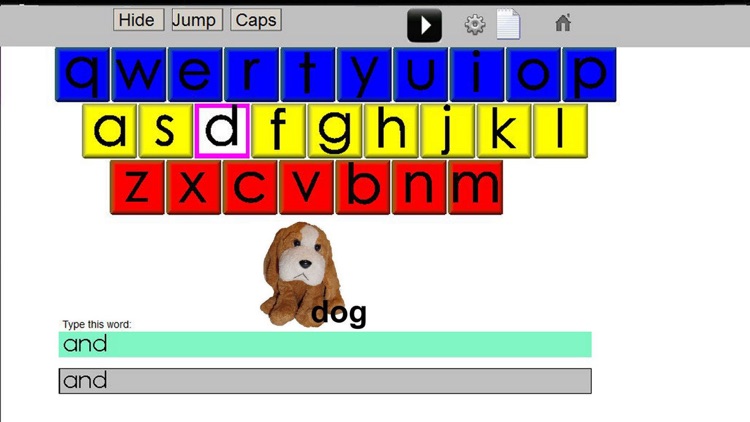
What is it about?
This app is designed by an Occupational Therapist to help children with physical or learning disabilities identify where keys are on the keyboard, then learn to type and spell. In this app , each word in a spelling list is presented, then each letter is shown onscreen. Once a match has been found on the keyboard a fun picture is shown and sound to match it, this will reinforce the letter. You can change the spelling list of words easily, so that the week's word list can be practiced, or insert Dolch words at the touch of a button. The keyboard is shown with the key to be pressed highlighted, or you can select to hide all keys except the required key.
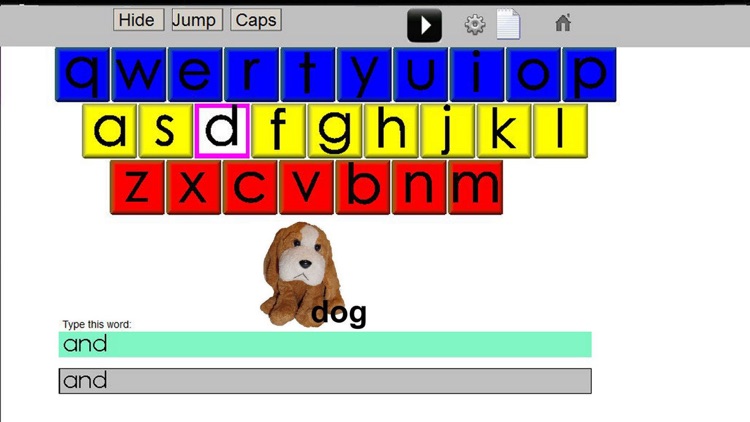
App Store Description
This app is designed by an Occupational Therapist to help children with physical or learning disabilities identify where keys are on the keyboard, then learn to type and spell. In this app , each word in a spelling list is presented, then each letter is shown onscreen. Once a match has been found on the keyboard a fun picture is shown and sound to match it, this will reinforce the letter. You can change the spelling list of words easily, so that the week's word list can be practiced, or insert Dolch words at the touch of a button. The keyboard is shown with the key to be pressed highlighted, or you can select to hide all keys except the required key.
Keys can be colored to match the keyboard. Color the whole keyboard; color each line separately; color for left/right hands; or match the BigKeys(c) multi-color keyboard. Errors are ignored initially to make success easier.
This app is compatible with both the IPAD on-screen keyboard, and with standard or BigKeys© keyboards. Supports BigKeys multicolor keyboards, and alphabetic layout keyboards.
Select US or UK pronunciation of the letter Z!
-Suitable for students with autism, physical or learning disabilities
-Motivate and reinforce learning
-Large visuals and sound to adapt for poor vision
-Grade the task for progress
-Display UPPER or lower case
-Color the display keys to match your keyboard
-Data collection included
Please Note that if using this App with the onscreen keyboard, the Ipad must be in the 'Portrait' position, as there is not enough space in the 'Landscape' position to display everything.
Please take a look at other keyboarding apps by OT-CARE:
Keyboard Explorer
Type-A-Word - Lite
Type-A-Word
Keyboard Fun
AppAdvice does not own this application and only provides images and links contained in the iTunes Search API, to help our users find the best apps to download. If you are the developer of this app and would like your information removed, please send a request to takedown@appadvice.com and your information will be removed.