Use your iPhone as a keyboard for Apple Vision Pro
Typos • Phone Keyboard
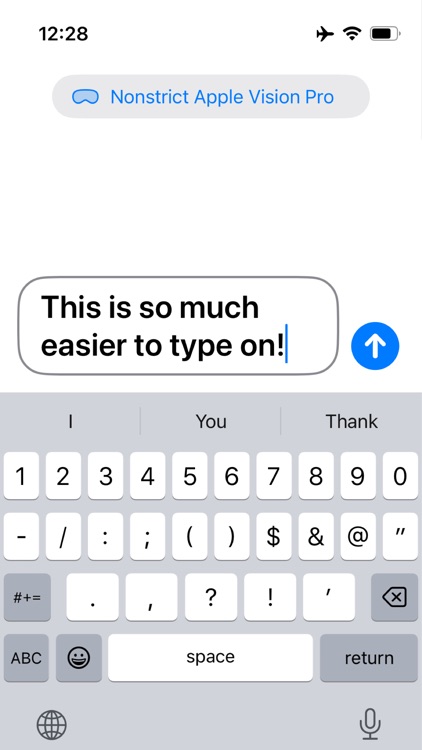
What is it about?
Use your iPhone as a keyboard for Apple Vision Pro!
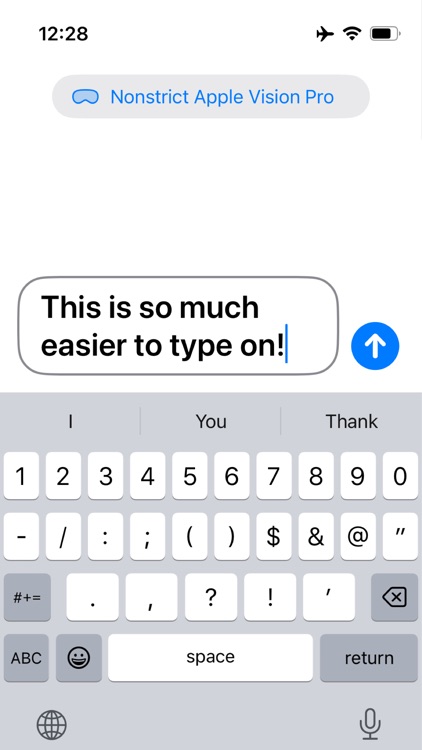
App Store Description
Use your iPhone as a keyboard for Apple Vision Pro!
Stop typing on the slow and cumbersome floating virtual keyboard, just take your iPhone from your pocket and type on there. The text will appear instantly inside Typos on Vision Pro where you can drag or paste it to wherever you want to use it.
• Type on iPhone & iPad
Quickly input text on Vision Pro using the keyboard you've been using for years to send messages and input URLs.
• Drag & drop support
Pick up the text from the window in Vision Pro and drag it to anywhere you want to use it. Or just paste in the field you want to use the text.
• iPad keyboard support
You can also use the Magic Keyboard or folio keyboard attached to your iPad. Makes typing even more convenient!
AppAdvice does not own this application and only provides images and links contained in the iTunes Search API, to help our users find the best apps to download. If you are the developer of this app and would like your information removed, please send a request to takedown@appadvice.com and your information will be removed.