
Create expressive drawings and paintings without opening a sketchbook

UBrush - Draw a life
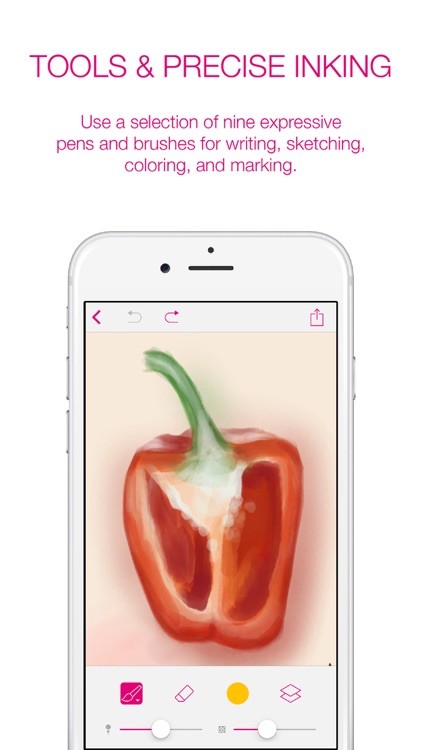
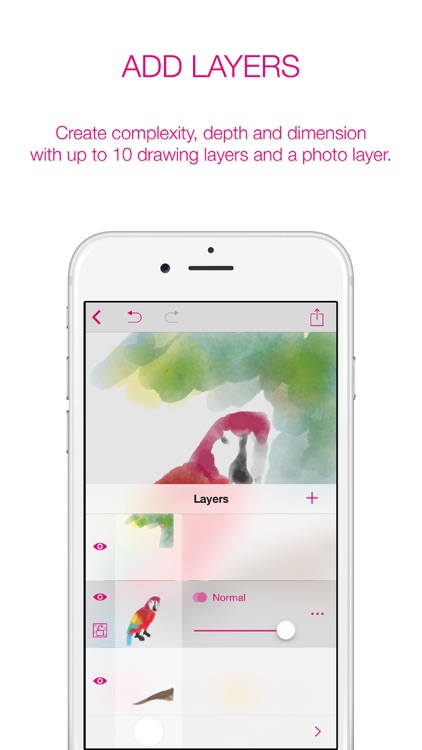
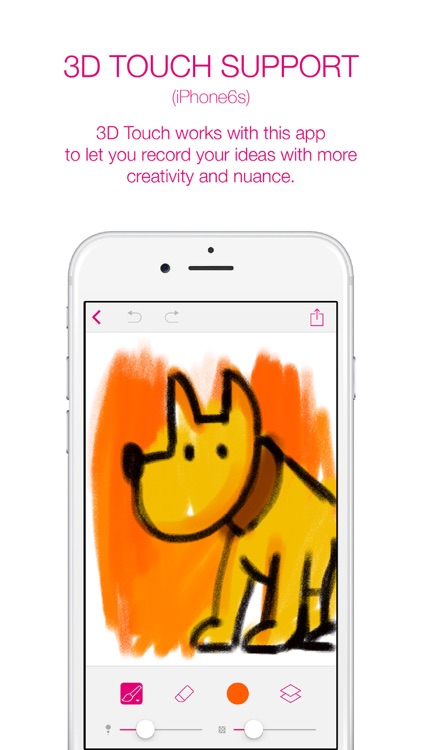
What is it about?
Create expressive drawings and paintings without opening a sketchbook. Taking notes, sketching, and drawing is as straightforward and simple as using real pen and paper.
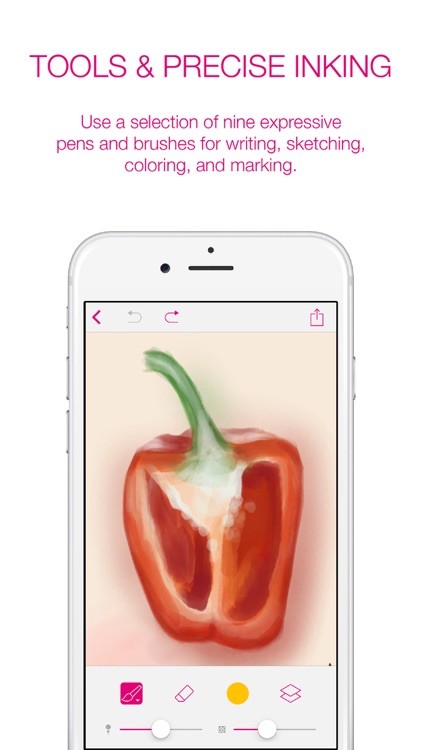
UBrush is FREE but there are more add-ons
-
$2.99
ProTools : Brushes + Layers
App Screenshots
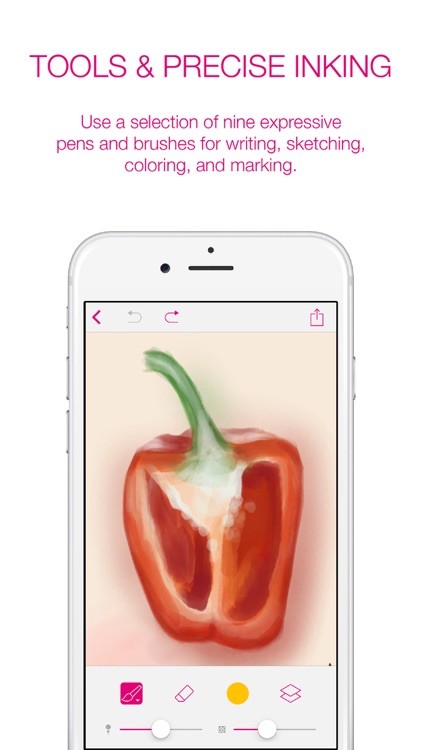
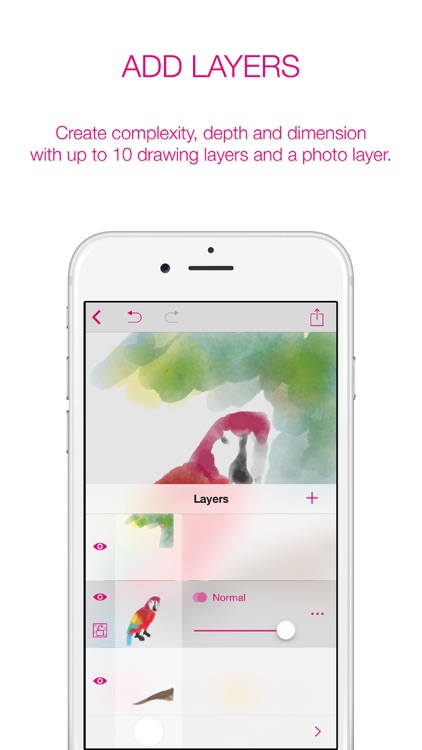
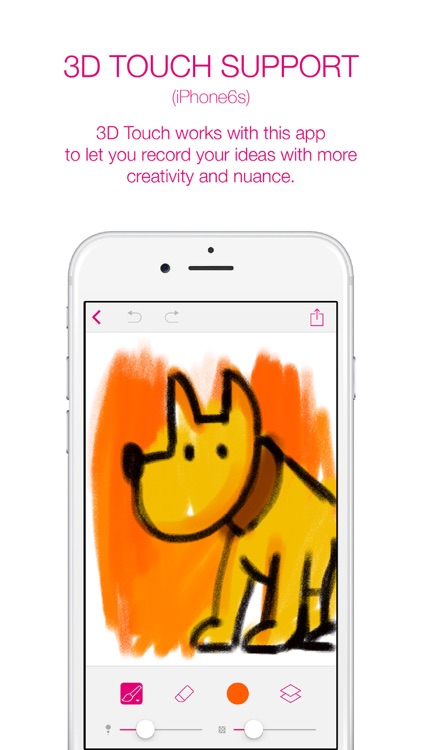
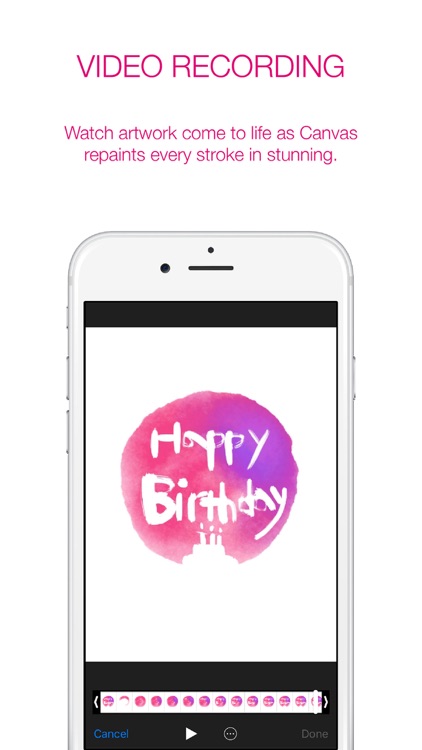
App Store Description
Create expressive drawings and paintings without opening a sketchbook. Taking notes, sketching, and drawing is as straightforward and simple as using real pen and paper.
TOOLS & PRECISE INKING
Use a selection of nine expressive pens and brushes for writing, sketching, coloring, and marking. UBrush´s Universal Ink technology VINCENT-1 gives you the best drawing and writing experience available on your iPhone.
ADD LAYERS
Create complexity, depth and dimension with up to 10 drawing layers and a photo layer. Duplicate, merge, flip, scale and adjust the opacity of each one.
3D TOUCH SUPPORT (iPhone6s, iPhone6s+)
3D Touch works with this app to let you record your ideas with more creativity and nuance. When you’re drawing or jotting down a thought, you can press lightly for finer lines, or more deeply for thicker ones.
VIDEO RECORDING
Watch artwork come to life as Canvas repaints every stroke in stunning. Export HD video files to Photos, iMessage, Mail, iCloud or Adobe CC
FEATURES
Intuitive interface layout enhances your workflow
Full Adobe CC Color Library
250 levels of undo and redo
Lock your layer transparency
Copy and paste layers
Create, merge, clear, delete and adjust opacity of layers
Export to or import from any cloud service extension with iOS 8 Sharing
Export as layered native PSD file, transparent PNG or JPEG
AppAdvice does not own this application and only provides images and links contained in the iTunes Search API, to help our users find the best apps to download. If you are the developer of this app and would like your information removed, please send a request to takedown@appadvice.com and your information will be removed.