The Ultimate Code Wrapper gives you the ability to access all your Code-Server, OpenVSCode Server, gitpod, github
UCoW - Ultimate Code Wrapper
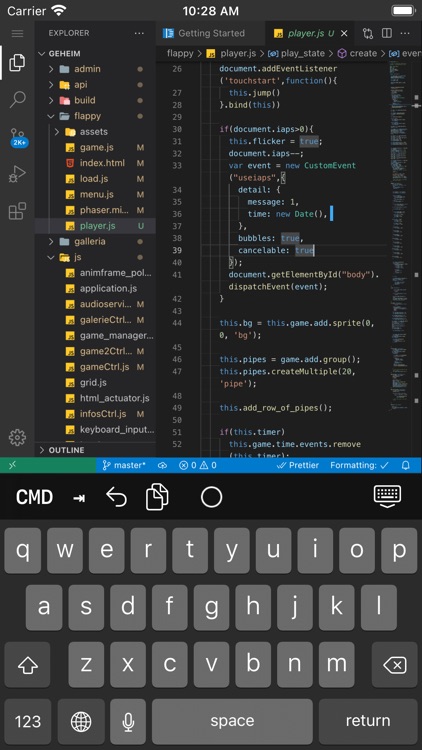


What is it about?
The Ultimate Code Wrapper gives you the ability to access all your Code-Server, OpenVSCode Server, gitpod, github.dev, vscode.dev*, github codespaces, github1s, jupyter notebooks, jetbrains projector and stackblitz online instances in one place "with tweeks". That means you can use all defined and global shortcuts without the limitation of a browser.
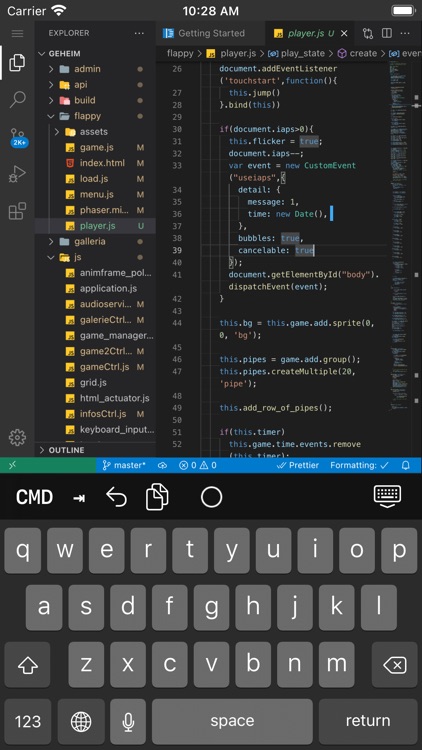
App Screenshots
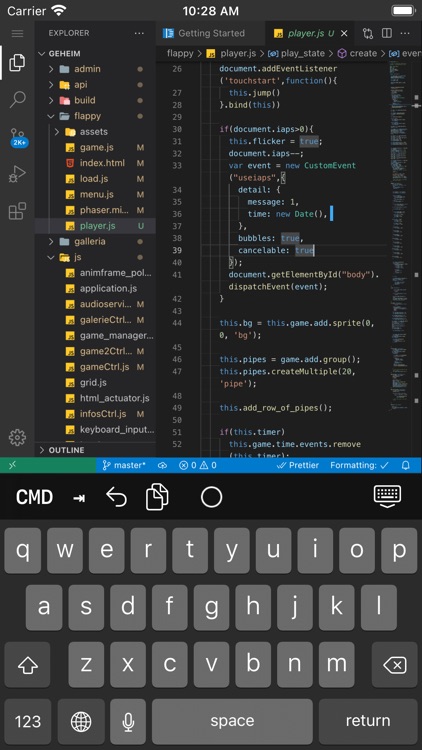


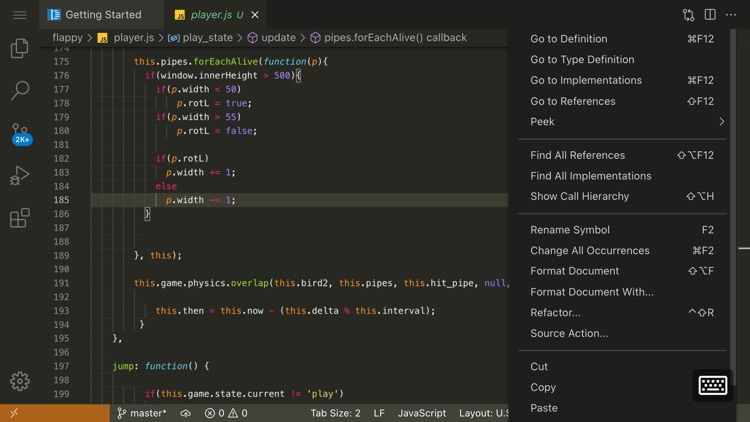

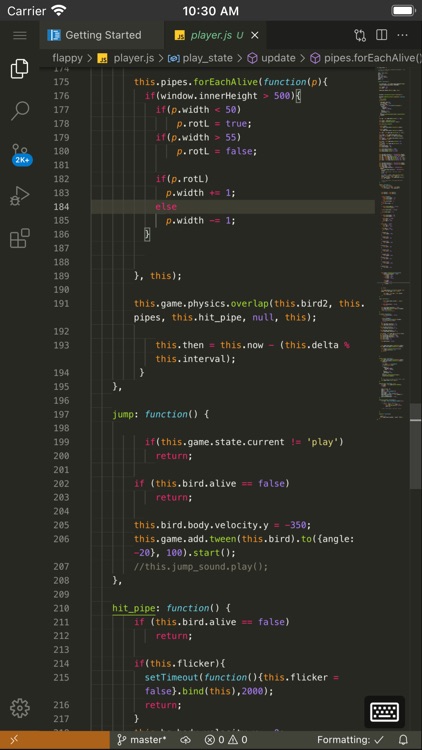


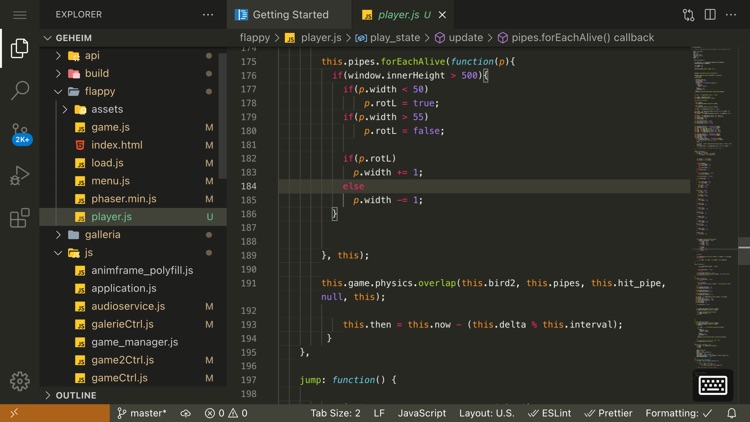

App Store Description
The Ultimate Code Wrapper gives you the ability to access all your Code-Server, OpenVSCode Server, gitpod, github.dev, vscode.dev*, github codespaces, github1s, jupyter notebooks, jetbrains projector and stackblitz online instances in one place "with tweeks". That means you can use all defined and global shortcuts without the limitation of a browser.
UCoW also adds a custom Keybar, including an innovative new "cursor control stick" to the virtual keyboard.
Short features overview:
• Access to all keyboard shortcuts (physical keyboard required)
• Extra Key-bar with many onscreen shortcuts
(including a virtual stick to move the cursor without a trackpad/mouse)
• Best possible performance on iPad devices
• Quick switch between multiple code-server instances
• Optimized Trackpad support
• Multi instance and window support
• Editor scale/zoom support
••• ! ••• This app requires a self hosted code-server instance
or an account at one of the supported services ••• ! •••
Supported Services:
• Code-Server (self-hosted)
You can download code-server at: https://github.com/cdr/code-server
• NEW! OpenVSCode Server (self-hosted)
Download it at: https://github.com/gitpod-io/openvscode-server
• NEW! Support for VSCode and Jupyter Notebook Add-On in Home Assistant (www.home-assistant.io)
• NEW! Join a live share (VSCode Extension) on https://VSCode.dev via URL or Liveshare id
• Gitpod (gitpod.io)
• Github Codespaces (github.com/features/codespaces)
• Github1s (github1s.com)
• Stackblitz (stackblitz.com)
• VSCode.dev* (github.dev)
• Jetbrains Projector (jetbrains.com/projector)
• Jupyter Notebooks (jupyter.org)
• more services will follow soon
* IMPORTANT! for VSCode.dev (VS Code Server & Liveshare) there is an new separate App available on the AppStore.
Please check out: "VSCoW - Code Wrapper" for this case.
••• ! ••• An internet connection is required to work
••• ! ••• An external keyboard is recommended to use the app since selection with the touch cursor is not supported in VSCode at this moment.
This is a wrapper app only and is not affiliated with or endorsed by Microsoft Corporation.
AppAdvice does not own this application and only provides images and links contained in the iTunes Search API, to help our users find the best apps to download. If you are the developer of this app and would like your information removed, please send a request to takedown@appadvice.com and your information will be removed.