
The nearest UCPB branch is in your pocket

UCPB Mobile Phone Banking
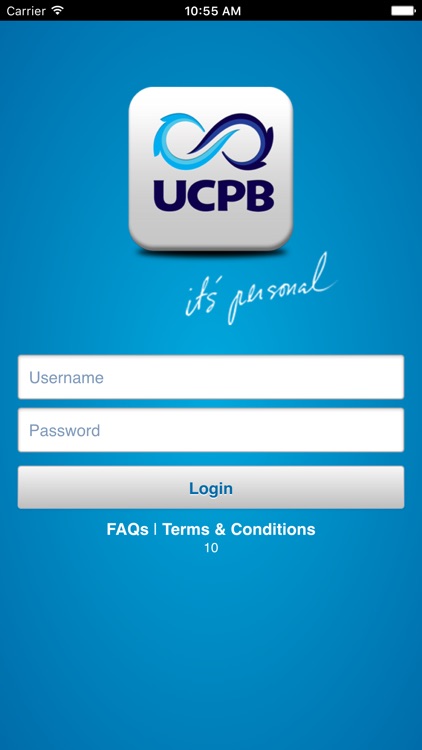
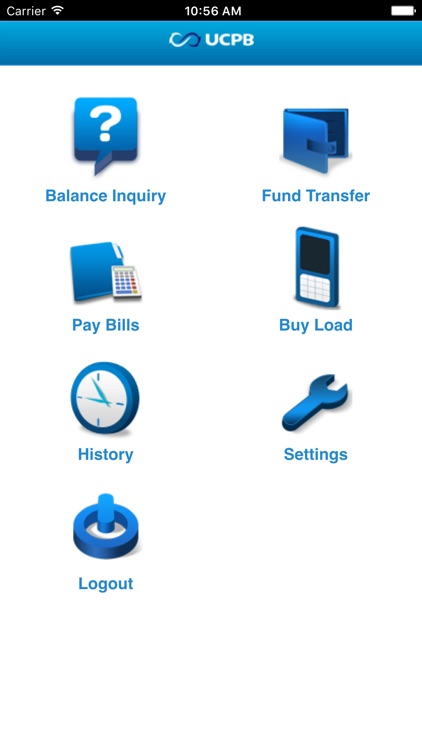
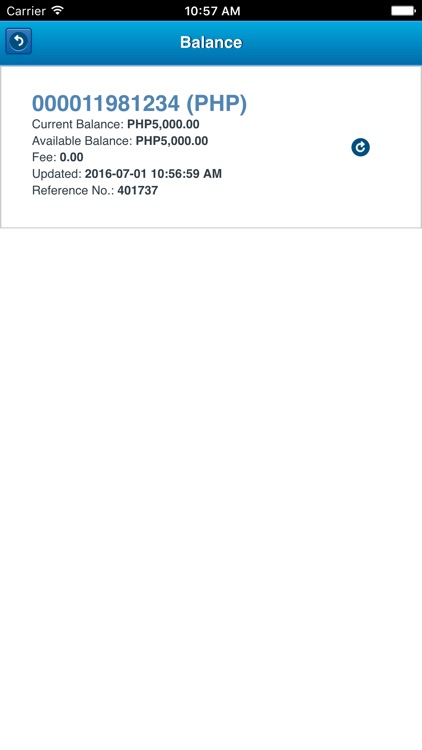
What is it about?
The nearest UCPB branch is in your pocket! UCPB introduces the Mobile Phone
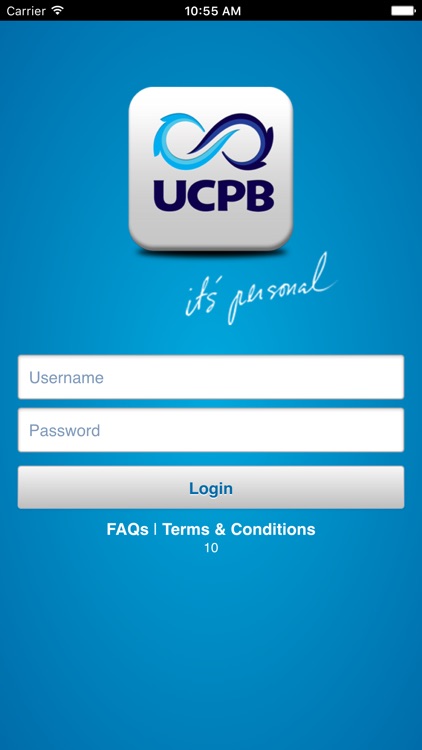
App Screenshots
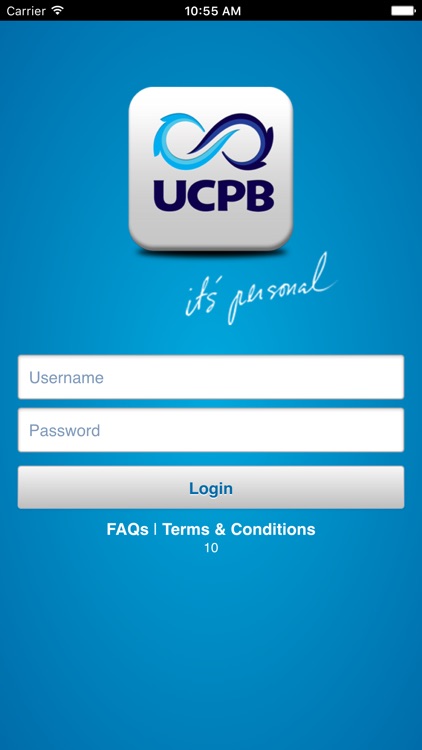
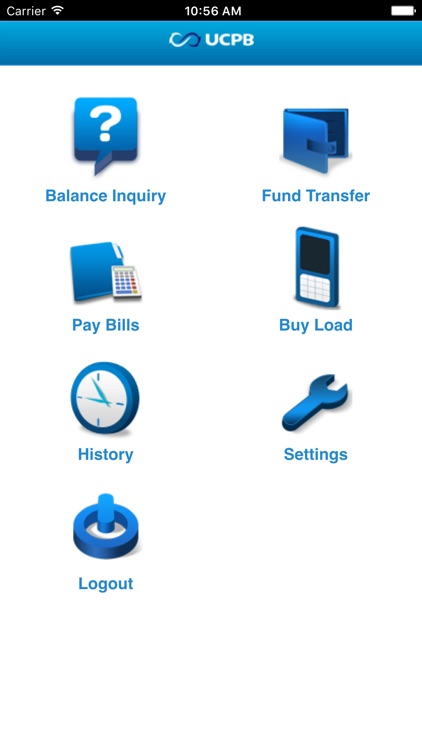
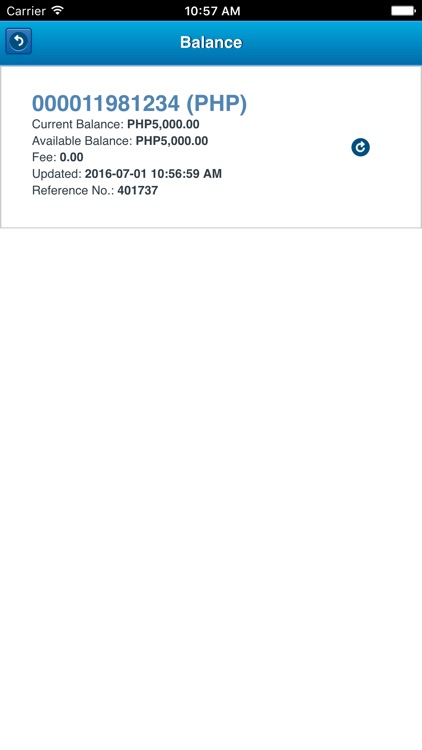
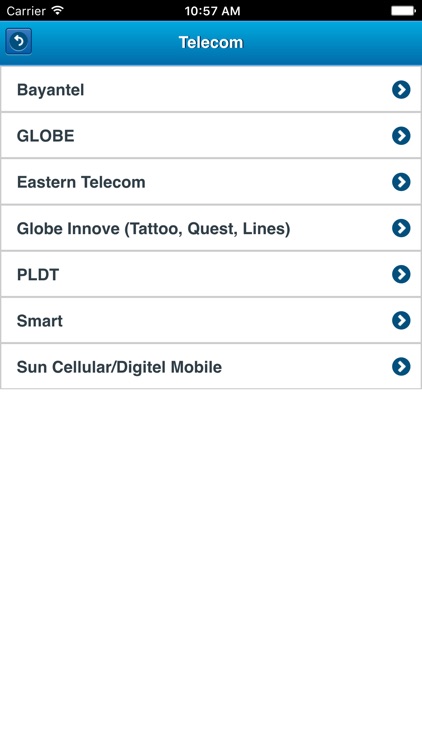
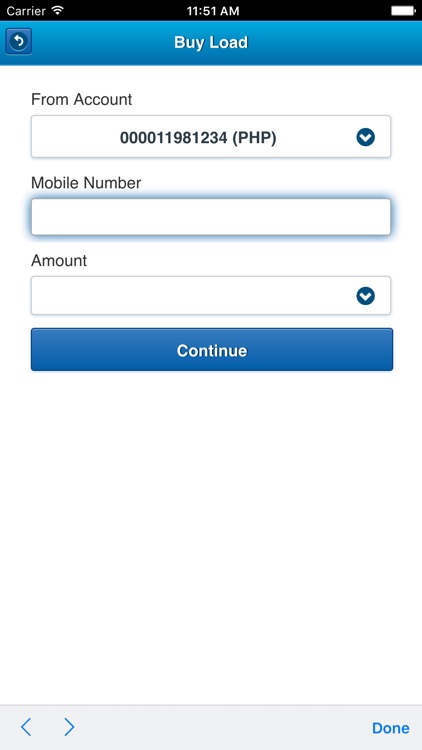
App Store Description
The nearest UCPB branch is in your pocket! UCPB introduces the Mobile Phone
Banking Service. Now made more convenient, and still very secure.
The UCPB Mobile Phone Banking facility allows you to:
- Inquire balances
- Transfer funds
- Pay bills
- Buy cellphone load
- View transaction history
Simply follow the steps below to enroll:
1. You need to be registered to UCPB Connect before you can enroll in UCPB's Mobile Phone Banking Service.
Not yet registered? Click here to register:
https://www.ucpb.biz/ibs/OnlineRegistration.jsp
Note: If you are registering a UCPB ATM account or an account already enrolled in UCPB Telebanking, you will
be able to access UCPB Connect right away.
2. Once registered, log-in to UCPB Connect at https://www.ucpb.biz/ibs/index_retail.jsp using your UCPB Connect User ID and Password.
3. Click on Enroll in Mobile Phone Banking Service under Services.
Specify the required details in the data entry fields.
Click on the Next button.
Read the Terms and Conditions and click the submit button to complete your registration.
4. One banking day after you send your request, you will receive an email and SMS from UCPB confirming your successful registration to the facility.
5. For iPhone, iPad and iPod Touch, go to the Apple App Store to download the UCPB Mobile Phone Banking App. Download of the app is free. You will need internet connection during the download.
6. Launch and activate the UCPB Mobile Phone Banking Application. Once successfully activated, you may
now log-in using your UCPB Connect User ID and Password.
REMINDERS:
- Download and installation of the UCPB Mobile Phone Banking App is free of charge. However, your account
will be charged with minimal fees for every transaction done through the UCPB Mobile Phone Banking facility.
- You will need to be connected to your 3G or a wifi network to access the UCPB Mobile Phone Banking
facility. Check with your telco provider for internet charges that might apply.
AppAdvice does not own this application and only provides images and links contained in the iTunes Search API, to help our users find the best apps to download. If you are the developer of this app and would like your information removed, please send a request to takedown@appadvice.com and your information will be removed.