
- Record your dictation and securely transmit from anywhere at anytime

uDictate: Medical Legal Doctors Lawyers Dictation


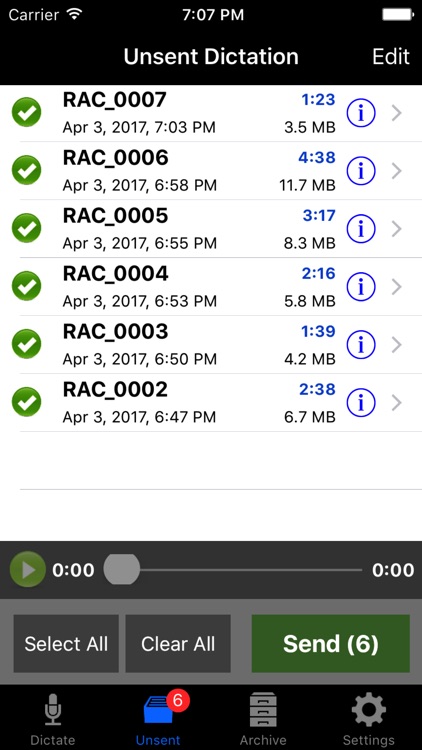
What is it about?
- Record your dictation and securely transmit from anywhere at anytime.

App Screenshots


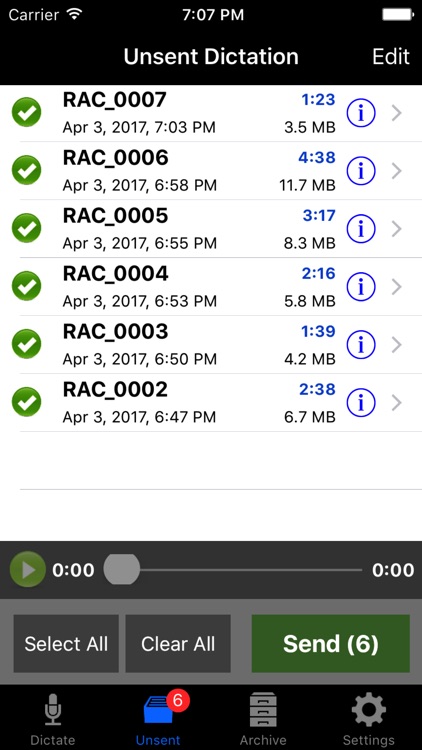
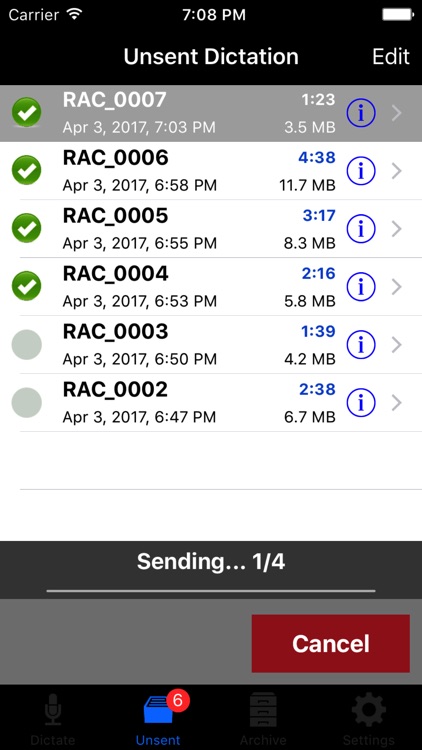
App Store Description
- Record your dictation and securely transmit from anywhere at anytime.
- Easy-to-use, intuitive user interface will have you up and running in a matter of minutes.
uDictate offers professional recording features found in high-end digital recorders and many additional features not available with traditional tape-based or digital recorders.
Features:
• Intuitive user interface
• High quality audio recording
• Insert, overwrite, and append operations
• Fast forward, rewind, and scrub
• Review and edit an existing dictation
• Many file types: PCM (.wav, .aiff, .caf), AAC (.m4a, .caf), IMA4 (.aifc, .caf)
• Compress (zip) and encrypt files
• Label or mark a file as a rush or urgent
• Send dictation anytime, anywhere using: FTP, Dropbox, or Email
• Bluetooth headset recording
• Passcode protection
• Archive dictation
• Voice activated recording option - allows your recording to stop during silent periods.
Enjoy:
• Decreased turn-around time. There is no need to wait until the end-of-the-day or until you get back to the office to send your dictation. Send dictation immediately whenever and wherever you are.
• Money savings. With uDictate you pay a one-time fee with no subscription required. Don’t spend hundreds of dollars every couple of years on new recorders and/or software and don’t get roped into paying an annual subscription fee.
• Ability to multitask. Check your schedule or read your email while recording a dictation or listening to an existing dictation.
• Less to carry. You will never need to carry multiple devices again. No need to drag around a bag with cables, plugs, extra batteries, and a laptop.
• Never accidently overwrite or delete a dictation unintentionally again.
Please note: When using email as you delivery method it is important to keep the size of your dictations to a manageable size, keeping in mind many email providers limit the size of attachments. It is better to have multiple small files that 1 large file.
Send dictations to your transcriptionist or contact our affiliate Better Transcription Options at sales@BetterTranscription.com for information.
Check out ‘uDictatate Free’, our free lite version of uDictate, to experience the functionality and feel of the full version. uDictate Free has all of the functionality offered in uDictate, but each recording is limited to 30 seconds instead of 24 hours. There is also a maximum of 5 active dictations, whereas the full version is limited only by the amount of available storage on your device.
If you have Feedback or Questions, please email us at: ClericSoftware.technical@verizon.net
AppAdvice does not own this application and only provides images and links contained in the iTunes Search API, to help our users find the best apps to download. If you are the developer of this app and would like your information removed, please send a request to takedown@appadvice.com and your information will be removed.