
Take care of your flowers and plants

uFlowers


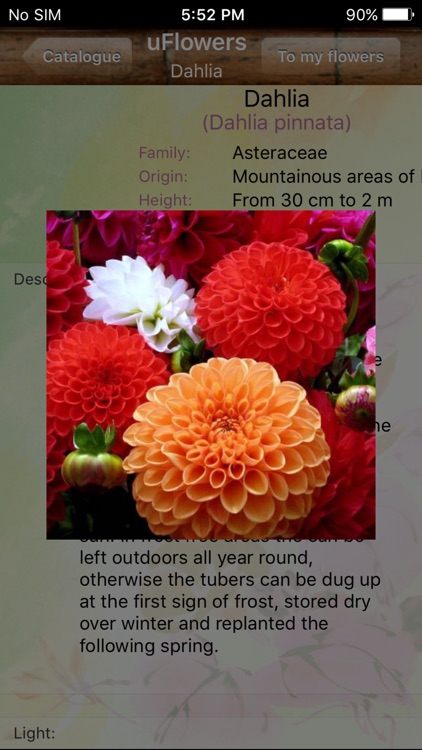
What is it about?
With the uFlowers app, you can get information for watering, spraying, and fertilizing your plants. Use the built-in to-do list and helpful calendar with notifications to manage your gardening tasks. You can also browse or search the full-color flower catalog and add your own photos.

Why we love it
For help with your flower garden, uFlowers app offers plant details, care information, and notifications from the built-in calendar.
App Screenshots


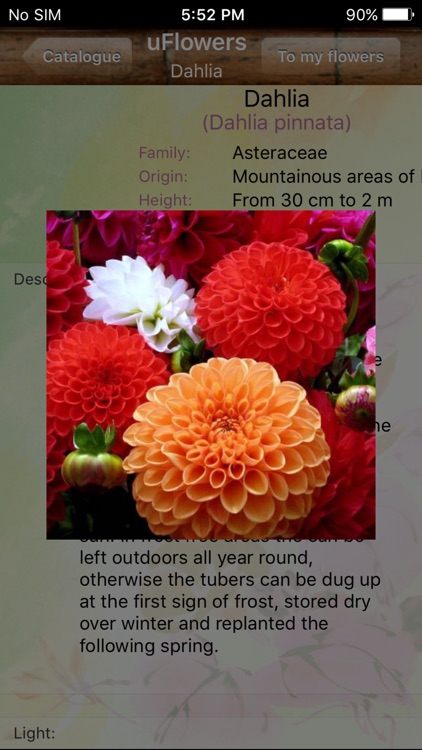

App Store Description
Take care of your flowers and plants!
Help yourself to remember all necessary activities using uFlowers app!
Features highlight:
* All main activities for every plant - watering, spraying, fertilizing - with certain frequency.
* ToDo list for all immediate activities.
* Handy calendar for all your flowers.
* Possibility to add photo and color for any plant.
* Full of content flower catalog (indicative) with search and ability to add any custom plant.
* Push-notification and calendar synchronization.
* Possibility to choose plant location.
* Vivid interface.
Choose any flower from catalog or add it to "My Flowers" section manually, define all activities and description and uFlowers app will help you to make your plants healthy and blooming!
AppAdvice does not own this application and only provides images and links contained in the iTunes Search API, to help our users find the best apps to download. If you are the developer of this app and would like your information removed, please send a request to takedown@appadvice.com and your information will be removed.