The UK Immigration: ID Check app lets you confirm your identity online as part of a visa application
UK Immigration: ID Check
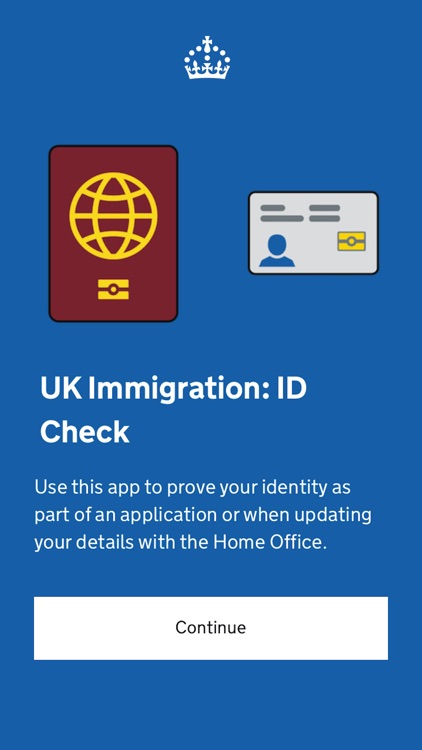
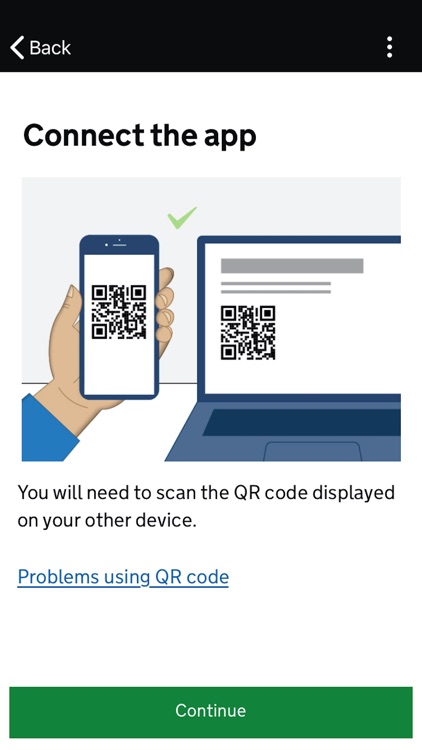

What is it about?
The UK Immigration: ID Check app lets you confirm your identity online as part of a visa application.
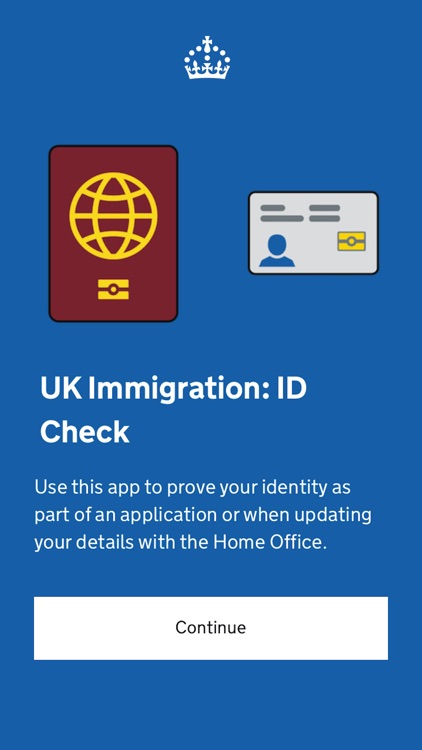
App Screenshots
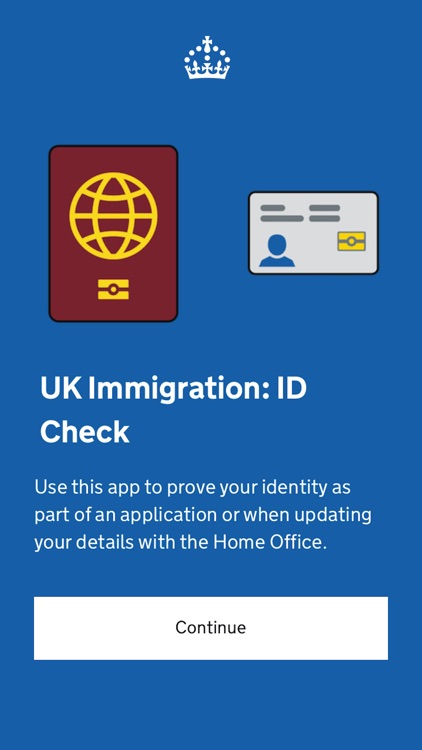
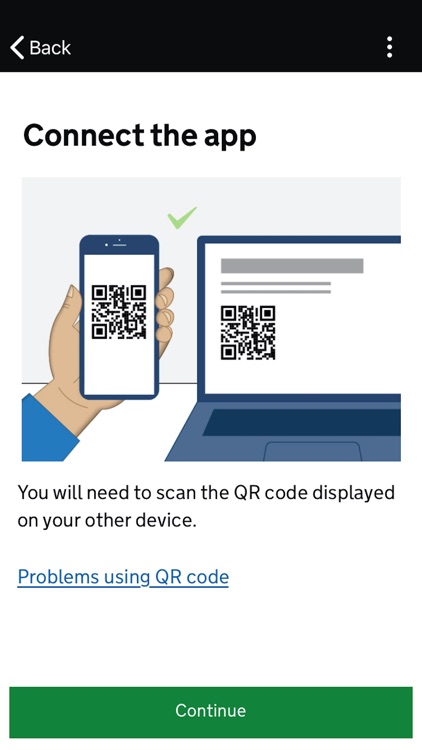

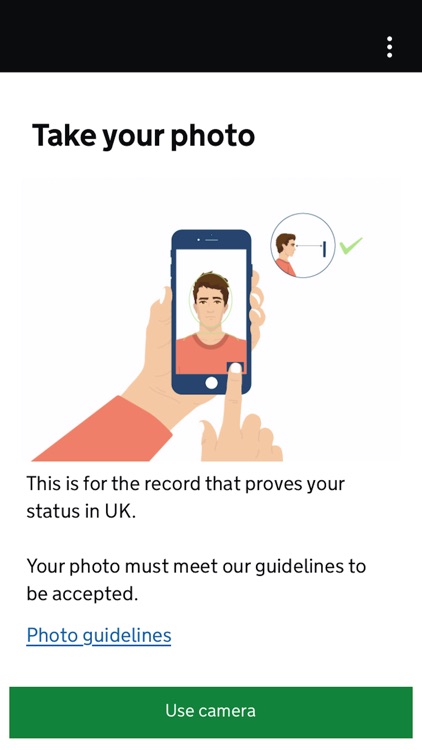
App Store Description
The UK Immigration: ID Check app lets you confirm your identity online as part of a visa application.
If you use this app, you will not have to attend an appointment to confirm your identity.
Who can use the app
• EU, European Economic Area (EEA) and Swiss citizens
• British national (overseas) visa (BNO) applicants who have a BNO or Hong Kong Special Administrative Region (HKSAR) passport
• Graduate visa applicants who have a UK biometric residence permit (BRP)
Before you start
You must follow the steps in the online application form before using the app.
You will need to be in a well-lit area, so you can take a good quality photograph of yourself.
You will need either:
• a biometric residence permit (BRP) - if you’re applying for a graduate visa and are not from the EU, European Economic Area (EEA) or a Swiss citizen, you must use your BRP
• a passport that has a chip (also called a ‘biometric passport’)
You need to use:
• an iPhone 7 or newer
• iOS 15 or later
How it works
1. Take a photo of your identity document.
2. Access the chip in your identity document using your phone.
3. Scan your face using the camera on your phone.
4. Take a photo of yourself for your digital status.
What happens next
The app only helps confirm your identity. You must still complete the rest of your application. We will tell you how to do this when you finish using the app.
Privacy and security
The app is safe and secure. Your personal information will not be stored in the app or on the phone when you finish using it.
For information on staying safe online please visit the UK Cyber Aware website.
Accessibility
Our Accessibility Statement can be found at:
https://confirm-your-identity.homeoffice.gov.uk/register/app-accessibility
AppAdvice does not own this application and only provides images and links contained in the iTunes Search API, to help our users find the best apps to download. If you are the developer of this app and would like your information removed, please send a request to takedown@appadvice.com and your information will be removed.