
Ultra OCR uses the latest OCR technology that extracts printed text, handwritten text, digits, and currency symbols from images

Ultra OCR - Text Scanner
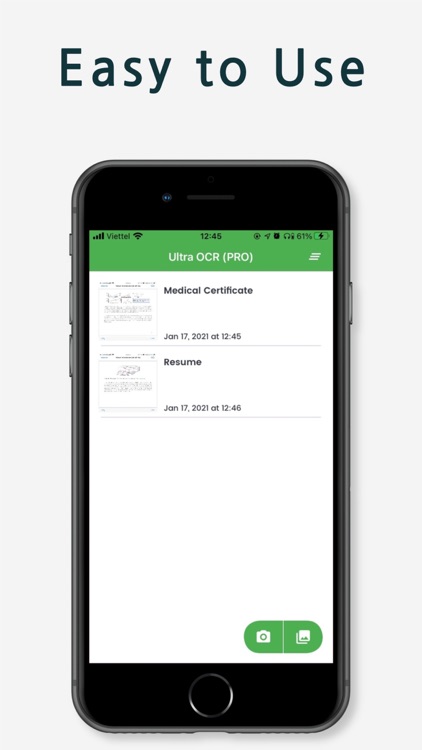
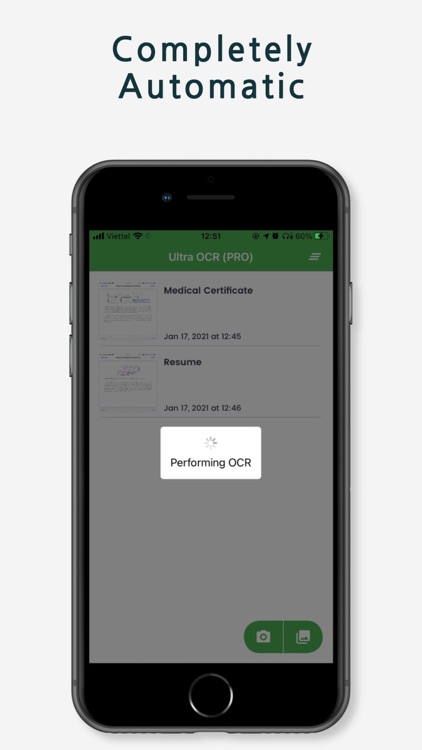
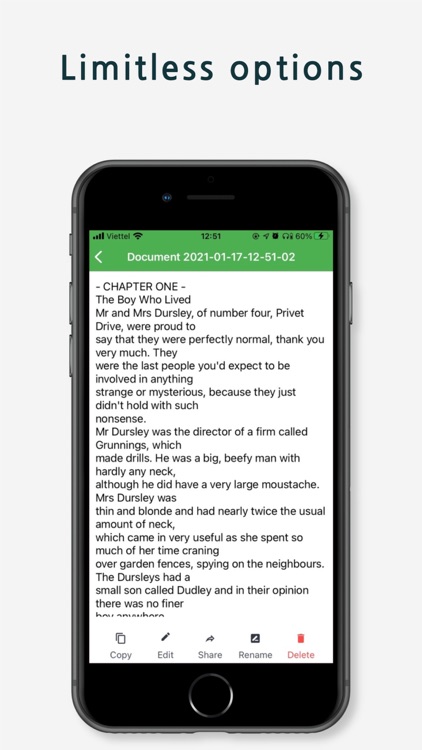
What is it about?
Ultra OCR uses the latest OCR technology that extracts printed text, handwritten text, digits, and currency symbols from images. It's optimized to extract text from in-the-wild text-heavy images and multi-page PDF documents with mixed languages. It supports detecting printed and handwritten text in the same image.
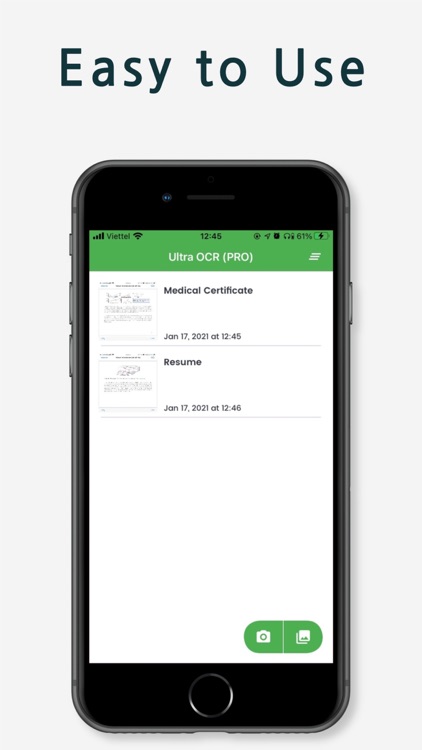
App Store Description
Ultra OCR uses the latest OCR technology that extracts printed text, handwritten text, digits, and currency symbols from images. It's optimized to extract text from in-the-wild text-heavy images and multi-page PDF documents with mixed languages. It supports detecting printed and handwritten text in the same image.
• Convert handwritten image to text.
• Convert printed image to text.
• Auto-correct the viewpoint of an image.
• Edit extracted text.
• Copy extracted text into the clipboard for use in other apps.
AppAdvice does not own this application and only provides images and links contained in the iTunes Search API, to help our users find the best apps to download. If you are the developer of this app and would like your information removed, please send a request to takedown@appadvice.com and your information will be removed.